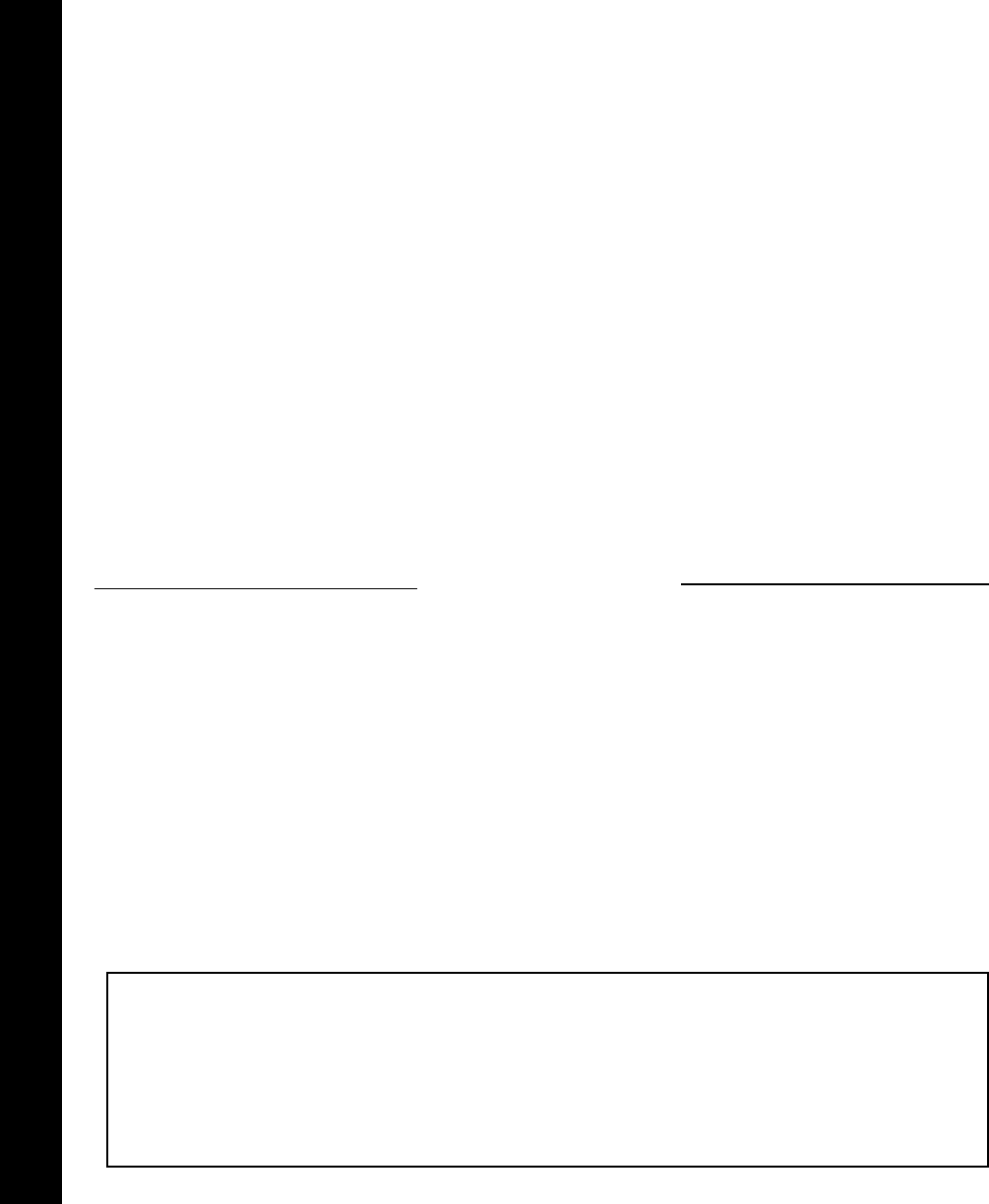
1515
1515
15
OPERATING INSTRUCTIONSOPERATING INSTRUCTIONS
OPERATING INSTRUCTIONSOPERATING INSTRUCTIONS
OPERATING INSTRUCTIONS
NOTES ON USE OF FRONT PANEL
1. Make sure the front panel is right-side-up
when attaching the panel to the chassis as
it cannot be attached when upside-down.
2. Do not press very hard on the panel to
engage the mechanism when attaching
the panel. No more than light to moderate
pressure should be needed.
3. When detaching the panel, be sure to pull it
off from the right side, and not straight
toward you. Similarly, when attaching the
panel, make sure the left side is engaged
before pressing the right side to lock it into
position. Do not attempt to engage to right
side first or push the panel straight on.
4. When taking the panel with you, please use
the supplied carrying case to protect it from
dirt and damage.
cs RE-SETBUTTON
A Re-Set button is located on the front of the
chassis which must be activated by a pen tip
or other thin object as it is recessed to prevent
accidental engagement. The re-set circuitry
is provided to protect the microprocessor cir-
cuitry and should only be activated under the
following circumstances as it will erase the
time and programmed memories.
1. Upon initial installation after all wiring is
completed.
2. After the position of the frequency step
switch on the bottom of the chassis has
been changed.
3. If there is a malfunction of any of the
switches on the unit or of the CD player,
pressing the Re-set button may clear the
system and return to normal operation.
SETTING THE CLOCKSETTING THE CLOCK
SETTING THE CLOCKSETTING THE CLOCK
SETTING THE CLOCK
1. Turn the radio on so that the frequency is shown on the display panel.
2. Press and hold the Time/Frequency Display Selector cq so that the time indication is shown
on the display panel.
3. While continuing to hold the Time/Frequency Display Selector cq , press the #1 Memory
button 9 to adjust the hours and the #2 Memory button 9 to adjust the minutes to the correct
time.
5. When the correct time is shown on the display panel, release the Time/Frequency Display
selector cq .
FREQUENCY STEP SWITCH
This unit is supplied pre-set at the factory for reception of North American radio stations
(10 KHz. channel spacing on AM/200 KHz. spacing on FM). Use in other areas of the world
may require different channel spacing. A switch on the bottom of the chassis allows
selection of 9 KHz. AM/100 KHz. FM channel spacing. Slide the switch to the appropriate
position using a small screwdriver blade. The Re-Set button cs on the front of the chassis
must then be pressed to activate the change of channel spacing.


















