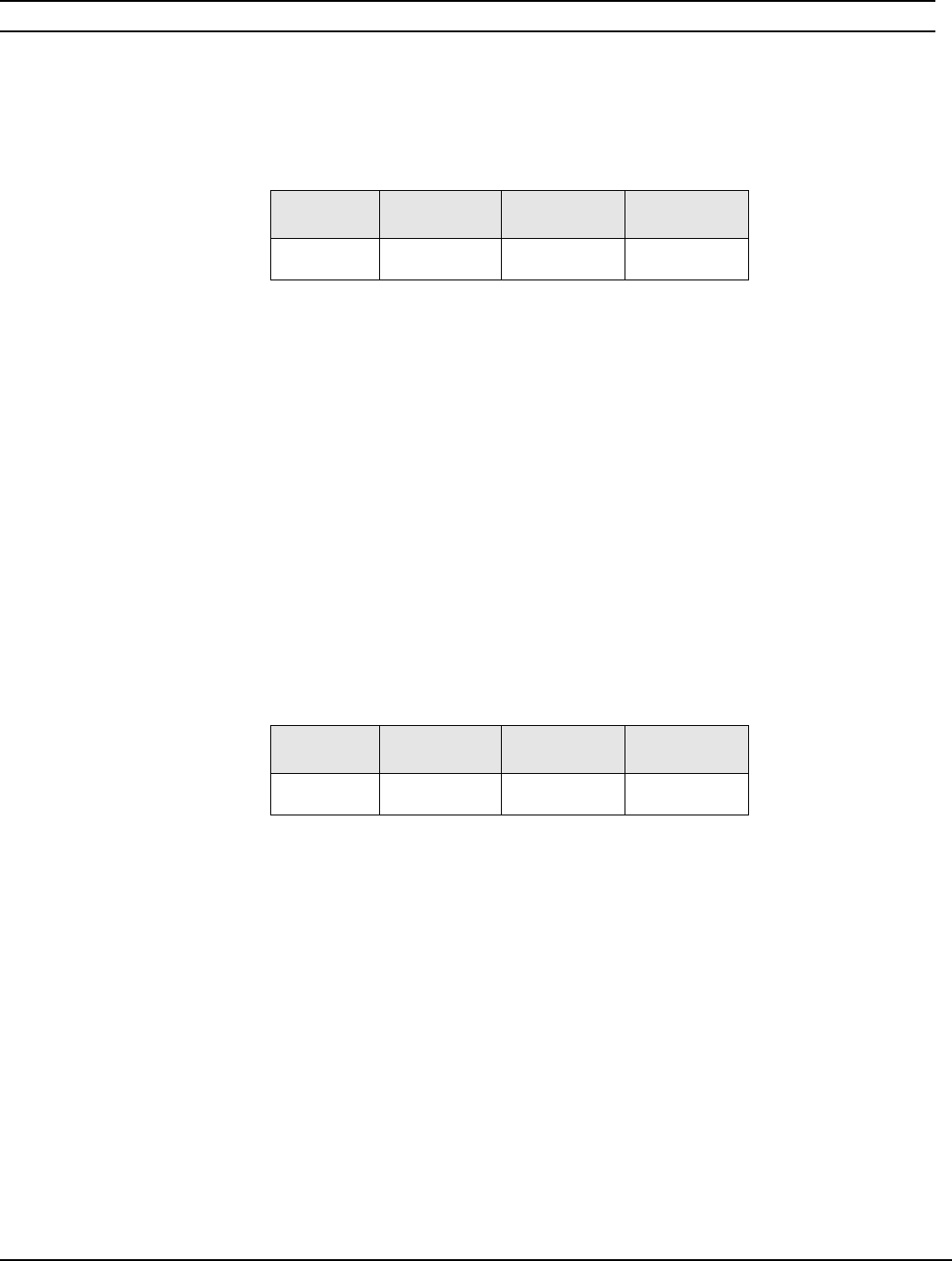
ATON AH66T INSTALLATION MANUAL
© ATON 2010 | All rights reserved. Page 60
Page Control
Description: Activates, Deactivates or TOGGLES Page/DB Audio Input. Status can be
queried.
Examples:
&AH66,PG,0,0<cr> Sets PAGE INPUT (PG) to OFF (0).
&AH66,PG,0,1<cr> Sets PAGE INPUT (PG) to ON (1).
&AH66,PG,?<cr> QUERIES (?) PAGE INPUT (PG) status
Possible QUERY responses are:*AH66,PG,0 or *AH66,PG,1, where 0=OFF and 1=ON.
Page and Doorbell commands are separated because the volume for PAGE audio and
DOORBELL audio is independently set in the ATON configuration software.
Pre-Amp Output Fixed / Variable Control
Description: Sets the pre-amp output of a zone to fixed or variable, or TOGGLES the state.
Status can be queried.
Examples:
&AH66,FIXVAR,2,0<cr> Sets ZONE TWO (2) OUTPUT (FIXVAR) setting to VARIABLE (0).
&AH66,FIXVAR,5,1<cr> Sets ZONE FIVE (5) OUTPUT (FIXVAR) setting to FIXED (1).
&AH66,FIXVAR,3,2<cr> TOGGLES (2) the PRE-AMP (FIXVAR) setting of ZONE THREE (3).
&AH66,FIXVAR,8,?<cr> QUERIES (?) the PRE-AMP (FIXVAR) setting of ZONE EIGHT (8).
Possible QUERY responses are:*AH66,FIXVAR,8,0 or *AH66,FIXVAR,8,1 where
0=VARIABLE and 1=FIXED.
Prefix Command Parameter 1
Page/Query
Parameter 2
Page State
&AH66 PG 0/? 0/1/2/
Prefix Command Parameter 1
Zone #
Parameter 2
Output State
&AH66 FIXVAR 1-12 0/1/2/?


















