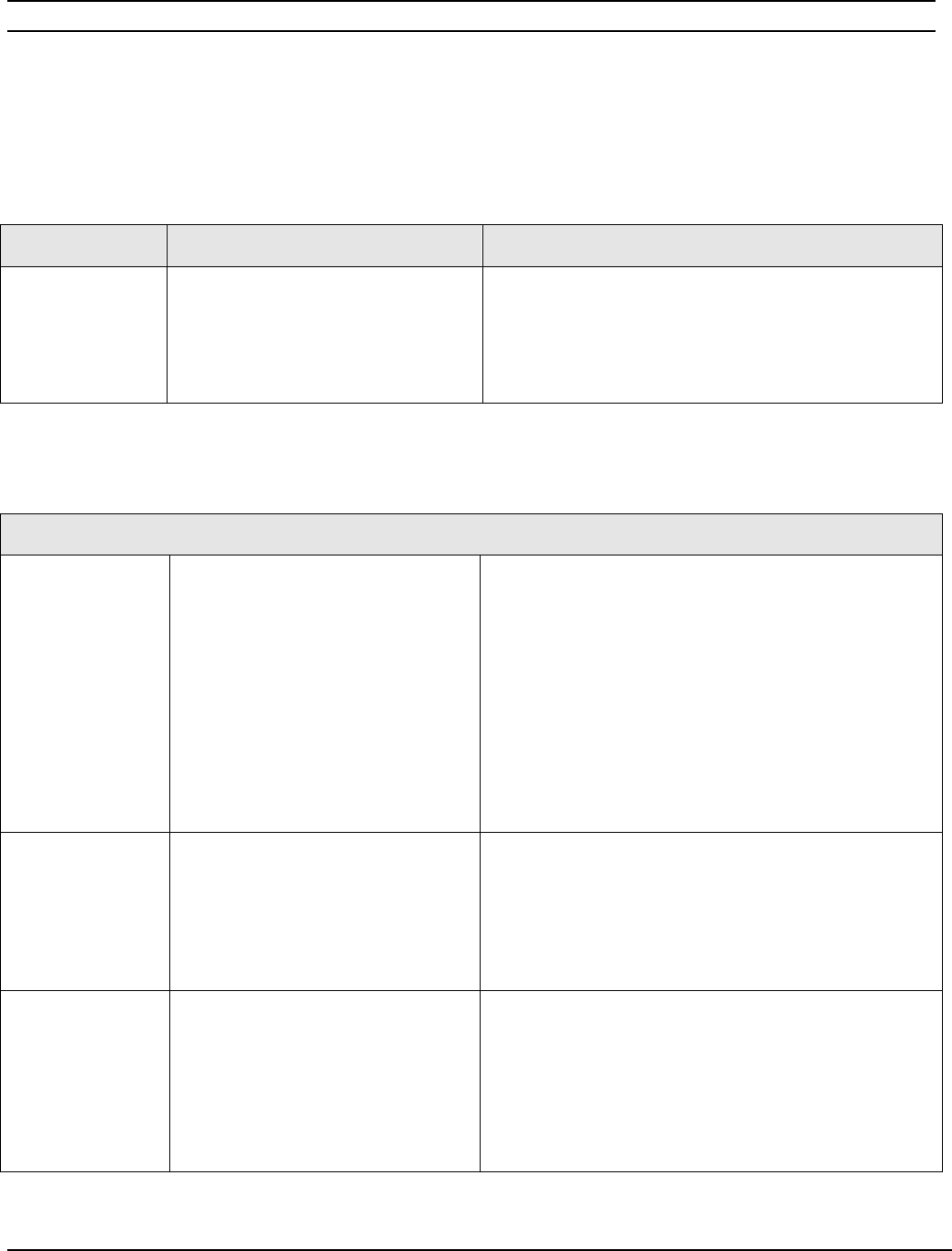
ATON AH66T INSTALLATION MANUAL
© ATON 2010 | All rights reserved. Page 49
Chapter 6: Troubleshooting
General
Symptom Possible Cause Solution
AH66T will not
power up.
1. Power cable is disconnected
2. Circuit breaker tripped
1. Connect power cable
2. Set circuit breaker.
The AH66T draws 12 amps of AC current. Ensure that
combined current draw of all devices on circuit does not
exceed the circuit’s capacity.
Audio
Symptom Possible Cause Solution
No audio in a
specific zone.
1. Source not playing 1. Press Play, tune station, turn source on etc.
2. No source selected in the zone 2. Select a source
3. Source selected in a different zone 3. Use front panel LEDS to verify correct zone selected
4. Variable output turned down 4. Adjust volume
5. Speakers or volume controls
miswired
5. Correct wiring
6. Pre-amp audio output connected to
incorrect amplifier inputs
6. Correct wiring
No audio in ANY
zone
1. See Above
2. Verify AH66T is powered
3. Verify External amp is powered
4. Source Audio not connected to
AH66T
1. Perform steps above
2. See Above
3. Check power cord and breaker for amplifier
4. Connect Source Audio
Audio quits, zone
LEDs turn off, no
control over system,
blue power LED
blinking
AH66T overheating or has gone into
thermal shutdown
Check ventilation
Check fan operation (Use B1 button)
Check speaker wiring for miswire causing a short
Allow AH66T to cool down until the power LED stops
blinking and then turn zone(s) on at a low volume. If
problem persists, call ATON Technical Support


















