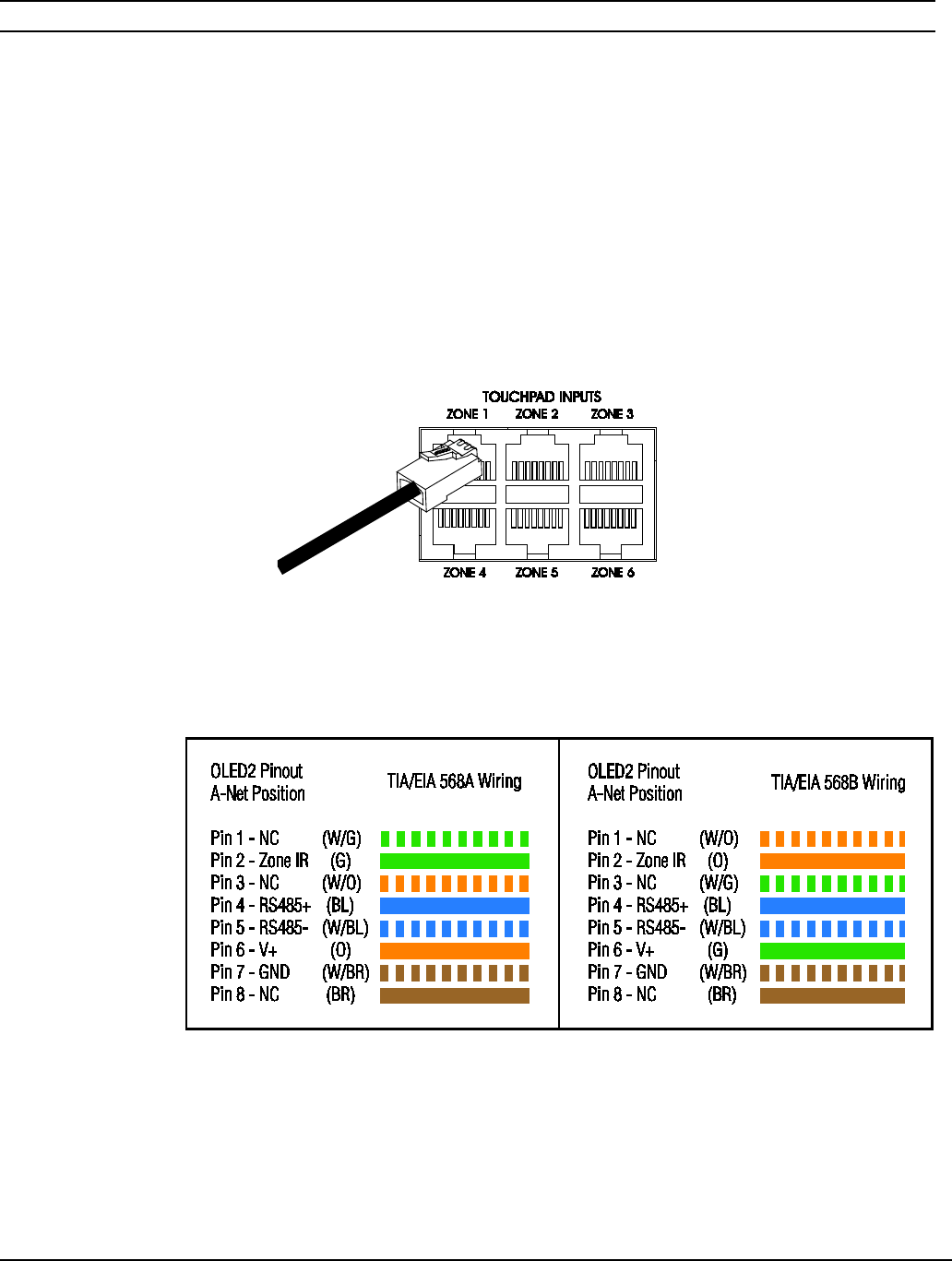
ATON AH66T INSTALLATION MANUAL
© ATON 2010 | All rights reserved. Page 20
Chapter 3: AH66T Connections
The AH66T has been designed with ease of connectivity in mind. Simple RJ45, RCA, Quick
Lock speaker and 3.5 mm connections cover all the bases.
OLED2 Touchpads
OLED2 Touchpads connect to the Touchpad Inputs on the AH66T using Cat5 wiring.
Figure 3-1: Touchpad Inputs
Use either the TIA/EIA 568A (end to end) or the TIA/EIA 568B (end to end) Cat5 wiring
standard as shown in Figure 3-2.
Figure 3-2: TIA/EIA568A and TIA/EIA568B color codes.
Each Touchpad Input connection can support TWO OLED2s.
Use RJ45 Y-bridges like the L-com
®
ECS204-1 to facilitate wiring when connecting two
OLED2s to one zone.


















