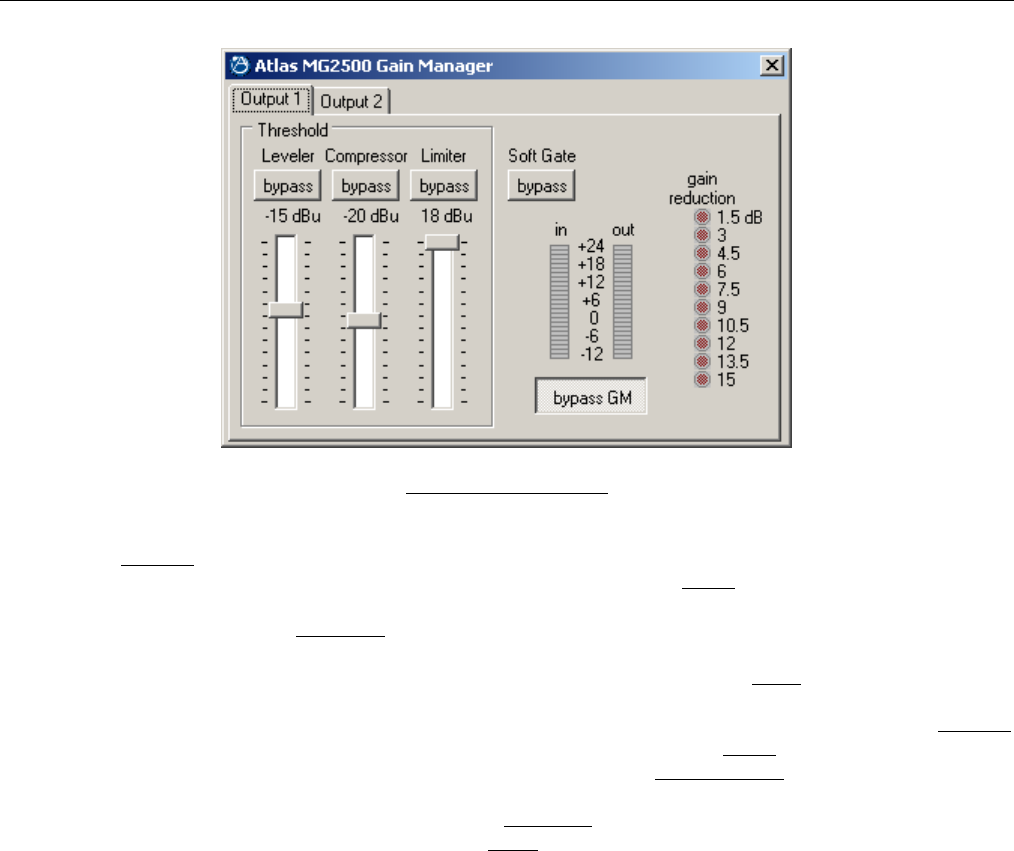
5
SETUP
GAIN MANAGER SCREEN
The Gain Manager screen is used to adjust Leveler, Compressor, Limiter & Soft Gate settings for each of the processing channels (Output
1 & Output 2). Threshold
adjusts the signal level at which the Leveler, Compressor, & Limiter functions are triggered. Therefore, these
controls determine the amount and type of gain processing to be applied to the signals. The Leveler
controls the long-term average signal
level. If the average signal level increases, the Leveler will reduce gain to compensate. If the average signal level decreases, the Leveler
will increase gain to compensate. The Compressor
controls short-term peaks in signal level by providing ‘soft-knee’ compression, which
automatically varies in ratio from 1.1:1 on signals just slightly above Threshold, to more than 10:1 at full compression. The Compressor
responds to average & peak levels, working with the Leveler to maintain a constant output level. The Limiter
controls short-term peaks in
signal level by providing ‘hard’ limiting, which establishes an absolute ceiling level. The Limiter provides protection against clipping
distortion, and the chance of amplifier overload or speaker damage, due to sudden transients. From the factory, the default Threshold
settings will provide approximately 6dB of gain reduction on input signals of nominal level. Bypass
defeats the individual Leveler,
Compressor, or Limiter functions for that Channel, without changing the actual settings. Soft Gate Bypass
defeats a downward expander
circuit for that Channel, which reduces gain 2dB for each 1dB that signal falls below threshold (-30dBu). The Soft Gate gracefully
attenuates background/ambient noise during periods of silence. Bypass GM
defeats all Leveler, Compressor, Limiter, & Soft Gate
functions for that Channel, without changing the actual settings. ‘Meters
’ are provided on each channel to display input/output levels, as
well as the amount of gain reduction, at the Gain Manager section. NOTE: The Gain Manager provides gain reduction even on input
signals of nominal level. Therefore, all subsequent meters will indicate the resultant lower levels. CAUTION: The Gain Manager can
increase gain for lower level signals. Therefore, after all system settings have been adjusted, temporarily bypass the Gain Manager as a
test of system feedback stability. If acoustic feedback occurs, reduce the system amplifier levels or use the MG2500 parametric equalizer
to eliminate feedback nodes, before re-enabling the Gain Manager.


















