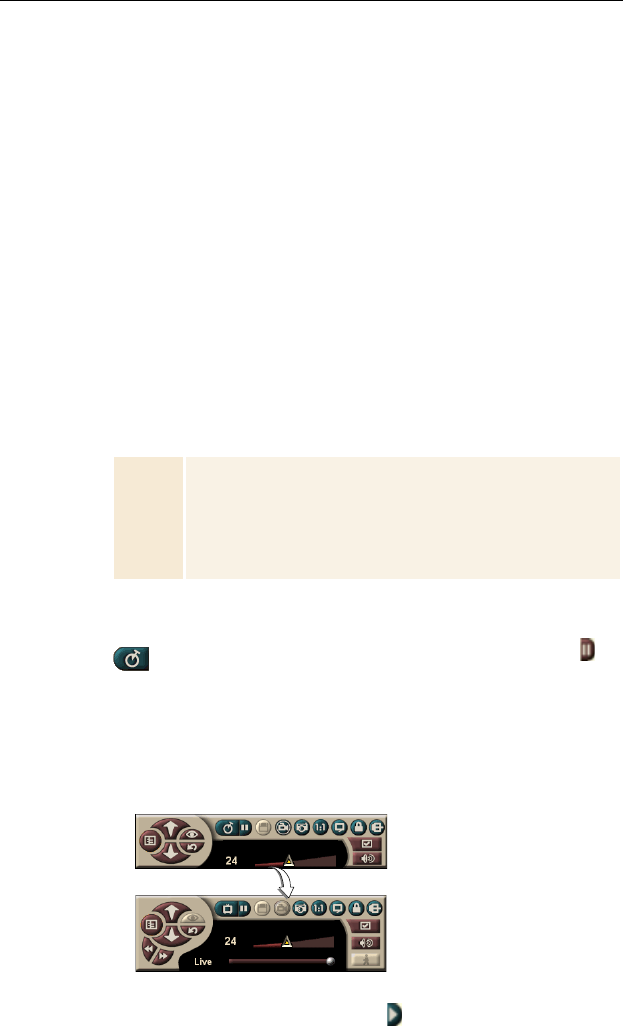
36 Using Your ATI Multimedia Center
TV-on-Demand
™
TV-on-Demand (“Time-Shifting”) is available if your graphics
card supports it (for example, the ALL-IN-WONDER
RADEON and the ALL-IN-WONDER 128 PRO). TV-on-
Demand combines the immediacy of live TV with the storage
and replay capability of a VCR to create a new way to watch
and interact with TV.
Live Pause
. With a mouse click, you can pause a live TV
broadcast, and resume viewing the time-shifted video later,
without missing any of the action.
Instant Replay
. If you want to replay a sequence, you can back
up the program, see what you missed, and then catch up to live
programming. You can vary the playback speed or skip ahead
by a pre-set number of seconds. You can also export time-
shifted video as an MPEG (.MP2) file.
To view time-shifted video
Click the TV-on-Demand button or the Pause button in
the TV control panel.
• When you click the Pause button, the TV control panel
changes to the TV-on-Demand control panel, the last frame
of video is displayed, and TV-on-Demand captures live
video.
• When you click the Play button , time-shifted video is
displayed, continuing from where you paused.
Note
•
Because TV-on-Demand records to your hard
drive, you cannot use the Digital VCR in TV-on-
Demand mode (see
Digital VCR
on page 39).
•
You cannot time-shift copy-protected video
sources.
The TV control panel
changes to the TV-on-
Demand control
panel, and time-
shifted video is
displayed.
Live TV mode
TV-on-Demand mode


















