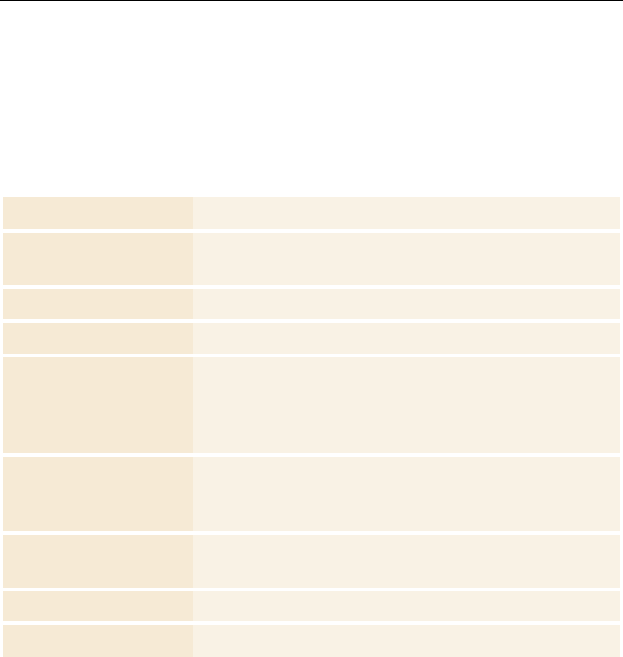
Using Your ATI Multimedia Center 79
File Player Control menu
You can access File Player functions by right-clicking on the
video viewing area or the control panel. This is very useful
when you play files in full-screen mode. The following menu
items are available:
Setup
Open the File Player Setup page.
Hide/Show
Controls
Hide the File Player Control panel.
Play
Play the current file.
Stop
Stop playing.
Time display
mode
Set time mode:
Elapsed Time
Remaining Time
To tal Ti me
Zoom Mode
Set Zoom:
Unzoom, Zoom 2x,
Zoom 4x, Zoom 8x.
Video Size
Set playback size:
50%, 75%, 100%, 200%, Full Screen.
About...
Displays the “About” dialog.
Exit
Closes the File Player.


















