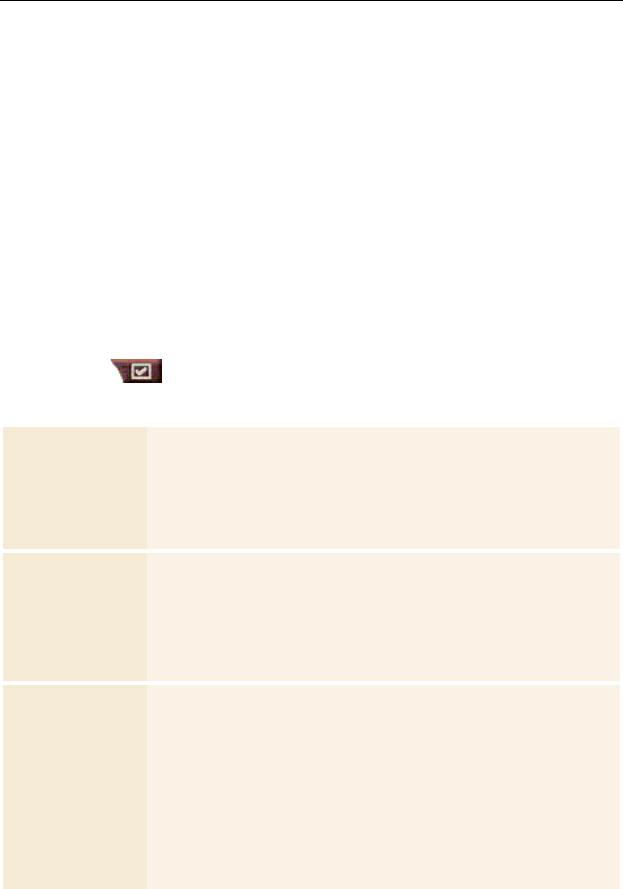
Using Your ATI Multimedia Center 59
CD Database
If you are connected to the Internet, you can use the CD
Database to display album title, artist, song names, and other
information on your computer as your CD plays.
When you put an audio CD in your CD-ROM drive, the CD
Audio program can query a global CDDB
server for
information about the disk. If the database contains information
for your disk, CD Audio downloads and displays the data.
• Access to the CDDB service is free of charge to end-users.
To open the CD Audio CD Database page
Click the Setup button in the CD Audio control panel,
then click the CD Database tab.
Server
Address of
CDDB server
(default:
cddb.cddb.com)
Port
Port to use with this CDDB server (default: 8880).
Get Sites List from Server
Get sites list from server using current settings.
Protocol
CDDBP
Use direct TCP/IP connection.
HTTP
Use the HTTP connection if you are behind a firewall. A
CGI script must be defined (default: /-cddb/cddb.cgi)
Proxy Server
Access the
database using
a proxy server
Server
Address of proxy server (a proxy server is another
computer on your LAN that connects to the Internet
without compromising the security of your network).
Port
Port to use with proxy server.
Requires Proxy Authentication
This proxy server requires authentication.


















