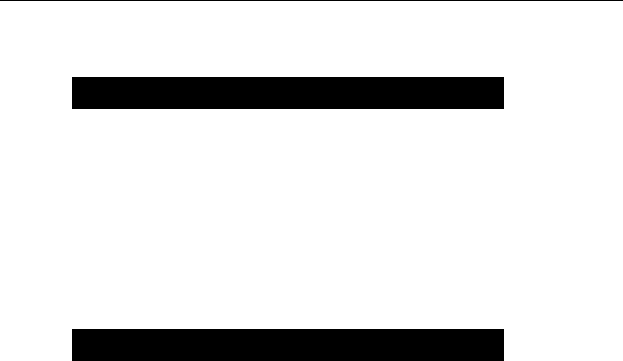
Using Your ATI Multimedia Center 91
Video problems ...
Check that you are using the correct broadcast standard
format:
• See Broadcast Standard in TV video settings on page 17. For
proper operation, you must specify your country in the TV
Channels Initialization Wizard (see page 13).
• Check the quality of your incoming TV signal on another
receiver; bad reception may be the cause.
• Ensure that your cable or antenna is connected.
• Ensure that the video connector is set to the correct source
(see Connector in TV video settings on page 17).
• Check that the audio and video connectors are securely
plugged into the correct jacks.
• Check that your video card is securely seated in its slot.
Please refer to the user guide for the card location.
Video is unstable or only black and white
There is no video or audio


















