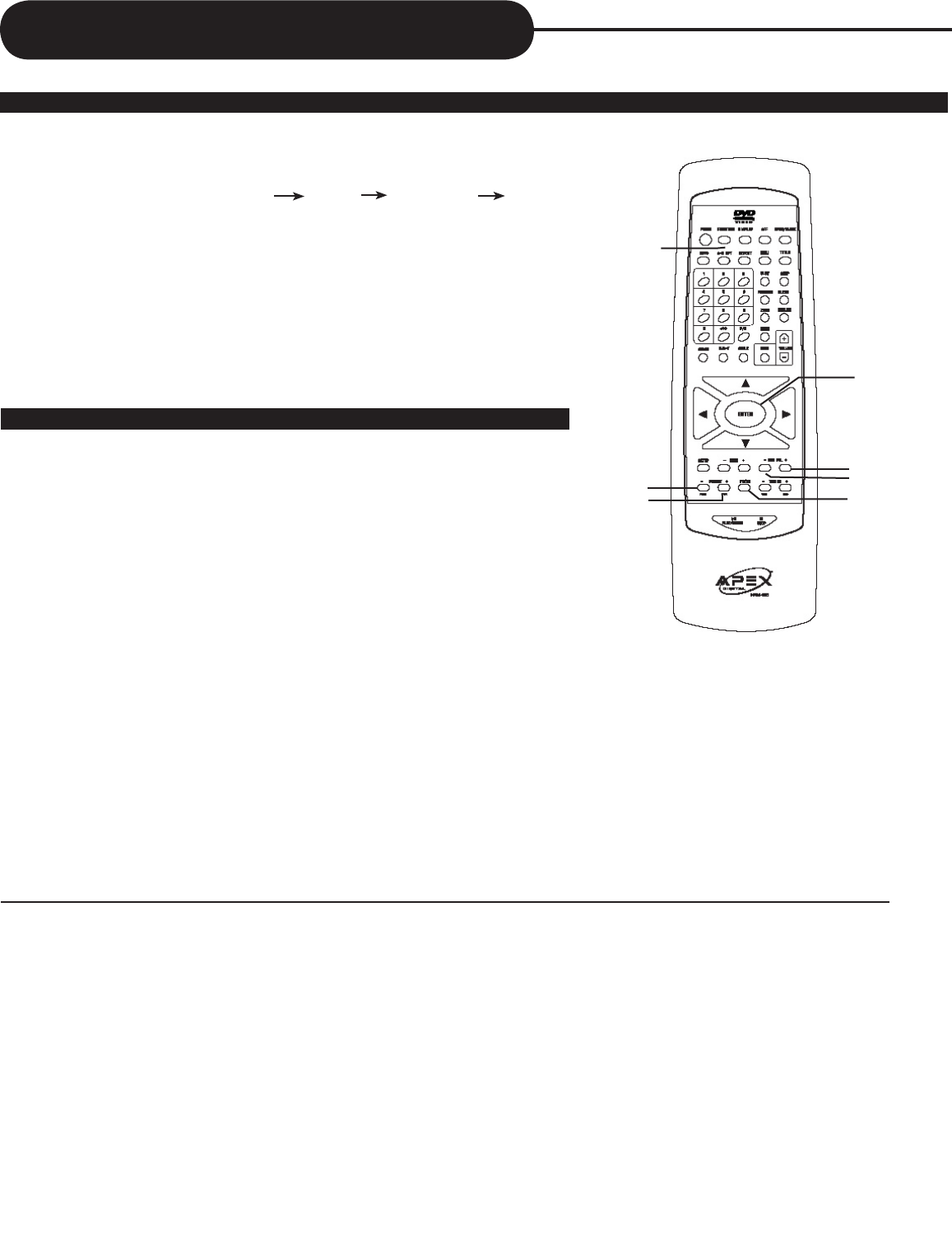
Customizing the Function Settings
AM/FM Tuner Settings
1.Connect the supplied FM & AM Antennas.
2.To access the radio tuner press FUNCTION button.(Each
press will access in order:DVD Tuner Analog In DVD)
3.To change FM or AM band, press FM/AM button on remote
control while in Tuner Mode.
4.To enter a station frequency directly, use number button.
Example: 94.7MHz-press 947(in FM mode), 1220KHz-press
1220(in AM mode), then press ENTER. If unwanted, press
CLEAR button.
Read thoroughly before attempting to store any radio stations.
HT-180 stores 40 FM and 20 AM stations.
1.Press GOTO from the remote control. The tuner will auto-
matically search and store all local stations with good signal
strength.
2.Press TUNING+ or TUNING- button to scan back or forward
to a desired radio station with good signal strength. To manual
scan in increments or decreases press the TUNING + or
TUNING - on the remote control for 1-2 secends.
3.Press PRESET + or PRESET - to select stored frequencies
in sequential order.
4.To number your stored stations,press SETUP,input the sta-
tion number,then press SETUP again.
Storing Channels in Memory
ENTER
PRESET +
PRESET -
TUNING +
TUNING -
FM/AM
FUNCTION
A P E X D I G I T A L
H T - 1 8 0
38
The default setting status of the HT-180 is DVD playback.
NOTICE


















