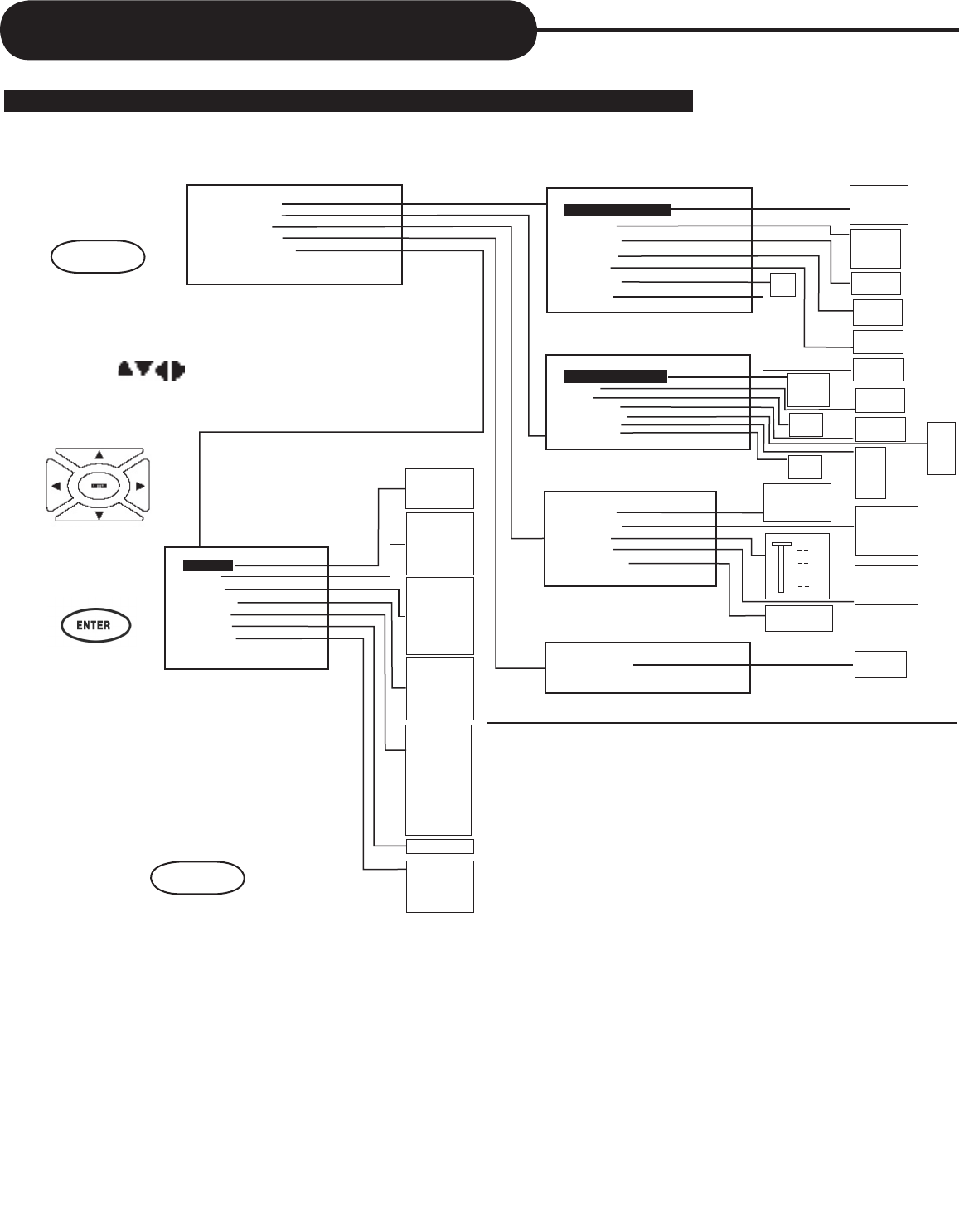
Customizing the Function Settings
1. Press SETUP.
2. Press to select
category (highlight), then press
ENTER.
3. Press SETUP to normal play-
back.
Setup Menu - - Main Page
General Setup
Speaker Setup
Audio Setup
Karaoke Setup
Preferences Setup
- - Speaker Setup Page - -
Downmix
Center
Rear
Sub Woofer
Center Delay
Rear Delay
Test Tone
DISPLAYING THE SETUP MENU SCREEN
The Setup menu screen asks you to select a setting category from General
Setup, Speaker Setup, Audio Setup, Karaoke Setup and Preferences Setup.
The selected category will provide you the setting details on-screen.
- - Karaoke Setup Page - -
Karaoke Mode
SETUP
English*
French
Spanish
Chinese
Japanese
English
French
Spanish
Chinese
Japanese
Off*
English*
French
Spanish
Chinese
Japanese
OLD PWD
NEW PWD
CFM PWD
EXIT
Defaults
1. G
2.
3. PG
4. PG 13
5.
6. PG-R
7. NC-17
8. Adult*
No Parental
Normal/PS*
Normal/LB
Wide
On
Off*
On*
Off
• Highlighted function will be expanded at right of the screen.
•The Setup Menu screen disappears if you press the SETUP
button while it is displayed.
• Functions and menu may change without notice.
*
Factory defaults
You must press STOP to set up Preferences Setup.
English*
Chinese
AUTO
HI-RES
N-Flicker*
LT/RT
Stereo
Off*
On*
Off
- - Audio Setup Page - -
Audio Out
Dual Mono
Dynamic
Pro logic
LPCM Output
Analog*
SPDIF/RAW
SPDIF/PCM
Stereo*
L-MONO
R-MONO
MIX-MONO
On*
Off
Auto
MULTI
NTSC*
PAL
On
Off*
S-VIDEO*
YPbPr
On*
Off
On*
Off
On*
Off
5MS
4MS
3MS
2MS
1MS
Off*
15MS
12MS
9MS
6MS
3MS
Off*
On
Off*
Full
3 / 4
1 / 2
1 / 4
Off
LPCM 48K
LPCM 96K*
--Preferences Setup Page-
-TV Type
Audio
Subtitle
Disc Menu
Parental
Defaults
Password
- - General Setup Page - -
TV Display
PlC Mode
Angle Mark
OSD Lang
Captions
SCR Saver
Video Out
*
SETUP
A P E X D I G I T A LH T - 1 8 0
37


















