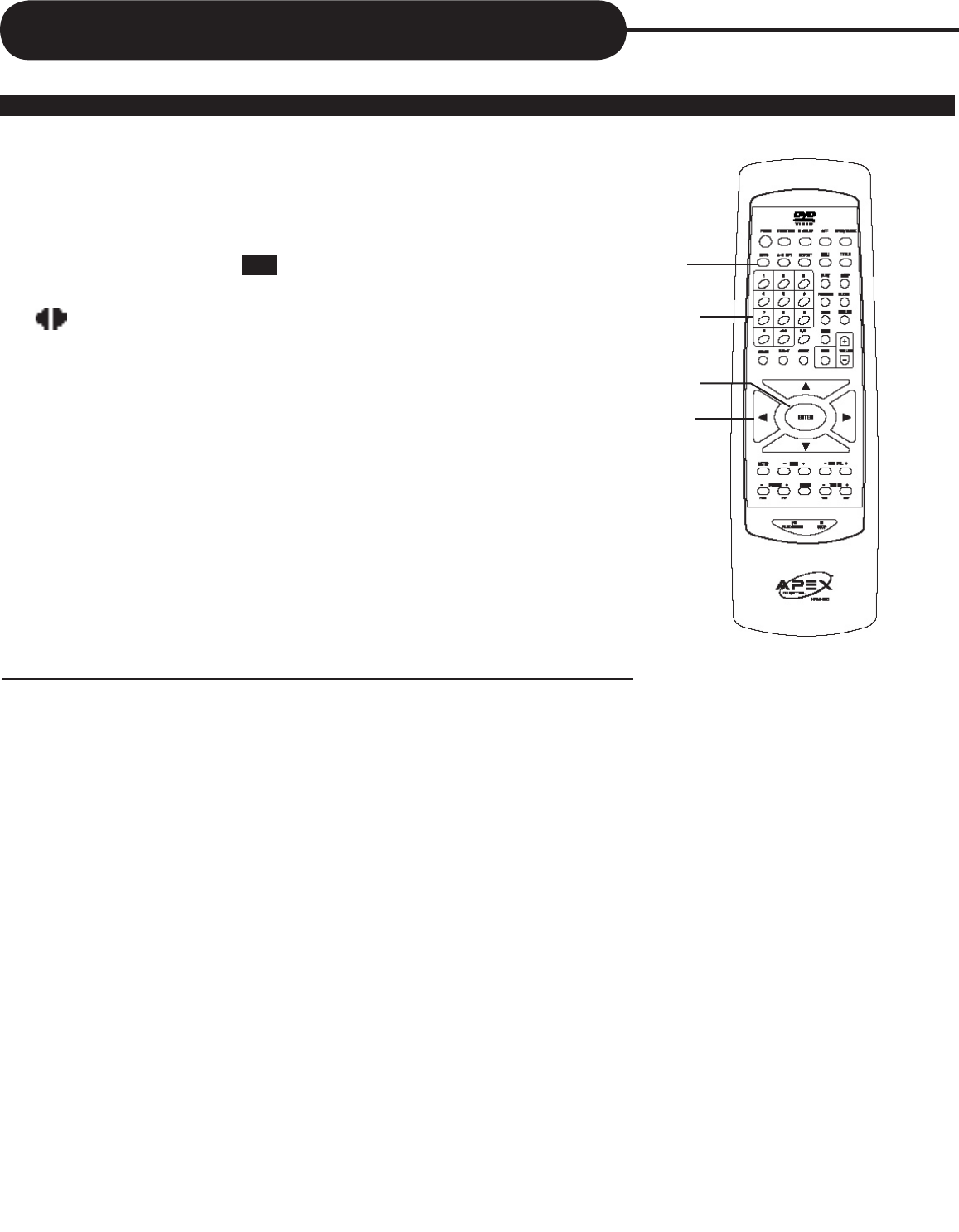
A P E X D I G I T A LH T - 1 8 0
23
GOTO
NUMBER BUTTONS
DIRECTION BUTTONS
Locating a Specific Title, Chapter or Track
LOCATING A TITLE OR TRACK
ENTER
For DVD disc:
1. By pressing the GOTO button during playback, the screen will
display your current location on the disc . In this mode you have
the ability to change chapters by pressing NUMBER buttons.
TITLE 01/03 CHAPTER
A. You can shift the highlights between TITLE and CHAPTER by press-
ing buttons.
B. Input the TITLE and CHAPTER number that you want, then press
ENTER.
2.Pressing GOTO button twice will display hours, minutes and sec-
onds field. In this field you can enter the specific hours, minutes
and seconds you would like to go to.
TITLE 01/03 TIME --:--:--
Input the 2-digit number by pressing NUMBER buttons, then press
ENTER.
For Audio CD disc:
Press GOTO button, TV displays:
GO TO--:--
Input the time by pressing NUMBER buttons.
NOTICE
• Displayed items are based on the discs.
• Some discs may not respond to this function.
001/010


















