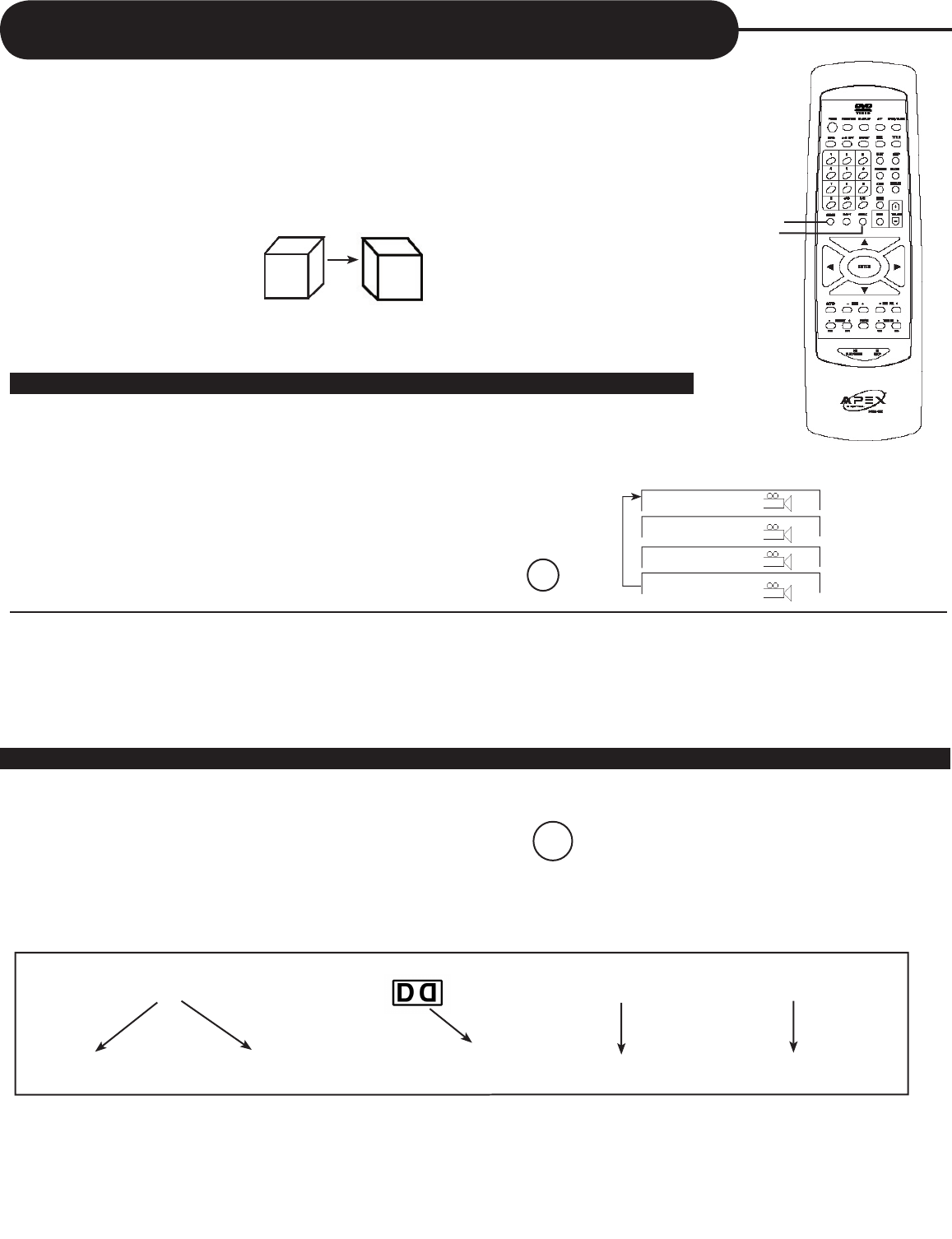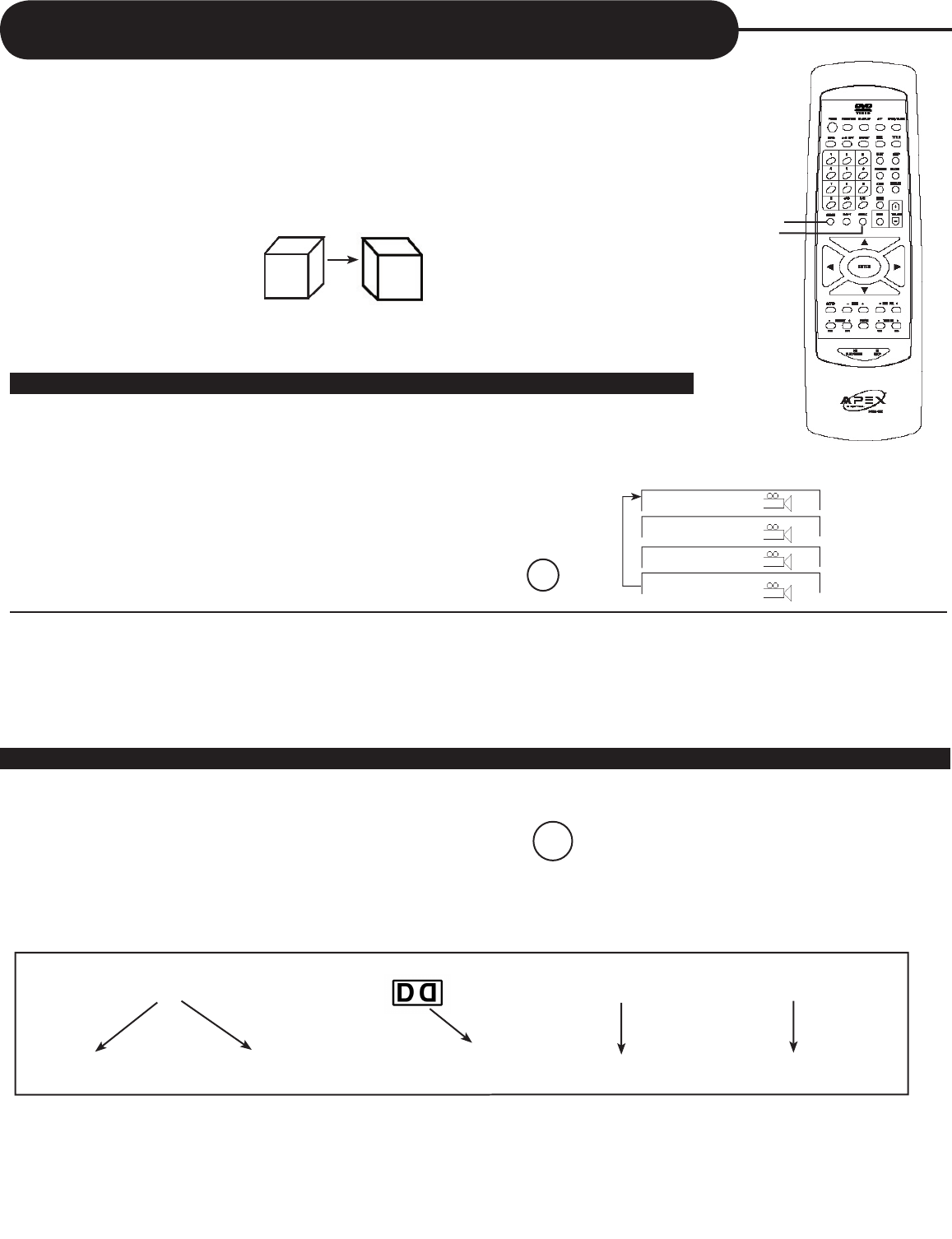
Selecting the Camera Angle/Selecting a Language
THE HT-180 ALLOWS YOU TO SELECT FROM SEVERAL DIFFERENT
ANGLES AND LANGUAGES.
HOW TO CHANGE THE CAMERA ANGLE
If the DVD was recorded using the multiple angles feature, you have the option to
change the camera angle of the scene you are watching.
Press the ANGLE button while playing back a scene recorded with
multiple angles.
• Each time you press the ANGLE button, the angle will change.
AUDIO
ANGLE
ANGLE
NOTICE
• The angle function will not work on DVDs that do not contain recorded multiple angles.
• During still playback, you are able to change the camera angle. However, when you resume to normal playback, the camera angle
changes to the new settings.
• The angle icon indicator will illuminate while playing back a title that contains at least one scene recorded from multiple angles.
HOW TO SELECT A PLAYBACK AUDIO SETTING
The HT-180 allows you to select a preferred language and sound recording system from
those included on the DVD video disc.
1. Press the AUDIO button during playback
AUDIO
Selecting the camera angle
ANGLE 1 ANGLE 2
1/4
2/4
3/4
4/4
AUDIO 1/3
5.1
2. Continue pressing AUDIO until desired audio setting is reached.
A P E X D I G I T A L
H T - 1 8 0
26
Current Audio Position Total Audio Channels Audio Output Mode
English
Number of Channels
Selected Language
Example