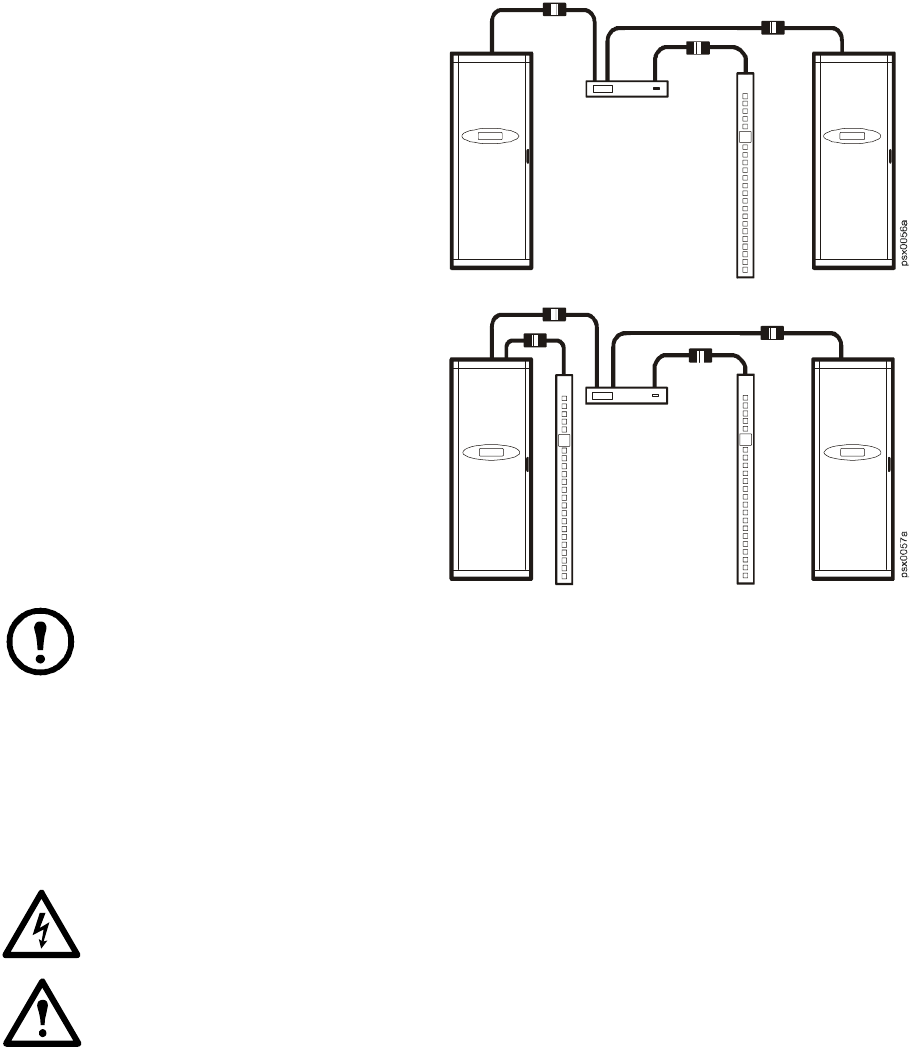
Installation Procedures: Route and Attach Power Cables to the Racks
26 InfraStruXure System - Installation and Start-Up
– For single-feed devices within a
redundant system with an Automatic
Transfer Switch: connect a power cable
to the Automatic Transfer Switch (A
and B feeds) and connect the Automatic
Transfer Switch power cord to a Rack
PDU in the NetShelter VX Enclosure.
– For dual-feed devices in a redundant
system with an Automatic Transfer
Switch: connect a power cable from
each PDU to the Automatic Transfer
Switch’s A and B feeds, and another
power cable from one PDU to a Rack
PDU, and the Automatic Transfer
Switch’s power cord to a second Rack
PDU in the NetShelter VX Enclosure.
Note: Lay the cables neatly in the Shielding Trough to minimize cable buildup.
5. From each NetShelter VX Enclosure, run the power cable of the appropriate APC power
management device out the roof of the enclosure, through the notch in the rear side of the Shielding
Trough, to the connector of the appropriate power cable from the PDU. Plug the two connectors
together, and twist them clockwise to lock.
Under Floor Wiring
Electrical Hazard: A licensed electrician must route and connect the power cables for
under-floor wiring.
Warning: Make sure all wire connections and circuit breaker connections are properly
torqued.
To wire each power cable to an enclosure:
1. Push out a knock-out filler in the floor of the PDU to create an opening for the cable.
2. Install Liquidtite™ waterproof conduit under the floor from each enclosure to the PDU.
3. From the Rack PDU or Rack ATS in each enclosure, thread the appropriate power cable (for your


















