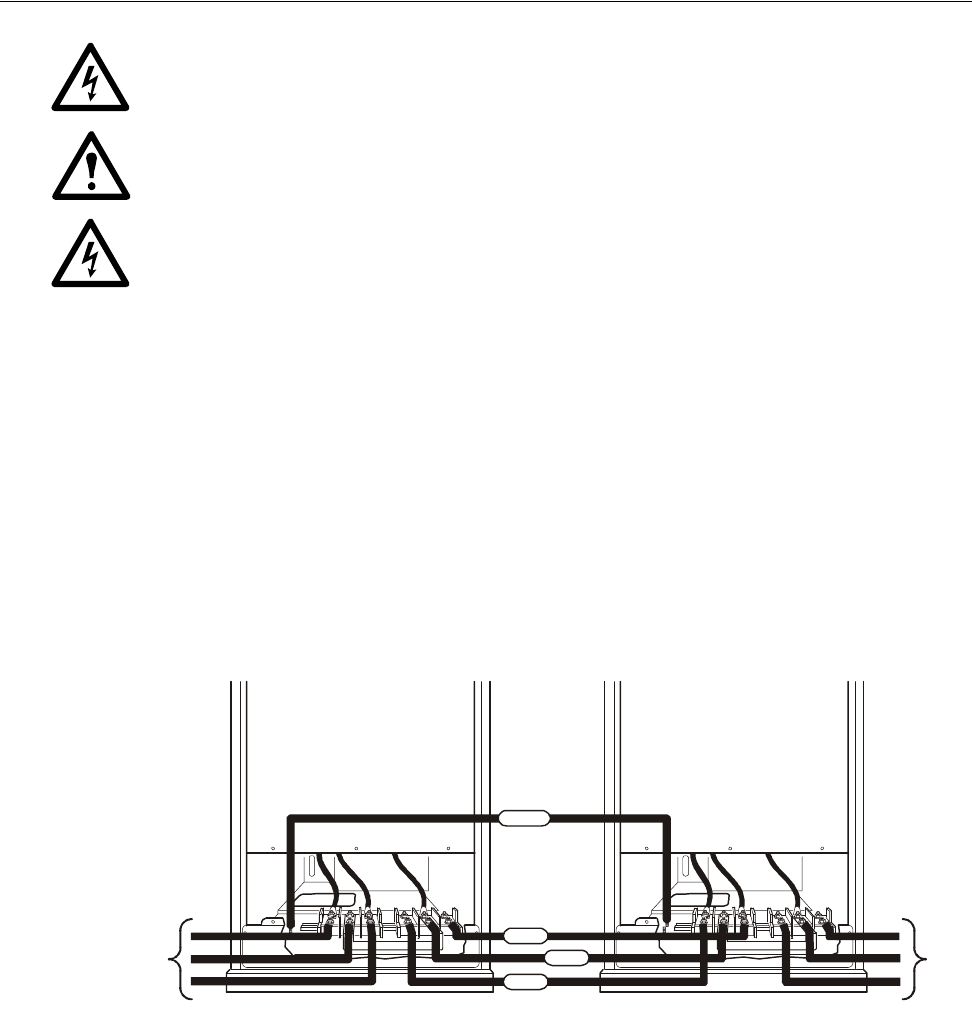
20 InfraStruXure System - Installation and Start-Up
Connect DC Power Wiring, if Applicable
Electrical Hazard: Only Field Service Engineers or qualified personnel trained by APC
may connect the XR Battery Enclosure to the Symmetra PX UPS or to another XR Battery
Enclosure.
Warning: The supplied power and ground wires are for internal side-panel wiring only.
These wires are not for use in external conduits.
Electrical Hazard:
Before you begin connecting the DC power wiring, ensure that there are
no battery units installed in the XR Battery Enclosures. Do not install battery units until
instructed to do so.
Cascade XR Battery Enclosures
If you have multiple XR Battery Enclosures as part of your InfraStruXure system, you can cascade XR
Battery Enclosures to a Symmetra PX UPS. Starting with the XR Battery Enclosure furthest away from
the UPS:
1. Route DC output cables and the ground cable (coiled on the floor of the enclosure) from one XR
Battery Enclosure to the next XR Battery Enclosure through the adjacent holes in the side panels of
the enclosures.
2. Connect the DC output cables from one XR Battery Enclosure to the DC Input Circuit Breaker of
the next XR Battery Enclosure [(+) to (+), (CT) to (CT), (–) to (–)].
3. Connect the ground wire from one XR Battery Enclosure to the grounding stud on the next XR
Battery Enclosure.
XR (–)
XR (+)
X
R (CT)
XR Battery Enclosure
XR (GND)
X
R Battery Enclosure
To
XR Battery
Enclosure
To
UPS
pxb0007a


















