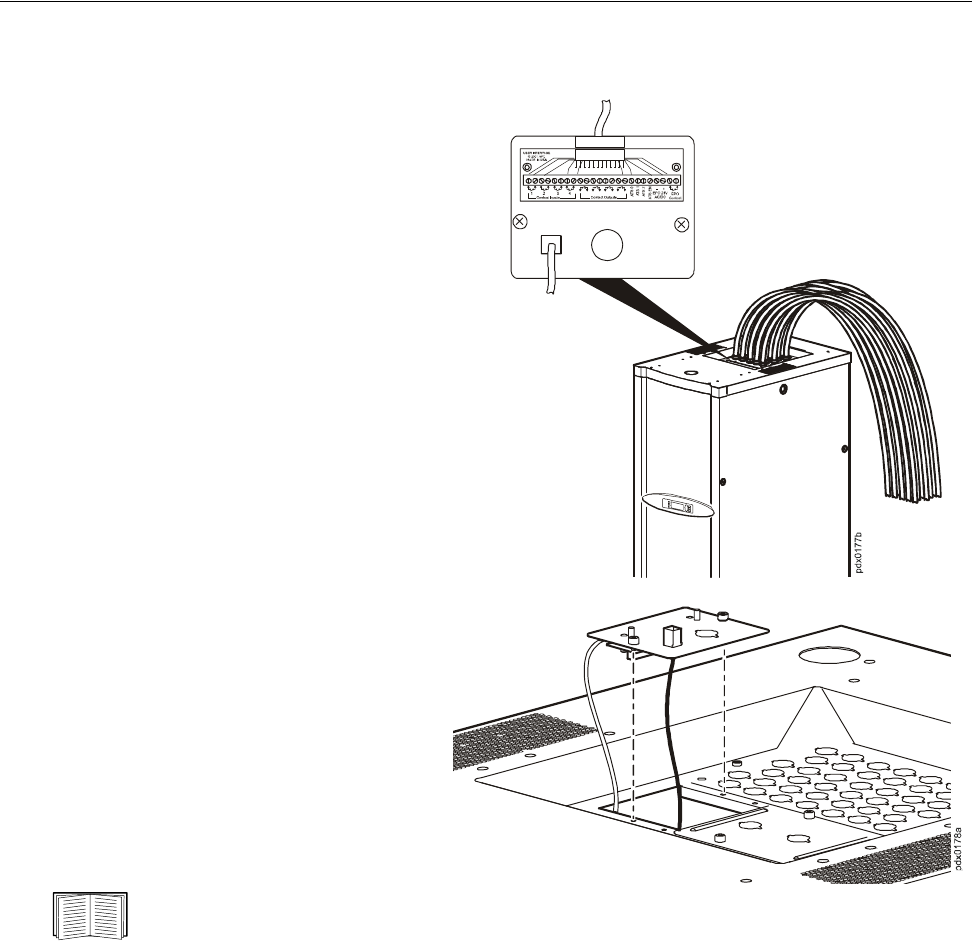
24 InfraStruXure System - Installation and Start-Up
Connect User Input Contacts and Relay
Outputs to the User Connection Plate
Overview
Make contact closure connections (NO or NC) at
the user connection plate to monitor dry contacts.
You can make up to four input contacts and four
relay output connections.
The figure at the right shows the location of the
user connection plate on the roof of the PDU
enclosure.
Make the connections from inside the enclosure,
or remove the user connection plate and make the
connections.
Remove the plate using a Phillips or
standard screw driver to loosen the two
captive screws. Use the knockout in the
plate to route cables to and from the user
connections on the plate. If you remove the
plate, make sure that you do not disturb the
existing connections.
See the Operation Manual for
information on how to configure the input contacts and relay outputs.


















