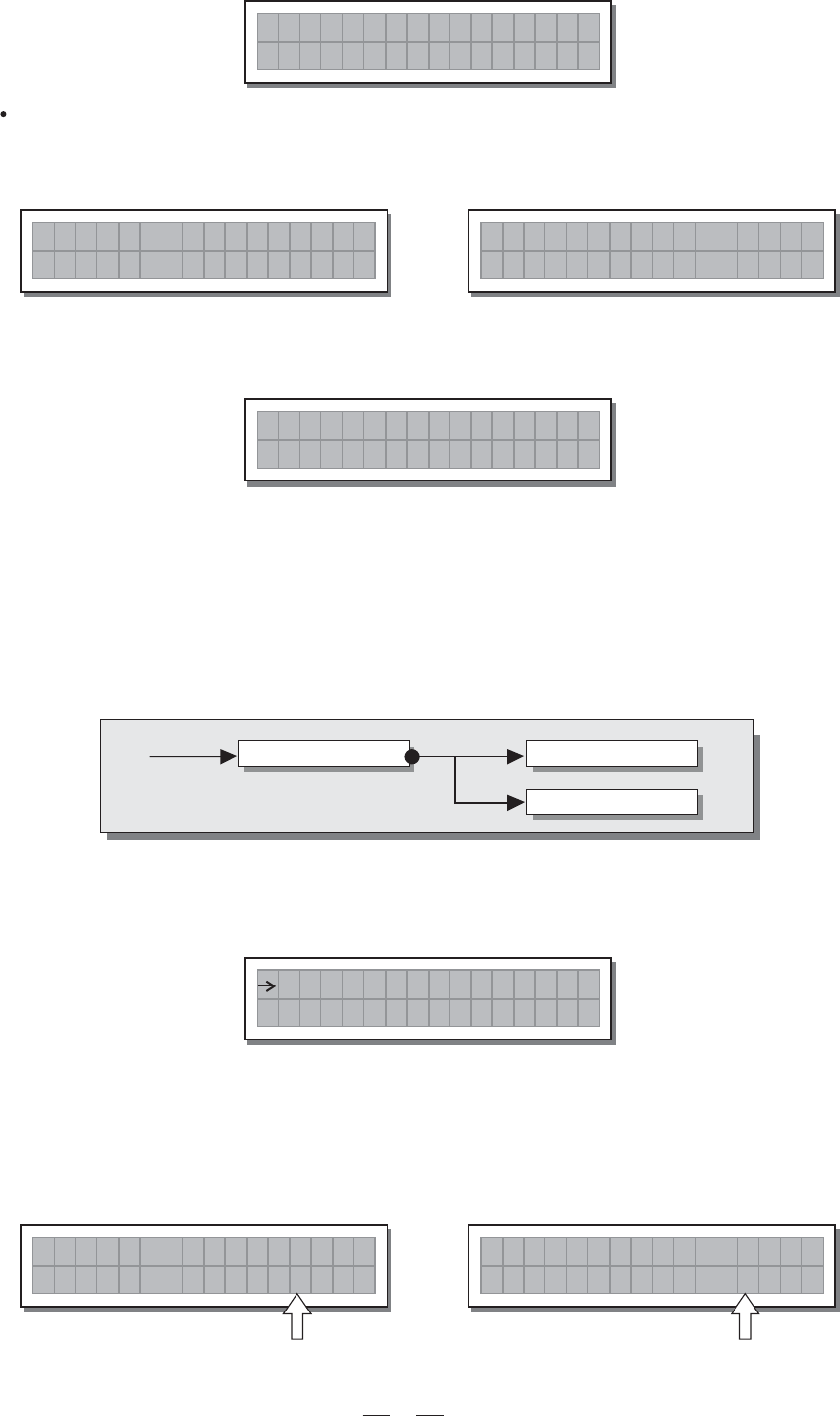
30
ATTENTION!
ENTER.
Formatting cancels any data contained in the Card.
In the Memory Card submenu, press
Note: in the event of an error or a Card fault, if there is no Card in the slot or if the Card is removed during
formatting, the display shows the following message:
Note: since the system must always be configured, there are no empty memory areas. All the User and Card
areas not yet used by stored user data are automatically occupied by the *Default* PRESET, which
contains a standard start configuration with all the values of the various parameters at zero.
5.4.6 COMM. SETUP SUBMENU
This submenu allows access to the setting of communication with other units via the serial ports.
PRESET Change RX
Allows to accept or ignore the PRESET Change command sent via the serial ports from a computer or another
MAXIDRIVE3.4 when it loads a PRESET.
The settings can be:
Ignore PRESET Change commands received. Accept and execute PRESET Change commands.
30
Press ENTER.
The system formats the Card until it communicates that it has completed.
During formatting, the system automatically stores the *Default* PRESET in all the 128 CARD memory areas.
The Format Card page appears
This operation only requires a few seconds.
The Card is ready to be used.
Comm. Setup
Preset Change RX
Comm. Setup
Preset Change RX
Preset Change RX
ID Select
in the menu.PRESET
For a t
C
am
d
r
For a t
C
am
d
r
For a tmting...
For a t
C
am
d
r
For a tm Done !
For a t
C
am
d
r
For a tmError!
Cmo.S
t
u
pm
e
Peret
C
h
as
nge RX
A
c
c
ept
Peret
C
h
as
nge RX
I
g
n
ore
Note: Dump Out Preset Incoming Dumpthe and functions are an exception, as they're controlled directly


















