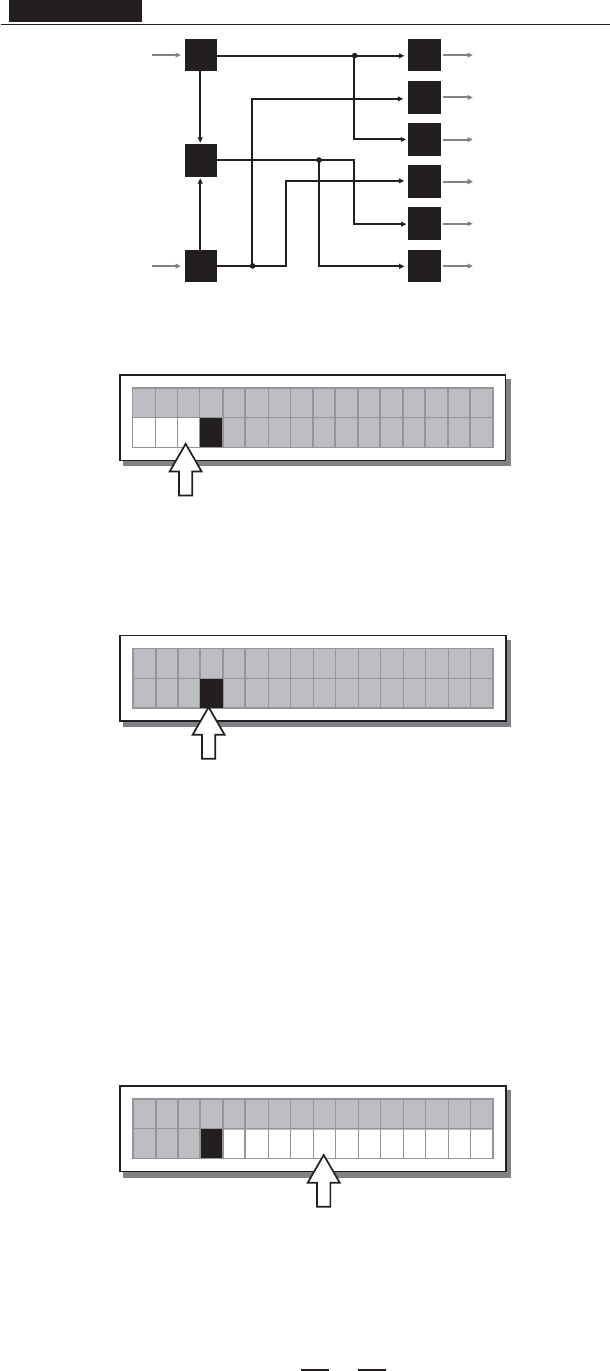
9
Numbers and indicate the respective outputs.1, 2, 3, 4, 5 6
In the example:
The signal connected to Input is assigned to outputs and .A13
The signal connected to Input is assigned to outputs and .B24
The of the signal on inputs and is assigned to outputs and .Sum AB 56
The system is therefore configured as shown in the following diagram.
A13 B24 S56
2-WAY STEREO + 2 MONO AUX (2X2W + 2MAX)
LEFT
RIGHT
HIGH LEFT
HIGH RIGHT
LOW LEFT
LOW RIGHT
MONO AUX L +R
MONO AUX L +R
IN
A
IN
A+B
IN
B
OUT
1
OUT
2
OUT
3
OUT
4
OUT
5
OUT
6
There are 3 categories of PRESETS:
F = Factory PRESETS factory programmed, cannot be permanently changed.
4.6 Type of PRESET
4.5 Number Of PRESETS
10 Factory PRESETS, 64 User PRESETS and 128 Card PRESETS are available.
F 2x2W+2MAX
A13 B24 S56
2
from scratch.
U = User PRESETS can be programmed by users.
C = Card PRESETS
can be programmed by users and stored on a Multimedia Memory Card.
4.7 Name of the PRESET
In the example, the name indicates a two-way stereo system + two auxiliary mono outputs.
F
A13 B24 S56
2 2x2W+22 MAX
These include all the system's usable configurations.
F 2x2W+2MAX
A13 B24 S56
2
These are the starting points for Creating User PRESETS and Card PRESETS


















