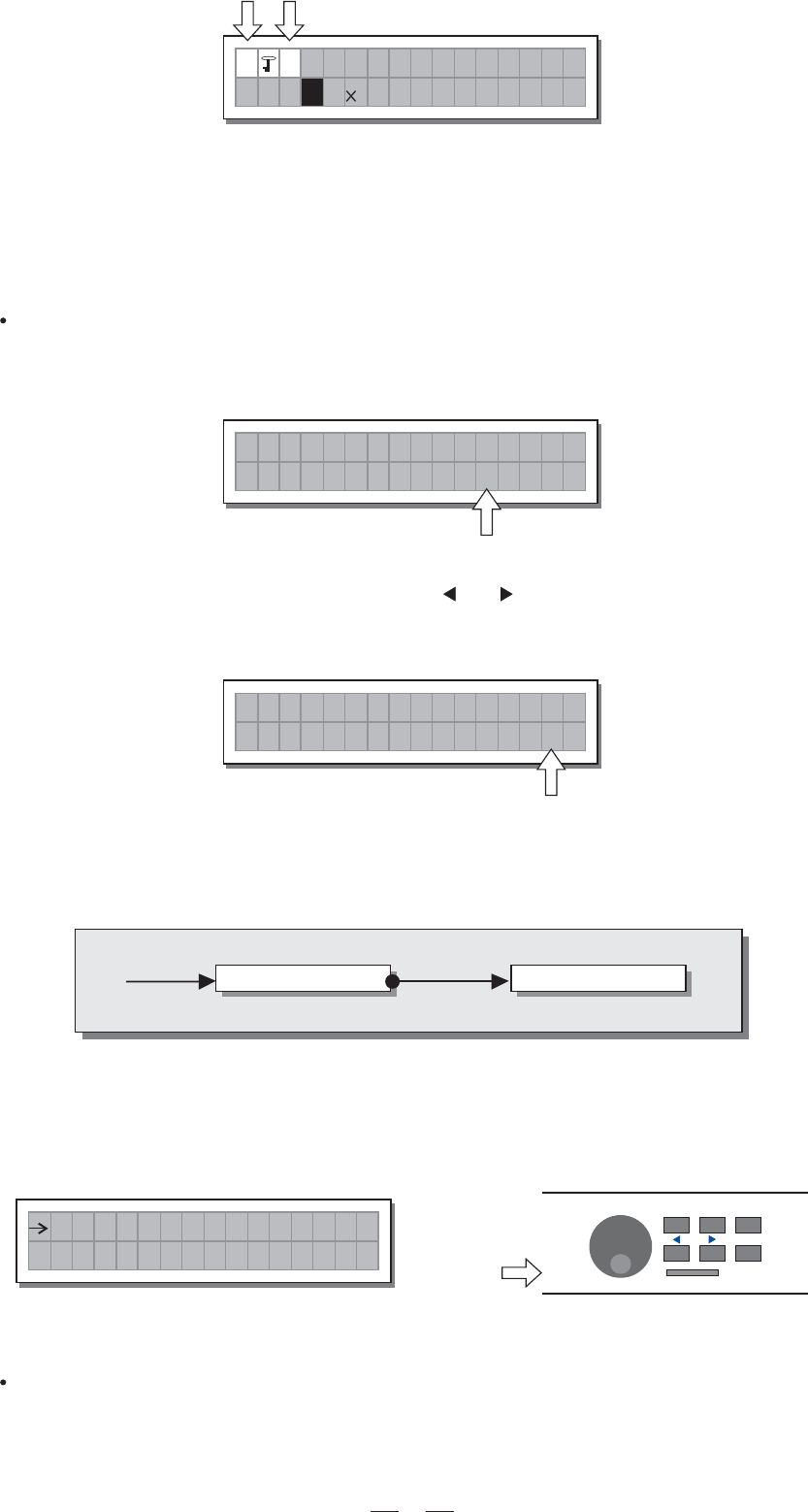
Note: in the event of an incorrect password, the display prompts again, encrypting all the characters again.
Protection is unlocked and the system enters default status.
5.4.5 MEMORY CARD SUBMENU
Allows to the Multimedia Memory Card.format
The Card can't be used by the system.
How to at the Cardform
Insert a Multimedia Memory Card in the slot.
New or used Cards can be used, providing they are compatible (min 1MB).
29
To unlock the protection:
Access the submenu.LOCK
The display shows the prompt for entering the password to unlock the protection.
The four alphanumeric characters of the password are encrypted.
Memory Card
Format Card
Memory Card
Format Card
29
ENTERPREV NEXT
ESC
Note: Malongside the symbol of Total or Partial protection, the letter may also appear. This means that the system
is protected, but the PRESET in question has undergone one or more changes that have not yet been
stored. You can however switch the system on and off without any problems, as the current settings are
kept in the buffer memory. Nevertheless, if this is your work setup, it's advisable to store it in a PRESET.
Enter in the using the combination of the keys and the then presspassword and DIAL, ENTER.
T M
A13 B24 S56
2 U 2 2W +2MAX
UNLOCK
[****]
Passwo rd
UNLOCK
[B IRD]
Passwo rd
Memo r y
C
a
rd
Formatting is the preparation of the memory areas of the Card. Without formatting (or without compatible formatting)


















