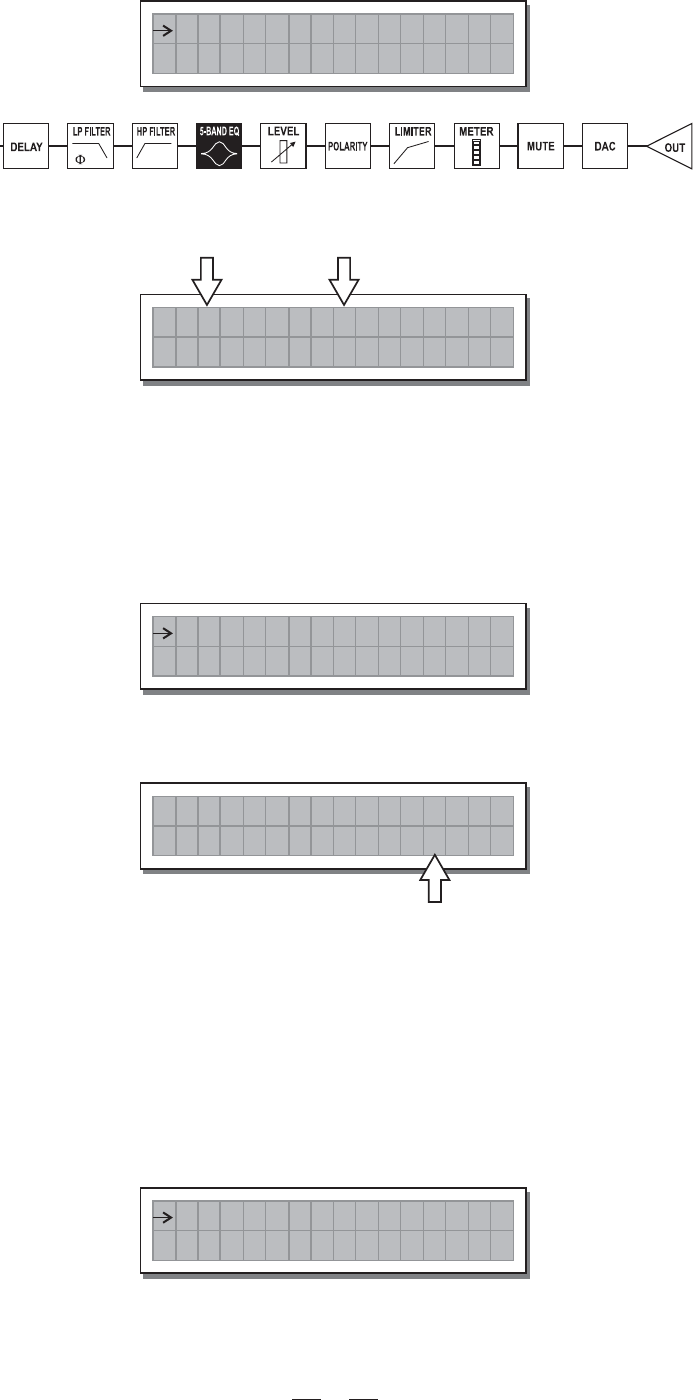
21
5.3.4 Output EQ
Output equalizer with 5 parametric filters.
Also called Channel EQ, allows to alter the tone of each individual output.
The characteristics of quality and programmability are identical to those of the Input Equalizer and enable this unit
to be used extremely effectively and flexibly.
Each equalizer has 5 pages (one per filter), indicating the name of the output it effects and the number of the filter.
Since technical specifications and editing fields of the Output EQ are identical to those of the Input EQ, please refer
to INPUT EQ section for descriptions.
Example: Output 1 - Filter 1
5.3.5 Output Gain
Output level control
Allows to adjust the signal level of each individual output.
Editing values are between +6dB ~ -30dB, with 0.5dB steps.
5.3.6 Output Pol
Controls the output's polarity.
Allows to invert the phase of the signal of individual outputs.
Editing values are:
Out pu t EQ
OP
1
+1 . 5
E
Q
1
e
a
k
P
2k
00 1
.
0
Out pu t Ga i n
OP
1
-6.5
GA I N
d
B
Out pu t Po l
Note: The level of each output is shown by the respective OUTPUT LEVEL LED ladder. To avoid distortion, don't
let the red CLIP LED light up. As automatic protection, you can also enable the LIMITER (EDIT menu) on
the outputs that require it. In this case, remember that enabling the LIMITER changes the display mode
on the level, but the level ofrelative LED ladder: in fact, the level shown is no longer the absolute output
the signal In relation to the LIMITER threshold.


















