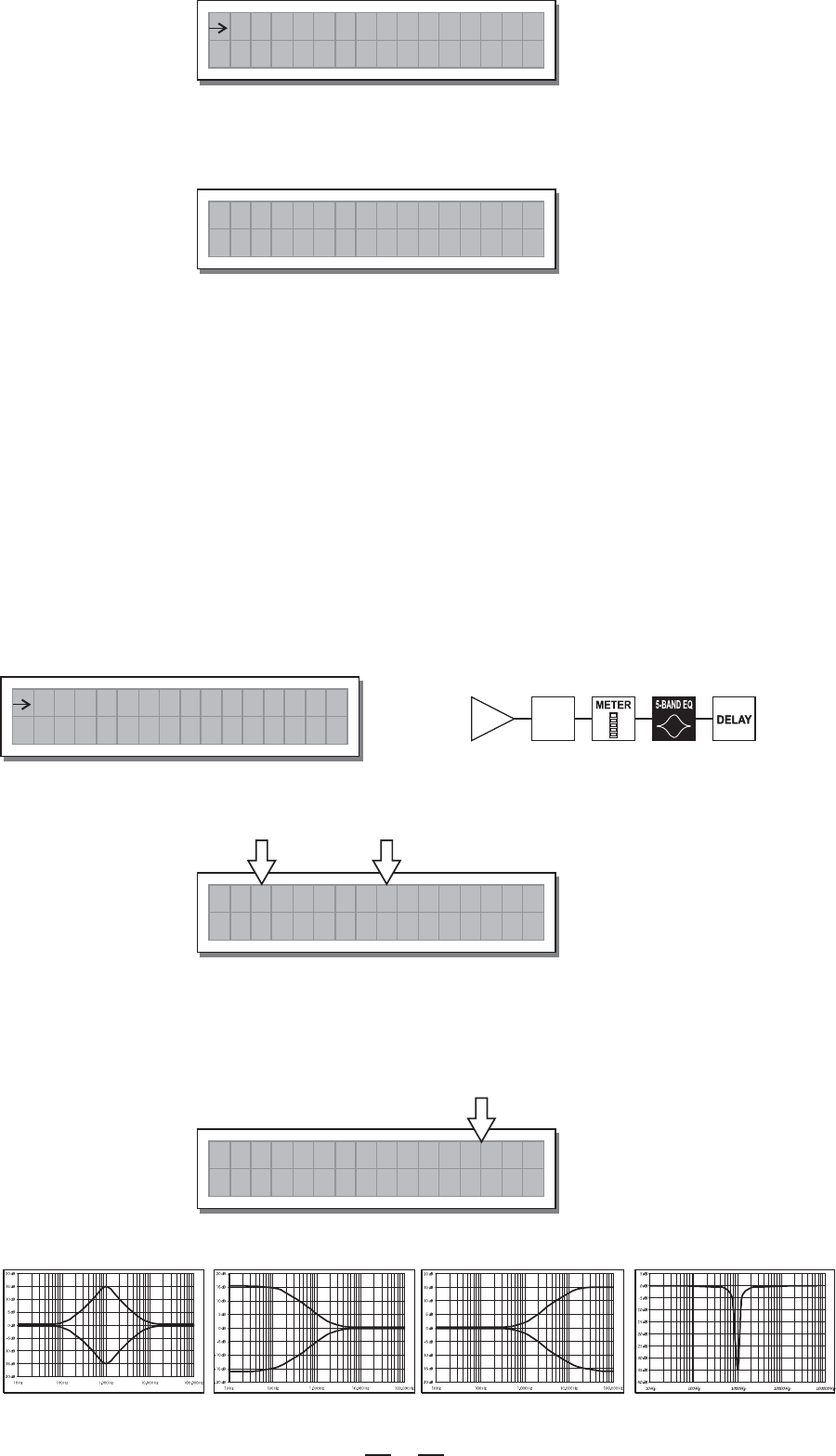
17
Allows to adjust the amplification of the signal fed in through Inputs A and B.
Editing values are in the range +6dB ~ -30dB, with 0.5dB steps.
5.3.2 Input EQ
Input equalizer with 5 parametric filters.
Allows to alter the overall tone of the signal connected to the respective input.
Also called the equalization of the input signal effects all the outputs connected to theMaster EQ, input and
the input SUM.
This component's characteristic quality and programmability (identical to the output Equalizer) enable it to
be Used so effectively and flexibly as to make the use of graphic equalizers often unnecessary.
Each equalizer has 5 pages (one for each filter), showing the name of the input it affects and the number
of the filter.
The following editable parameters are available for each filter:
Allows to choose among Peaking, Low or High Shelving with a slope of 6 or 12 dB per octave and Notch
filter.
Peaking
Low Shelving High Shelving
Notch
17
a. Type of filter
Peaking
Low Shelving High Shelving
Notch
INA
ADC
INA
ADC
Input Gain
IN
A
GA I N
-2.5dB
Input EQ
IN
A
EQ1
-5.0
kaeP
1.0
2k
00
IN
A
EQ1
-5.0
kaeP
1.0
2k
00
Note: Setting the input signal of a digital unit is particularly important, much more than on an analog unit, as
any saturation of the A/D converter due to an excessively high input signal causes a typical particularly distinct
noise. To achieve a good signal/noise ratio, i.e. an up-front distortion free signal, feed a signal in on the MAXI-
DRIVE3.4's input and watch the LED ladders. Keep the signal quite hINPUT LEVEL A-B igh, but make certain
the red LED doesn't light onCLIP continually.


















