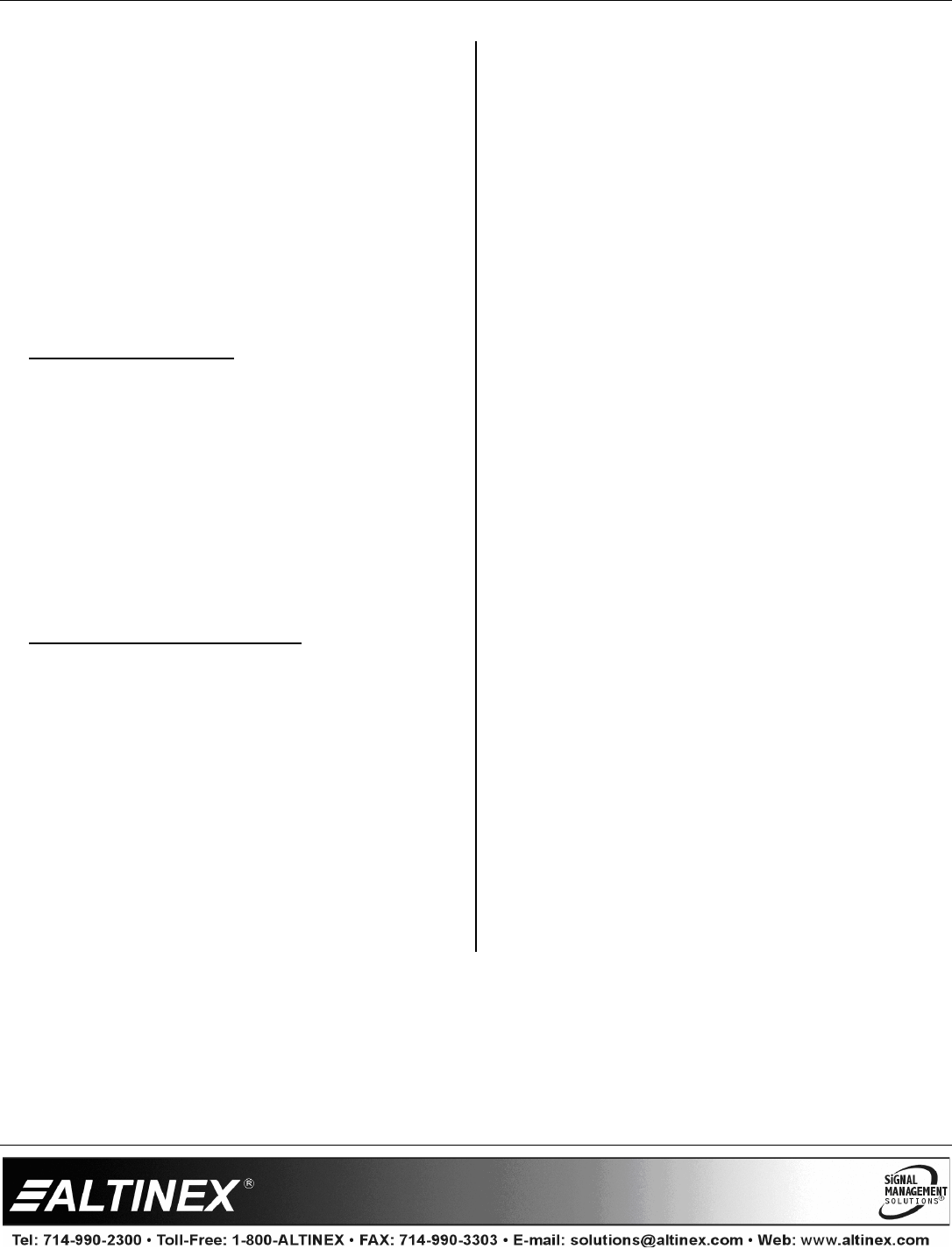
MULTITASKER
400-0443-004
18
7.4.4 MT115-111 MENUS
Following are the menus available to the
MT115-111. The first menu is the Main Menu
only. The second listing is an expanded view of
the card’s sub-menus.
The expanded menu contains values that
indicate the current setting or value of a
parameter. The value is usually in parentheses,
or otherwise indicated at the top of a sub-menu.
In some cases, additional comments are
provided for clarification and are not part of the
menu feedback.
MT115-111 MAIN MENU
1: EQUALIZATION CONTROL
2: GAIN CONTROL
3: SAVE CONFIGURATION
4: RESET CONFIGURATION TO DEFAULT
5: VERSION
6: STATUS
7: HELP
ESC: GO BACK
MT115-111 EXPANDED MENUS
1: EQUALIZATION CONTROL
EQUALIZATION CONTROL
1: INPUT#1 1
EQUALIZATION CONTROL INPUT#1 (32)
1: INCREASE EQ LEVEL
2: DECREASE EQ LEVEL
2: INPUT#2 32
EQUALIZATION CONTROL INPUT#2 (32)
1: INCREASE EQ LEVEL
2: DECREASE EQ LEVEL
2: GAIN CONTROL
GAIN CONTROL
1: INPUT#1 4
GAIN CONTROL INPUT#1 (4)
1: INCREASE GAIN LEVEL
2: DECREASE GAIN LEVEL
2: INPUT#2 4
GAIN CONTROL INPUT#2 (4)
1: INCREASE GAIN LEVEL
2: DECREASE GAIN LEVEL
3: SAVE CONFIGURATION
SAVE CURRENT CONFIGURATION?
1: YES
2: NO
4: RESET CONFIGURATION TO DEFAULT
RESET CARD TO FACTORY DEFAULT?
1: YES
2: NO
5: VERSION
This selection displays the card firmware
version and then redisplays the Main Menu. It
is equivalent to the [VER] command.
6: STATUS
This selection displays the card status and
then redisplays the Main Menu. It is equivalent
to the [Cn] command.
7: HELP
This selection displays a list of commands
available for the MT115-111 along with a brief
description.
ESC
This selection returns you to the parent menu
with the listing of all cards.


















