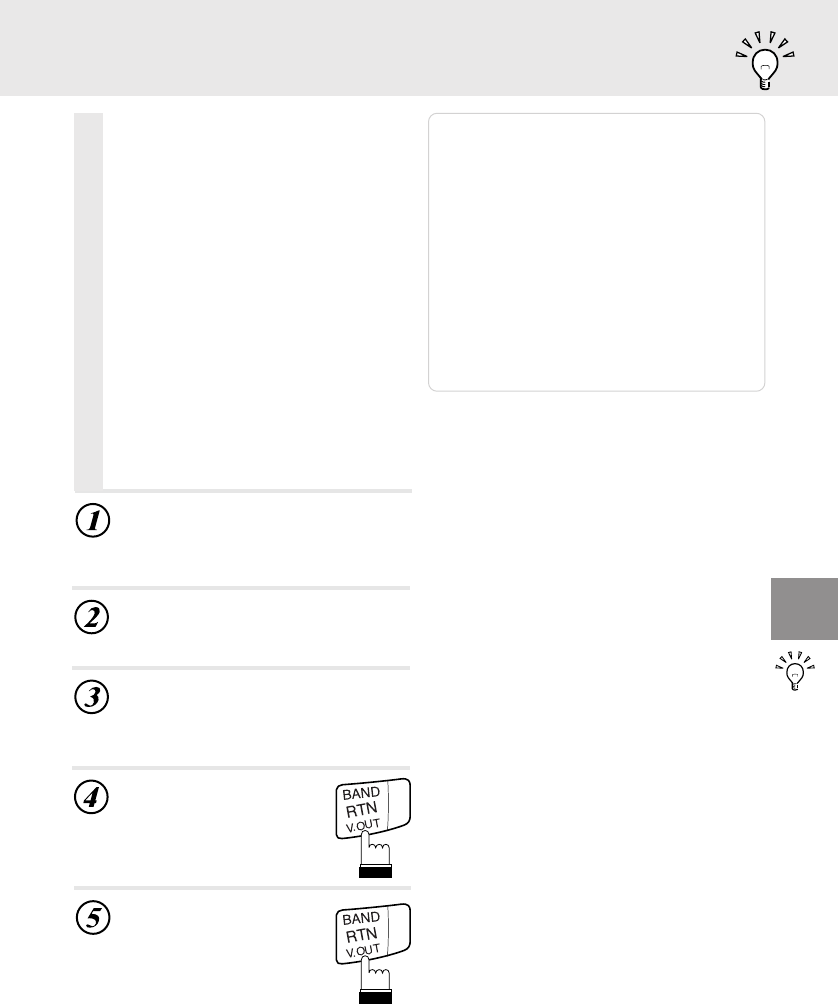
23
Video output ON/OFF
Video output ON/OFF
(Only when CVA-1005E/IVA-C800E is
connected)
When this unit is used with the CVA-
1005E/IVA-C800E + the TME-M750
(Extra Monitor for Rear Seat), the DVD
video can be viewed independently of
what’s being viewed on the CVA-1005E/
IVA-C800E.
For example, DVD video can be moni-
tored on the Rear Monitor, while a
Navigation map is displayed on the CVA-
1005E/IVA-C800E. If an audio source is
selected, the main audio system will be
used to listen to the CVA-1005E/IVA-
C800E. Use the RCA connectors at the
rear of the DVA-5205E to feed audio to
your Rear monitor.
Set AUX OUT of “Selecting Rear
Monitor” on the CVA-1005E/IVA-
C800E side to AUX 1.
Notes:
• Refer to the Instruction Manual of the CVA-
1005E/IVA-C800E for operation on the CVA-
1005E/IVA-C800E side.
• This output is at a fixed level and requires a
preamp with a volume control to adjust listening
levels.
• If the power or the ignition key is turned off
without canceling the video output mode, the set
will start up in the video output mode the next
time the power is turned on, and the DVD player’s
power will remain on even if the source is
switched with the CVA-1005E/IVA-C800E or if you
try to turn off the power with the DVA-5205E’s
remote control unit.
If this happens, press the “V.OUT” button for at
least 2 seconds to cancel the video output mode.
Change the source on the CVA-
1005E/IVA-C800E side to MD, CD,
radio, etc.
Use the “Playing 2 Sources
Simultaneously” function on the
CVA-1005E/IVA-C800E side to
select DVD with the V.SEL button.
Press “V.OUT” on the
remote control unit for
this equipment at least
2 seconds.
After using this function,
be sure to press “V.OUT”
for at least 2 seconds to
cancel the video output
mode.


















