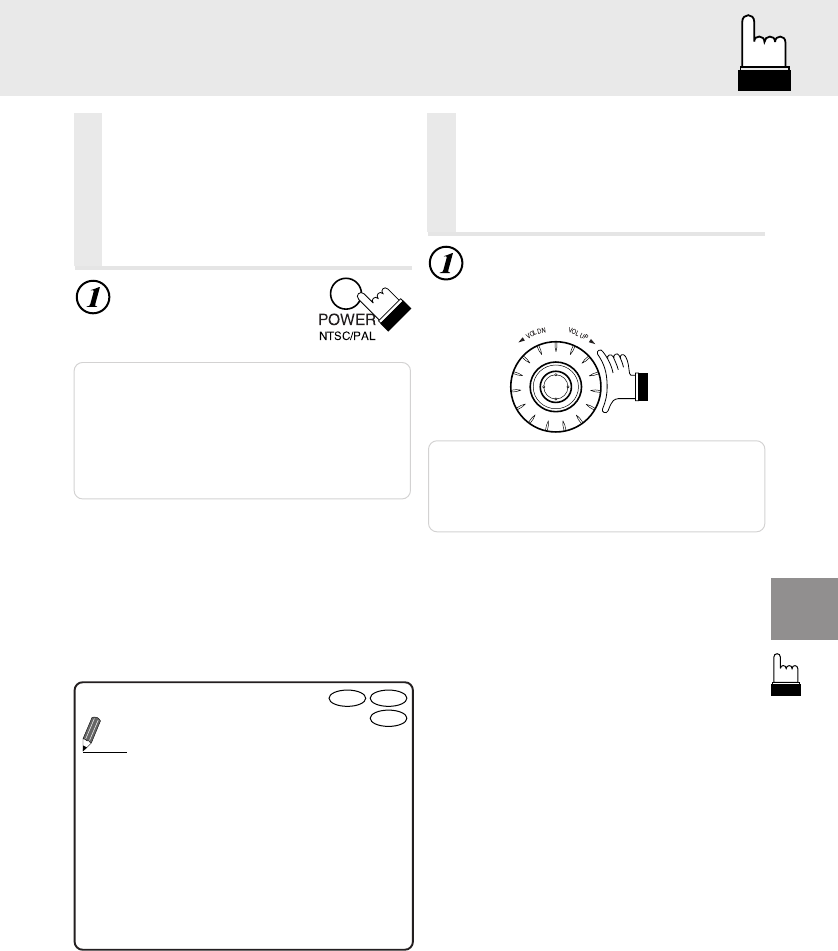
11
Press “NTSC/PAL” for
at least 5 seconds.
Switching between
NTSC and PAL
configuration
Switch the video output configuration to
NTSC or PAL according to the type of
television and the disc recording method.
Notes:
• PAL is the standard and there is no need to
change the setting. The system is set to PAL at
time of shipment from the factory.
• The image output configuration must be correct.
Otherwise the following message appears and
playback does not start: “VIDEO SIGNAL
SYSTEM IS NOT CORRECT”.
Move the rotary encoder to the
right or left.
Turn to the right to increase the volume.
Turn to the left to decrease the volume.
Adjusting the volume
Adjust the volume for connecting only
with the Digital Audio Processor (PXA-
H510).
Note:If an Ai-NET product (head unit) has been
connected in addition to the Digital Audio
Processor (PXA-H510), or if this equipment is
connected singly to a TV monitor, adjust the
volume on the connected equipment.
Switching between NTSC and PAL configuration
Adjusting the volume
DVD
CD
Video CD
• Using the Number Keys.
This describes use of the Number
Keys, particularly the “+10” key.
To input 10: Press the “+10” key once
and then press the “0” key.
To input 16: Press the “+10” key once
and then press the “6” key.
To input 23: Press the “+10” key twice
and then press the “3” key.
* Each time the “+10” key is pressed,
the number increases by 10.
Tips


















