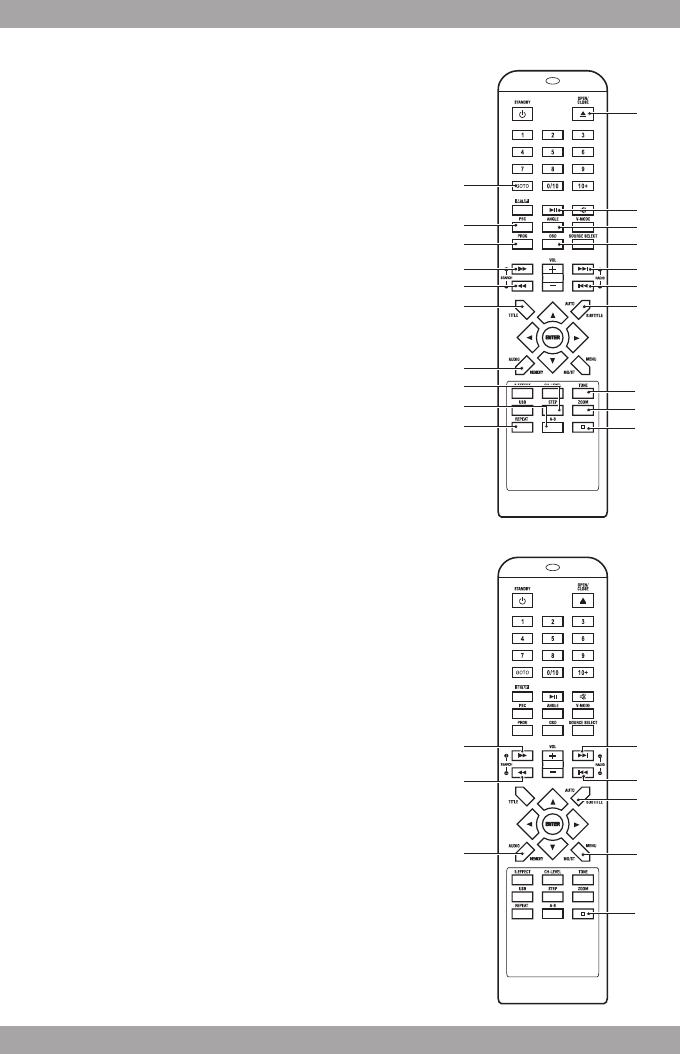
12
13
AMD20
DVD functions
28 GO TO button
29 PLAYBACK CONTROL button (PBC)
30 PROGRAM button (PROG)
31 FWD button
32 REV button
33 TITLE button
34 AUDIO button
35 STEP button
36 A-B REPEAT button
37 REPEAT button
38 STOP button
39 ZOOM button
40 MENU button
41 SUBTITLE/AUTO button
42 PREV button
43 NEXT button
44 On Screen Display button (OSD)
45 ANGLE button
46 PLAY/PAUSE button
47 OPEN/CLOSE button
Tuner functions
48 SEARCH + button
49 SEARCH - button
50 MEMORY button
51 STOP button
52 MO/ST button
53 AUTO button
54 RADIO + button
55 RADIO - button
36
35
46
47
45
44
41
42
43
38
39
40
28
29
30
31
32
33
37
34
48
49
52
53
54
55
51
50
Operation5.
All functions of the appliance are accessible using the remote control.
All instructions refer to operation with the remote control, unless indicated
otherwise.
Master power switch5.1
The appliance is equipped with a master power switch (14) located at the
back panel.
● Set the switch into the ON position prior to taking the appliance into
operation.
● Set the switch into the OFF position prior to disconnecting from the mains.
i
● The appliance is designed to be operated using the remote control.
For regular use you may nd it convenient to switch the appliance to
standby mode after use. However, if you wish to care for the environment
and not waste energy by leaving the appliance in standby mode, you can
also switch off at the master power switch.
● When the appliance is not in use for longer period, we recommend to
switch the appliance off at the master power switch.
Quick start5.2
General functions
● Check that the master power (14) switch is in the ON position.
● To switch on the appliance, press the STANDBY button (15). To switch off
the appliance, press the STANDBY button (15) again.
● To select the source mode (DVD/TUNER/LINE), press the SOURCE
SELECT button (25).
● To select an extra signal source (USB/MEMORY CARD), press the USB
button (21). Press the button once again to exit this function.
● To adjust the volume, press the VOL + button or the VOL - button (18).
● To adjust the volume of each speaker separately, press the CH-LEVEL
button (23). Then press the VOL + button or the VOL - button (18).


















