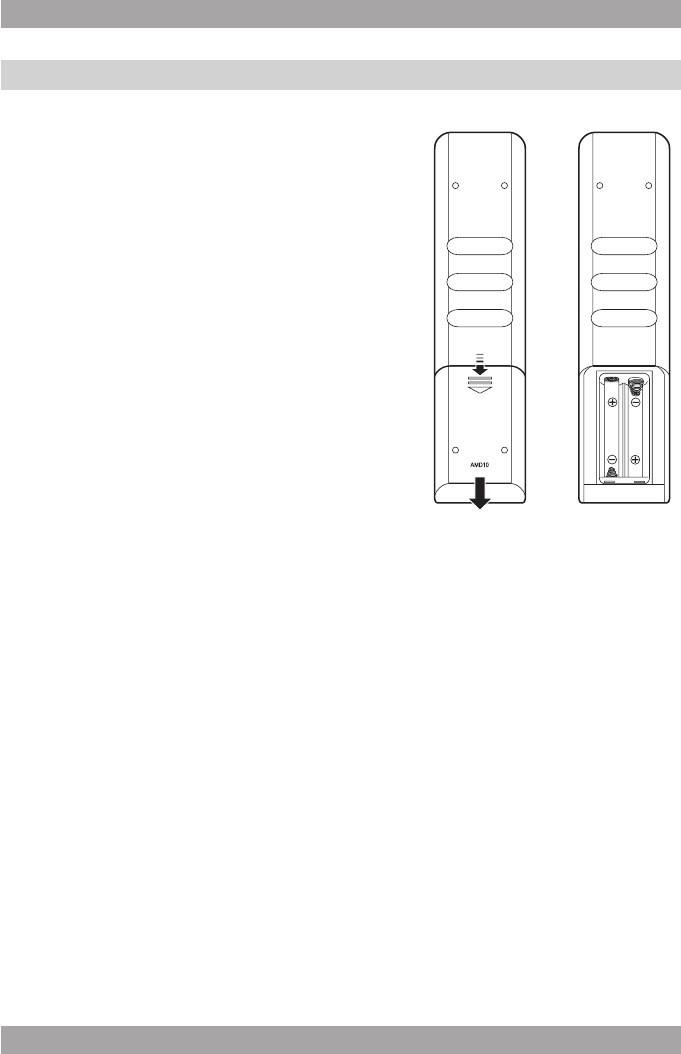
8
9
AMD20
Audio connections (input)
● Stereo audio: Connect a suitable cable to the R/L channels of the LINE IN
connection.
Audio connections (output)
The appliance has the following audio outputs:
● Stereo audio: Connect a suitable cable to the R/L channels of the AUDIO
OUT connection.
● Coaxial digital audio: Insert a suitable cable into the COAXIAL AUDIO
OUT connection.
Video connections
The video connections allow you to send to video signal (still images or
movies) to a connected TV.
The appliance has the following video outputs (in order of preference):
● Component: Connect a suitable cable to the Pr/Y/Pb channels of the
COMPONENT VIDEO OUT connection.
● SCART: Insert a suitable cable into the SCART OUT connection.
● S-Video: Insert a suitable cable into the S-VIDEO OUTPUT connection.
● Composite video: Insert a suitable cable into the VIDEO OUTPUT
connection.
i
Do not make all connections simultaneously as this will affect the
output quality.
Cable connection
● Insert an FM aerial or a suitable cable into the RADIO ANTENNA
connection.
Remote control3.3
Install batteries
● Remove the battery cover.
● Insert the batteries matching the (+) and (-)
polarity markings.
● Re-install the battery cover.
!
CAUTION Incorrect installation
can cause battery leakage and
corrosion which will damage the
appliance. Corrosion, oxidation,
battery leakage and any other
gradually acidic defect of this nature
will invalidate the guarantee.


















