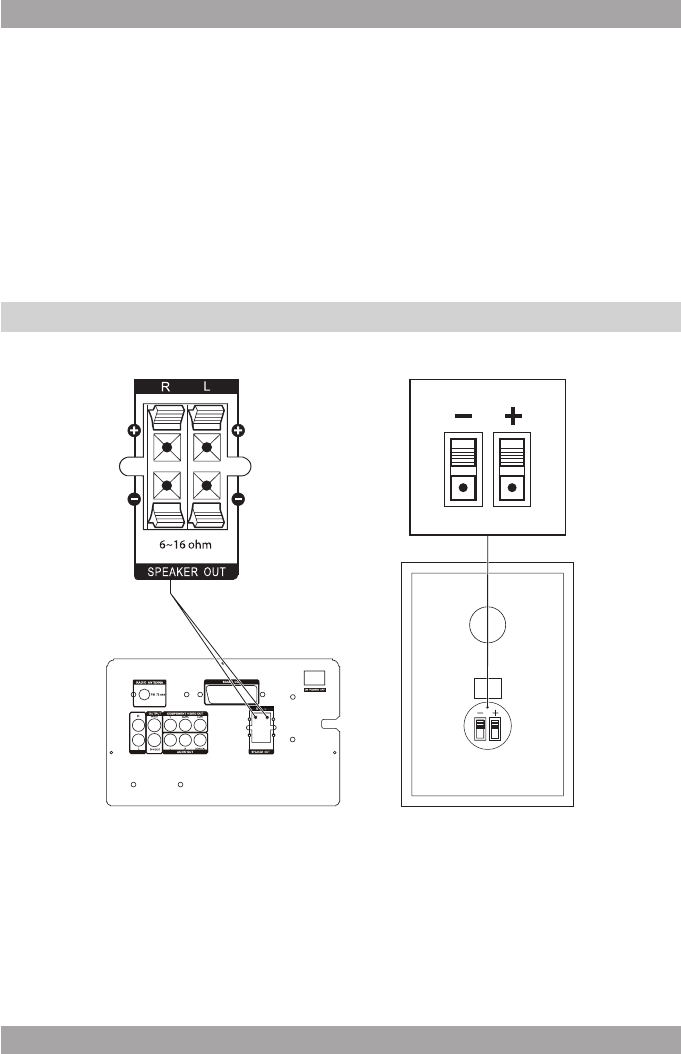
6
7
AMD20
i
This appliance is equipped with rubber feet to prevent it from
moving. The feet are made from non-migrating material specially
formulated to avoid leaving any marks or stains on furniture.
However, certain types of furniture polishes, wood preservatives or
cleaning sprays cause the rubber to soften and leave marks or a
residue on the furniture, and potentially risk the surface to become
damaged. To prevent damage to wooden surfaces, we recommend
that you apply self-adhesive pads to the bottom of the rubber feet
before installation.
Installing the speakers3.1
6~16 ohm
LINE INPUT
The cables and terminals are colour-coded:
- Red wires connect to red terminals (+).
- Black wires connect to black terminals (-).
● Place the speakers on a horizontal at surface. Place the speakers close
enough to the appliance to be able to connect the wires.
● Connect the wires as described below.
Connection to speakers
● Press the latches to open the terminals. Keep the latches depressed.
● Connect the wire ends to the speakers matching the (+) and (-) polarity
markings.
● Release the latches to lock the wire ends.
Connection to the appliance
● Press the latches to open the terminals.
● Connect the wire ends of the speakers to the appliance matching the (+)
and (-) polarity markings.
● Lift the latches to lock the wire ends.
Connecting random equipment3.2
6~16 ohm
LINE INPUT
The appliance includes various options for permanent connection of random
equipment. Suitable cables can be purchased at your reseller.


















