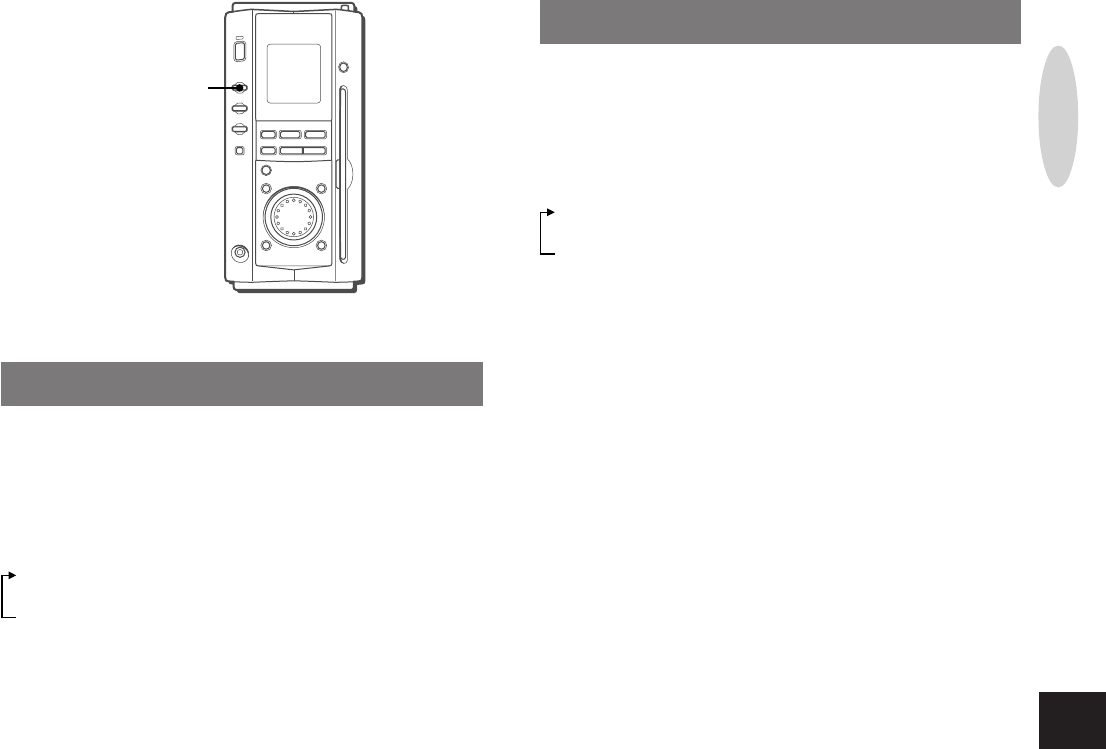
En
ENGLISH
7
ECO/DEMO
ECONOMIZING POWER
This unit allows you to regulate its power consumption by
displaying nothing on the display while the power is off. This is
called the power economizing mode.
Press ECO/DEMO while the unit is turned off.
Each press of this button changes the display status as follows:
1 Demo display (power economizing mode canceled)
2 Power economizing mode
3 Clock display (power economizing mode canceled)
When the power economizing mode is set
"Eco Mode" is displayed for 4 seconds, and everything on the
display will clear.
Only the red indicator above POWER lights to show that the power
is supplied to the unit.
Standby power consumption
If the power economizing mode is activated: 1.9 W
DIMMING THE DISPLAY
This unit allows you to change the brightness of the display
window according to your preference.
Press ECO/DEMO while the unit is turned on.
Each press of this button changes the display brightness as
follows:
1 Brighter display
2 Demo display
3 Darker display (The illumination lights also turn off.)
If the power is turned off after changing the display brightness,
the display returns to the last status when the power is turned on
the next time.
If the power is turned off during the demo display, the display
becomes brighter when the power is turned on again.
PREPARATIONS


















