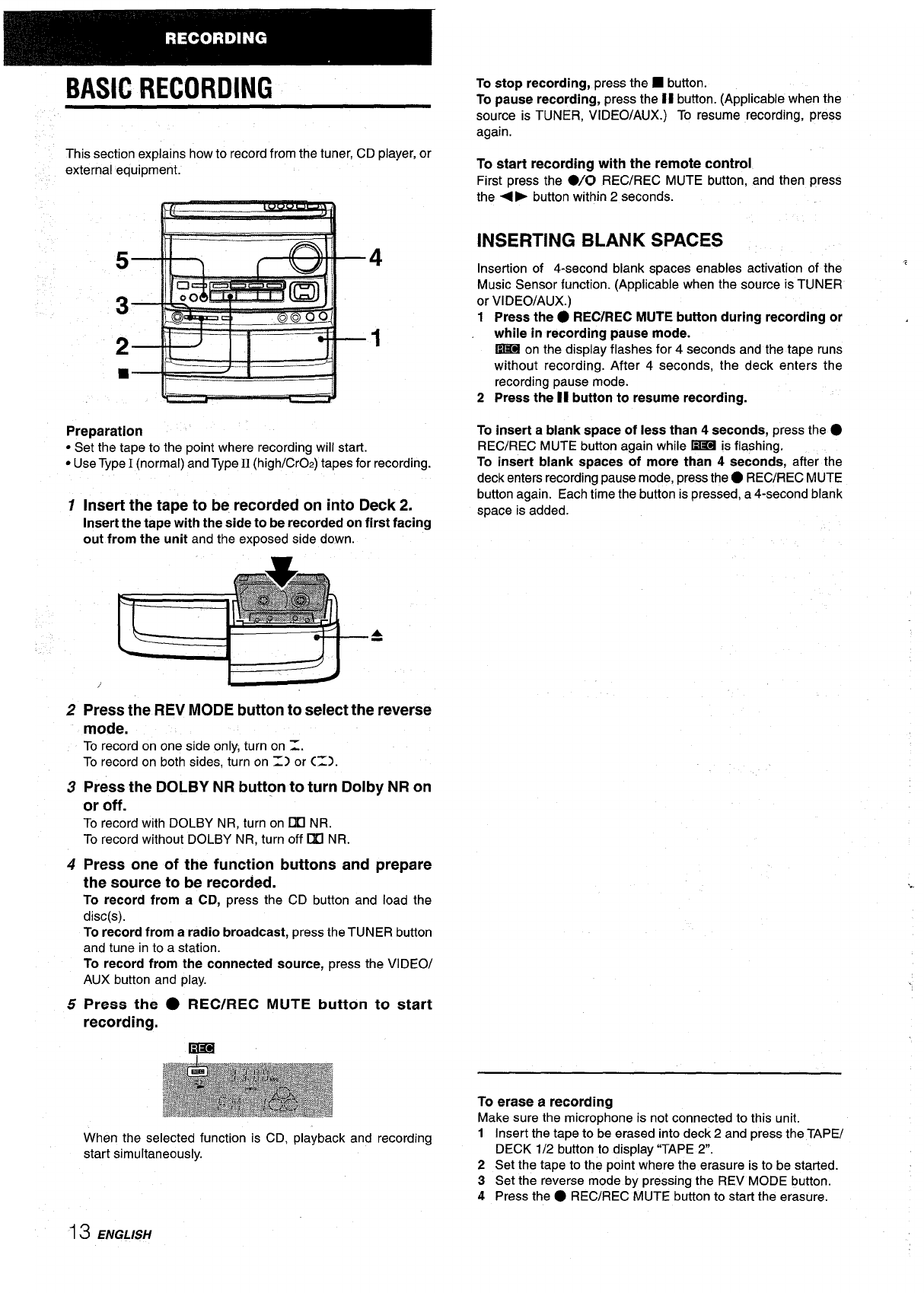
BASIC RECORDING
This section explains how to record from the tuner, CD player, or
external equipment.
5
4
3
2
1
9
k-’ I----c4
Preparation
● Set the tape to the point where recording will start.
● Use Type I (normal) and Type II (high/CrOz) tapes for recording.
Insert the tape to be recorded on into Deck 2.
Insert the tape with the side to be recorded on first facing
out from the unit and the exposed side down.
Press the REV MODE button to select the reverse
mode.
To record on one side only, turn on Z.
To record on both sides, turn on => or C=).
Press the DOLBY NR button to turn Dolby NR on
or off.
To record with DOLBY NR, turn on DO NR.
To record without DOLBY NR, turn off IXl NR.
Press one of the function buttons and prepare
the source to be recorded.
To record from a CD, press the CD button and load the
disc(s).
To record from a radio broadcast, press the TUNER button
and tune in to a station.
To record from the connected source, press the VIDEO/
AUX button and play.
Press the
● REC/REC MUTE button to start
recording.
When the selected function is CD, playback and recording
start simultaneously.
13 ENGLISH
To stop recording, press the
■ button.
To pause recording, press the 11button. (Applicable when the
source is TUNER, ViDEO/AUX.) To resume recording, press
again.
To start recording with the remote control
First press the ./0 REC/REC MUTE button, and then press
the 4
➤ button within 2 seconds.
INSERTING BLANK SPACES
Insertion of 4-second blank spaces enables activation of the
z
Music Sensor function. (Applicable when the source is TUNER
or VIDEO/AUX.)
1
Press the ●“REC/REC MUTE button during recording or
2
while in recording pause mode.
~ on the display flashes for 4 seconds and the tape runs
without recording. After 4 seconds, the deck enters the
recording pause mode.
Press the II button to resume recording.
To insert a blank space of less than 4 seconds, press the.
REC/REC MUTE button again while _ is flashing.
To insert blank spaces of more than 4 seconds, after the
deck enters recording pause mode, press the. REC/REC MUTE
button again. Each time the button is pressed, a 4-second blank
space is added
..
To erase a recording
Make sure the microphone is not connected to this unit.
1
2
3
4
Insert the tape to be erased into deck 2 and press the TAPEI
DECK 1/2 button to display “TAPE 2.
Set the tape to the point where the erasure is to be started.
Set the reverse mode by pressing the REV MODE button.
Press the
● REC/REC MUTE button to start the erasure.


















