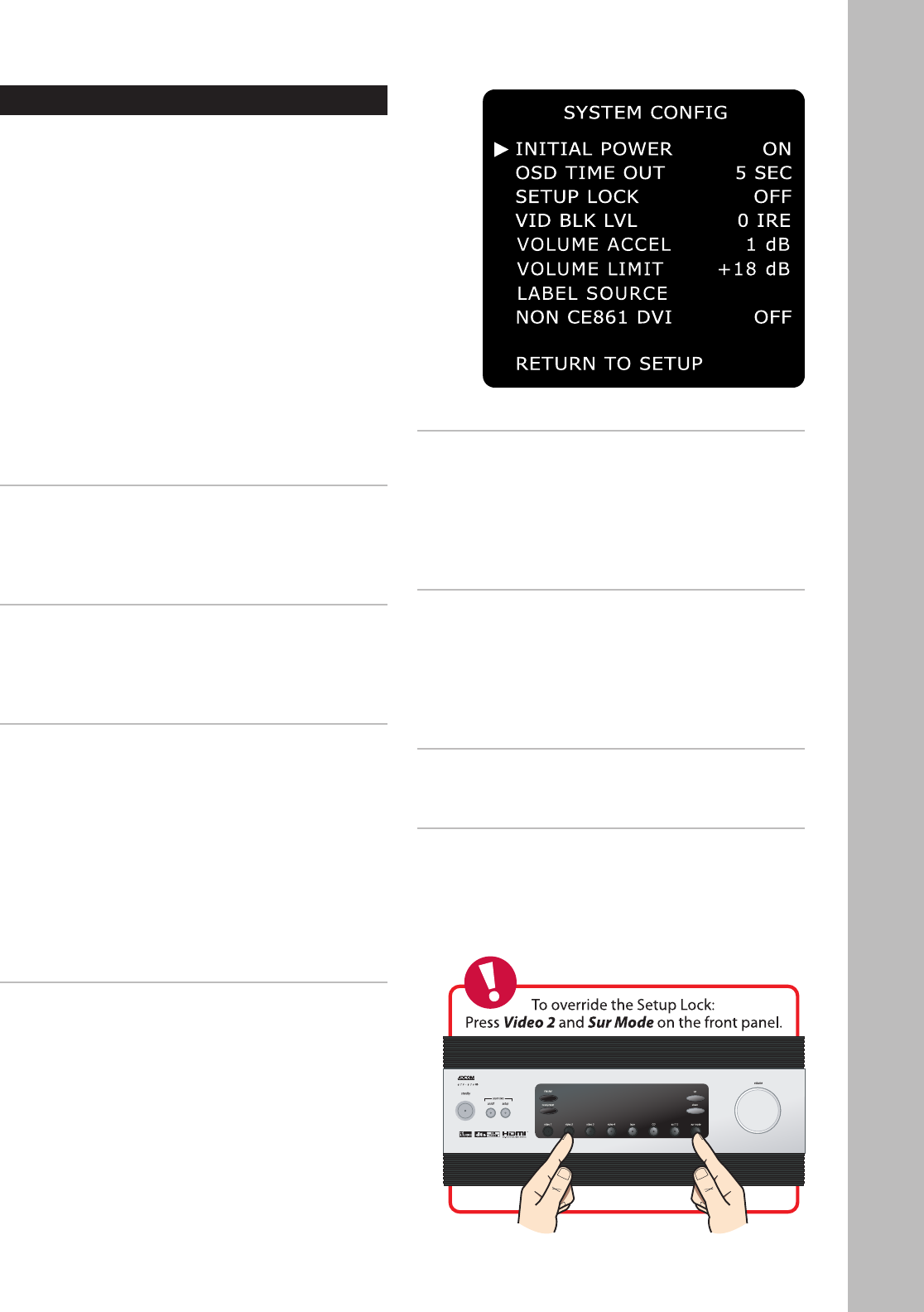
43
Chapter 3 - Setup
www.adcom.com
GTP-870HD Owner’s Manual
System Configuration
The System Configuration menu provides initial pow-
er, on-screen display time outs, and system tools to
put the finishing touches on your system setup.
One critical tool is the “Setup Lock,” which allows
you to lock down all the settings you’ve made to the
GTP-870HD to prevent accidental changes or tam
-
pering with the unit.
To access the System Configuration menu:
1 Press the Main button on the remote control.
2 Press the Setup button.
3 Use the
/ buttons to select SYSTEM CONFIG,
then press the Select button.
4 Use the / buttons to choose from the follow-
ing menu items:
INITIAL POWER
Sets the GTP-870HD to initialize in either On or Stand
-
by mode whenever the main rear panel power switch
is turned on (1). Use the / buttons to select:
• On or Off (Standby mode)
OSD TIME OUT
Sets on-screen displays to time out after a specified
length of time. Use the
/ buttons to set the time
out duration from:
• 0-30 seconds
SETUP LOCK
Once you have set up your GTP-870HD and are
pleased with its operations, you may want to “lock
down” your settings to prevent accidental changes.
Use the
/ buttons to select:
• On or Off
• If you select On and exit the Setup menu, the
Setup menu will no longer be accessible, even if
you press the Setup button.
• To override the Setup lock: Press and hold both
the Video 2 button and the Sur Mode button on
the front panel at the same time.
VID BLK LVL
The Video Black Level feature adjusts the reference
level of black in the video signal. Use the / but-
tons to select:
• 7.5 IRE - Standard NTSC black level. Yields con-
sistent contrast through all sources.
• 0 IRE - Enhanced black level. For increased con-
trast during DVD playback.
VOLUME ACCEL
Sets the rate of acceleration (the speed at which the
volume goes up or down) when you press and hold the
Volume +/- buttons on the remote control. Use the
/ buttons to select:
• 0.5 dB, 1 dB or 2 dB
• The default setting is 1 dB.
VOLUME LIMIT
Sets the maximum volume level for the system. Once
set, the master volume cannot exceed this limit un
-
less you change this setting. Use the / buttons
to select:
• -10 dB to +18 dB
• The default setting is +18 dB.
LABEL SOURCE
Displays the Label Source menu.
• See page 44.
NON CE861 DVI
Turn this setting on ONLY if you have a ‘legacy’ dis
-
play device that does not conform to the Consumer
Electronics Association specification EIA/CEA 861.
Use the / buttons to select:
• On or Off.


















