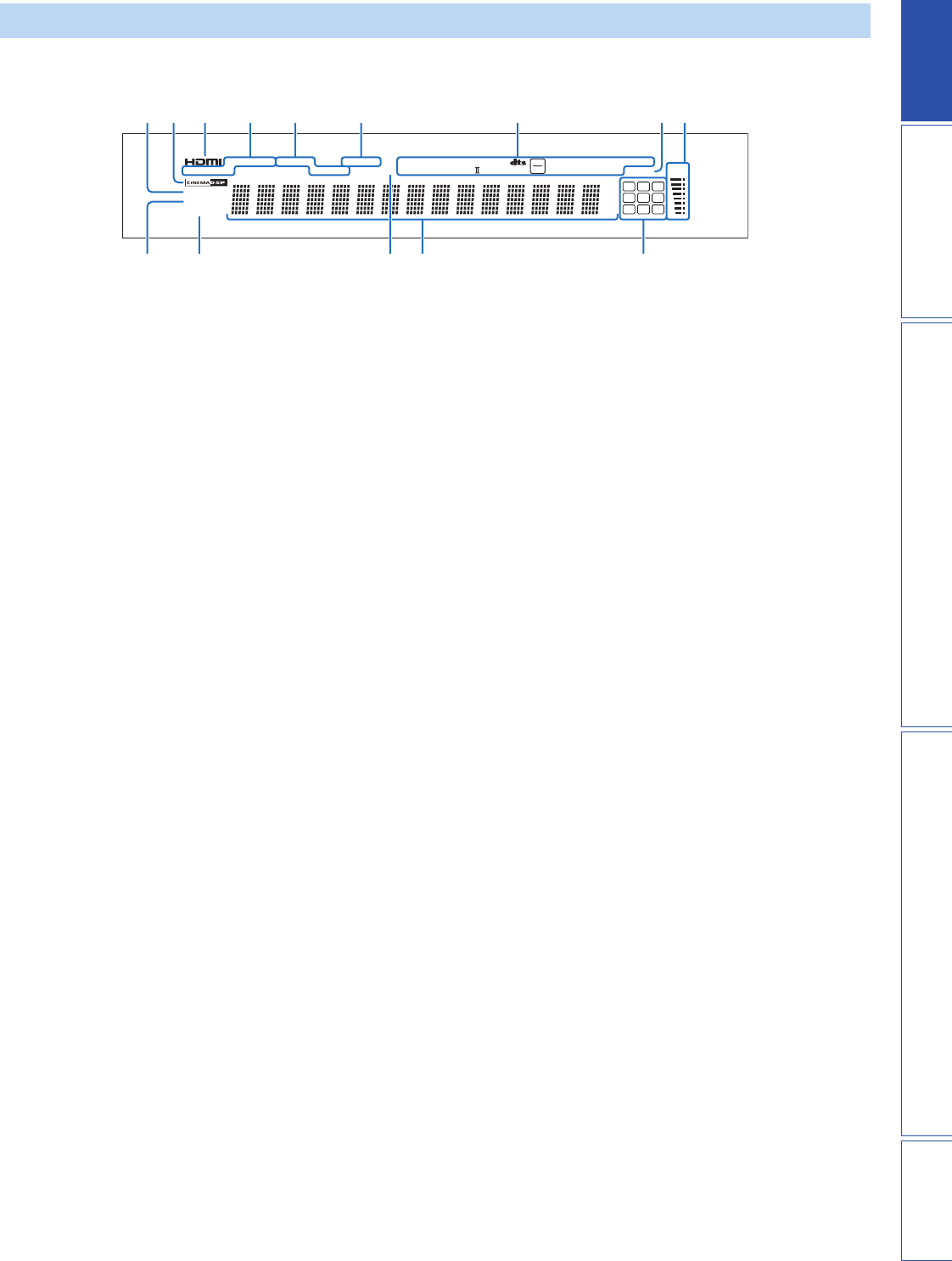
7 En
PREPARATIONINTRODUCTION APPENDIXPLAYBACK FEATURES SETTINGS
1 UNIVOLUME indicator
Lights up when the UniVolume function is turned on (page 31).
2 CINEMA DSP indicator
Lights up when a sound field program is selected (page 22).
3 HDMI indicator
Lights up when the signal of the selected input source is input from
the HDMI IN jack(s).
4 Tuner indicators
FM: Light up when this unit is tuned into an FM station (page 25).
SIRIUS: MEMORY flashes during the preset operation (page 28).
5 SIRIUS indicators
Light up when this unit is tuned into a SIRIUS Satellite Radio
channel (page 26).
6 Wireless indicators
TRNS Lights up when a wireless connection is established
between the Yamaha wireless subwoofer kit (SWK-
W10) and this unit (page 13).
RECV Lights up when a wireless connection is established
between the Yamaha wireless transmitter for iPod (PDX-
50TX) and this unit (page 30).
7 Decoder indicators
Light up when the corresponding decoder operates
(page 21).
8 SLEEP indicator
Lights up when the sleep timer is set (page 31).
9 Volume level indicator
Displays the current volume level.
0 ENHANCER indicator
Lights up when the Music Enhancer is selected (page 37).
A BASS EXT indicator
Lights up when the bass extension mode is turned on (page 37).
B PCM indicator
Lights up when this unit is reproducing PCM (Pulse Code
Modulation) digital audio signals.
C Multi-information display
Shows information with alphanumeric characters when you adjust the
parameters of this unit. Current input source and audio output method
are displayed when this unit is turned on.
D Input channel indicators
The channel component of the current input signal is displayed
(page 21).
Front panel display
L C R
SL SB SR
EX1 LFE EX2
O
m
ft
dB
AUTO
UNIVOLUME
ENHANCER
BASS EXT
MEMORY
CATEGORY
PCM
ES DSCRT MTRX
SLEEP
VOL
TUNED STEREO
RECVTRNS
SIRIUS HD MSTR HI
RES
Neo:6
96
24
q
DIGITAL PLUS
q
EX
q
TRUE HD
q
PL x
64 5 78921 3
D
CA0 B


















