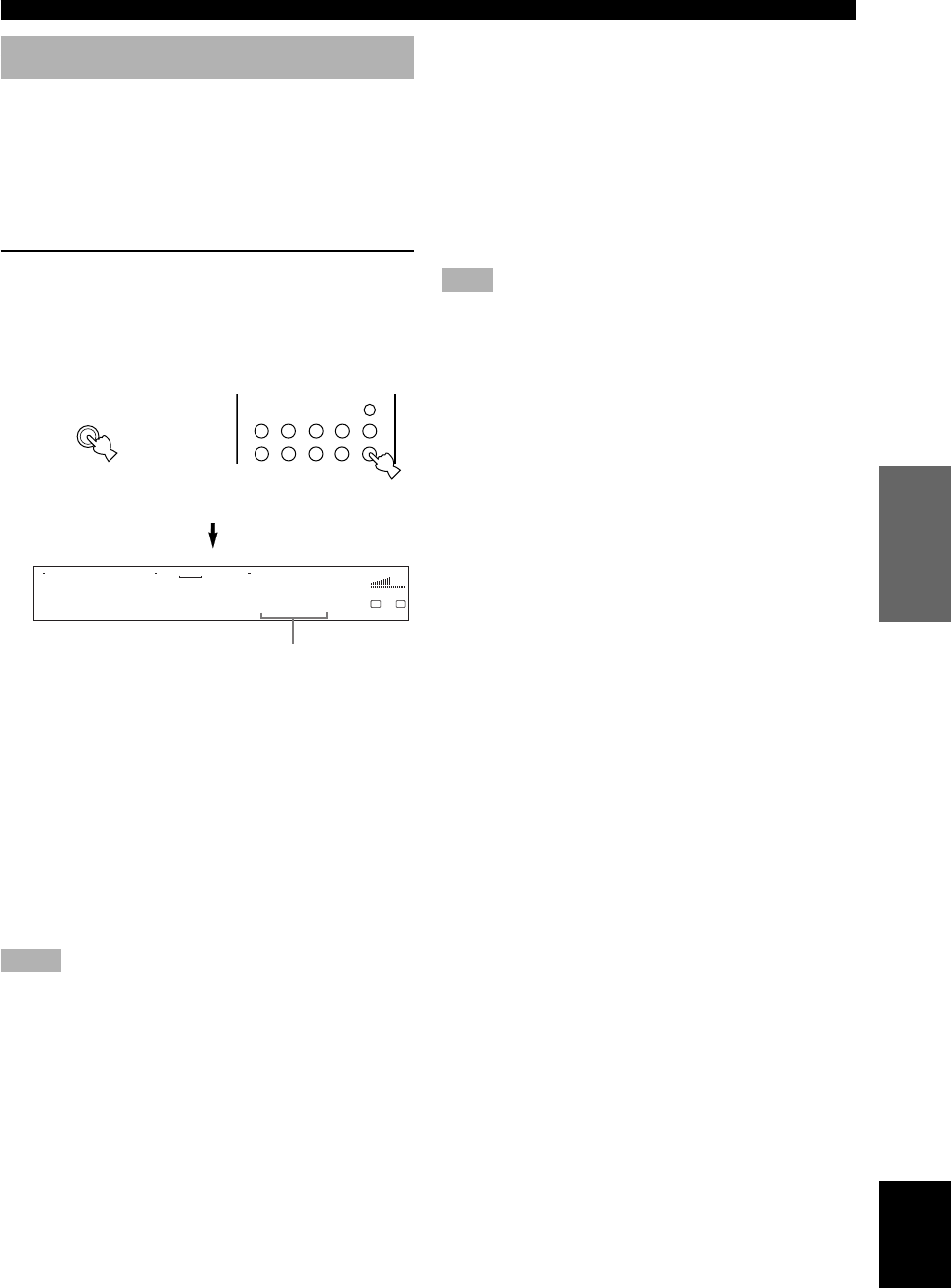
27
English
INTRODUCTION
PREPARATION
BASIC
OPERATION
ADVANCED
OPERATION
ADDITIONAL
INFORMATION
APPENDIX
BASIC PLAYBACK
Input Modes and Indications
This unit comes with various input jacks. You can set the
priority of the input signal among different types of input
signals.
When you turn on the power of this unit, the input mode
is set according to “8 INPUT MODE” on the SET MENU
(see page 62 for details).
Press INPUT MODE (the input selector
button that you have pressed to select the
input source on the remote control)
repeatedly until the desired input mode is
shown on the front panel display and on the
video monitor.
AUTO: In this mode, the input signal is
automatically selected in the following
order:
1) Dolby Digital or DTS signal
2) Digital (PCM) signal
3) Analog signal
DTS: In this mode, only the digital input signal
encoded with DTS is selected even if
another signal is input at the same time.
ANALOG: In this mode, only the analog input signal is
selected even if a digital signal is input at
the same time.
Notes
• If digital signals are input from both the COAXIAL and
OPTICAL jacks, the digital signal from the COAXIAL jack
has precedence over the OPTICAL jack.
• When AUTO is selected, this unit automatically determines the
type of signal. If this unit detects a Dolby Digital or DTS
signal, the decoder automatically switches to the appropriate
setting.
• In playing the disc encoded with Dolby Digital or DTS on
some LD or DVD players, the sound output delays for a
moment when playback resumes after a search because the
digital signal is selected again.
• When playing the LD source that has not been digitally
recorded, the sound may not be output for some LD players. In
this case, set the input mode to ANALOG.
INPUT MODE
LR
VCR DVD TUNER CD
PHONO
CD RVAUX 1
SP
VCR2/DVR
CBL
/
SAT
MD
/
TAPE
TV
/
LD
VOLUME
D
A
DVD AUTO
PHONO
CD
DVD
VCR2/DVR
VCR 1
D-TV/LD
CBL/SAT
CD-R
MD/TAPE
TUNER
V-A UX
Remote controlFront panel
or
Input mode
■ Notes on the digital signal
The digital input jacks of this unit can also handle
96-kHz sampling digital signals. (To utilize this, use a
source that supports 96-kHz sampling digital signals and
set the player for digital output. Refer to the operation
instructions for the player.) Note the following when a 96-
kHz sampling digital signal is input to this unit:
– DSP programs cannot be selected. Sound will be output
as normal 2-channel stereo sound from only the left and
right main speakers.
Note
• If “1B MAIN SP” on the SET MENU is set to SMALL and
“1E LFE/BASS OUT” is set to SWFR, or “1E LFE/BASS
OUT” is set to BOTH, the sound is also output from the
subwoofer.
–“Adjusting the output level of the effect speakers”
described on page 66 cannot be made.
■ Notes on playing DTS-CD/LDs
• If the digital output data of the player has been
processed in any way, you may not be able to perform
DTS decoding even if you make a digital connection
between this unit and the player.
• If you play a source encoded with a DTS signal and
set the input mode to ANALOG, this unit reproduces
the noise of an unprocessed DTS signal. When you
want to play a DTS source, be sure to connect the
source to a digital input jack and set the input mode to
AUTO or DTS.
• If you switch the input mode to ANALOG while
playing a source encoded with a DTS signal, this unit
reproduces no sound.
• If you play a source encoded with a DTS signal with
the input mode set to AUTO;
–This unit automatically switches to the DTS-
decoding mode (The “t” indicator lights up.)
after having detected the DTS signal. When playback
of the DTS source is completed, the “t” indicator
may flash. While this indicator is flashing, only DTS
source can be played. If you want to play a normal
PCM source soon, set the input mode back to AUTO.
–The “t” indicator may flash when a search or
skip operation is performed while the DTS source is
playing back with the input mode set to AUTO. If
this status continues for longer than 30 seconds, this
unit will automatically switch from “DTS-decoding”
mode to PCM digital signal input mode. The “t”
indicator will turn off.
0105V2200_25-30_EN(U) 01.8.1, 9:43 AM27


















