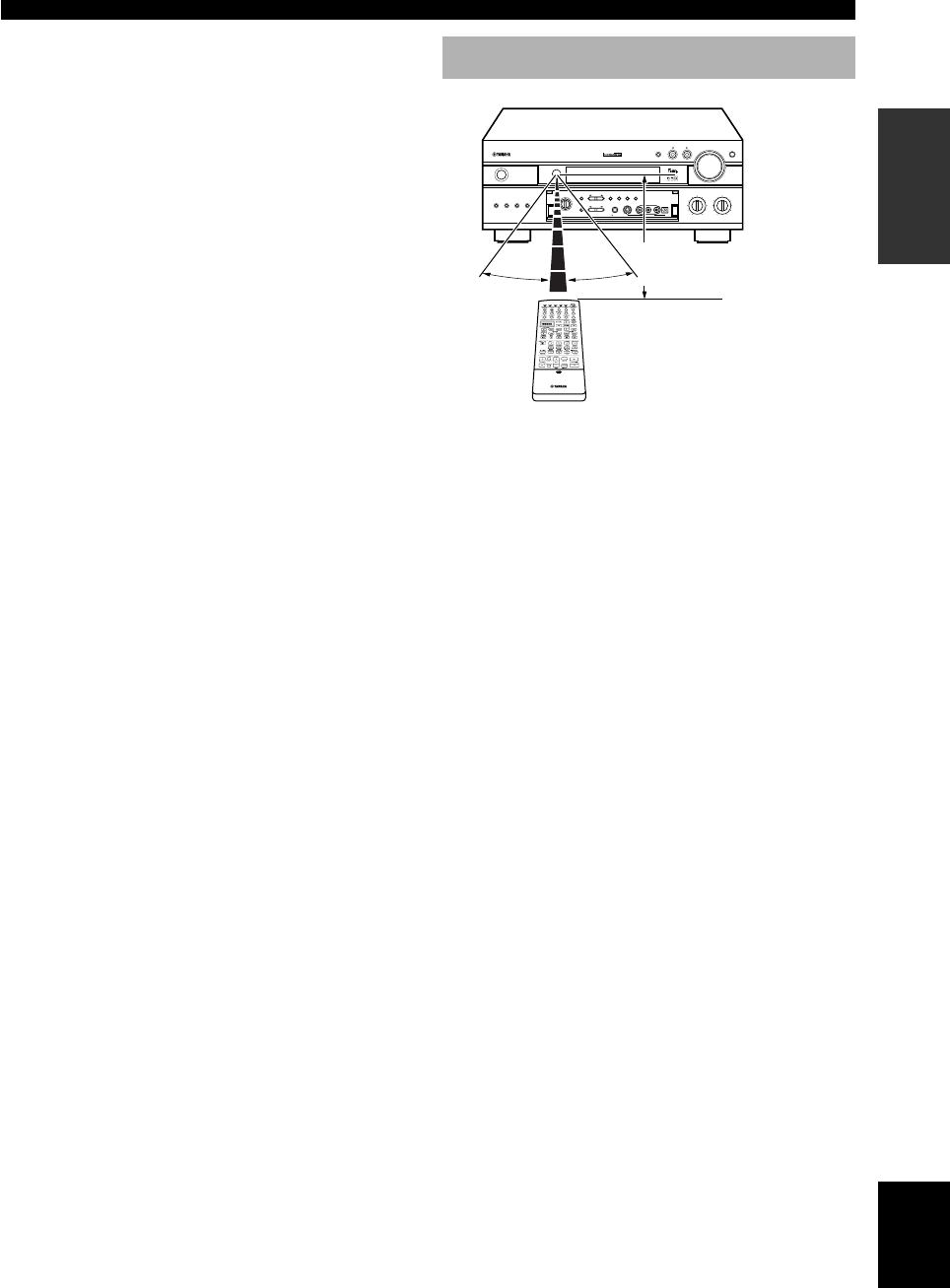
7
English
INTRODUCTION PREPARATION
BASIC
OPERAIONT
ADVANCED
OPERATION
ADDITIONAL
INFORMATION
APPENDIX
CONTROLS AND FUNCTIONS
BASS
VOLUMEINPUT
INPUT M0DE
VIDEO AUXSILENT
PROGRAM
STEREO
SPEAKERS
BASS
EXTENSION
PROCESSOR
DIRECT
PRESET
/
TUNING
PHONES
EFFECT
A/B/C/D/E
S VIDEO
MEMORY
FM/AM
EDIT
PRESET
/TUNING
MAN'L/AUTO FMAUTO/MAN'L MONO
TUNING
MODE
VIDEO AUDIO OPTICALLR
STANDBY
/
ON
NATURAL SOUND AV RECEIVER
6CH INPUT
– +
TREBLE
– +
PRO LOGIC
AB
DIGITAL
REC OUT/ZONE 2
V-AUX
VCR2
/DVR
VCR1
PHONO
CD
TUNER
MD/TAPE
DVD
SOURCE
/REMOTE
D-TV/LD
CBL/SAT
CD-R
30°30°
Approximately 6 m (20 feet)
u MACRO
Used to program a series of operations for control by a
single button (see page 46).
i MACRO ON/OFF
Turns the macro function on and off.
o Å and ı
Switch the control area for the extra components that are
not connected to this unit without changing the input.
p Input selector buttons
Select the input source and change the control area.
a 6CH INPUT
Selects the source connected to the 6CH INPUT jacks.
s DSP program/Numeric buttons
Select DSP programs or numbers according to the
position of 10KEY/DSP.
d MUTE
Mutes the sound. The MUTE indicator turns on when the
MUTE function is on. Press again to restore the audio
output to the previous volume level.
f VOLUME +/–
Increases or decreases the volume level.
g STEREO/EFFECT
Switches the normal stereo or DSP effect reproduction.
When STEREO is selected, 2-channel input signals are
directed to the main left and right speakers without effect
sounds. All Dolby Digital and DTS audio signals except
for the LFE channel are also directed to the main left and
right speakers.
h PARAMETER/SET MENU
Selects the PARAMETER mode or SET MENU mode.
j Cursor buttons k/n/–/+
Select and adjust DSP program parameters and SET
MENU items according to the position of PARAMETER/
SET MENU.
Using the Remote Control
The remote control transmits a directional infrared beam.
Be sure to aim the remote control directly at the remote
control sensor on the main unit during operation.
■ Handling the remote control
• Do not spill water or other liquids on the remote
control.
• Do not drop the remote control.
• Do not leave or store the remote control in the
following types of conditions:
– high humidity or temperature such as near a heater,
stove or bath;
– dusty places; or
– in places subject to extremely low temperatures.
0102V2200_1-9_EN(U) 01.8.1, 9:43 AM7


















