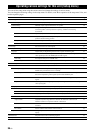38 En
You can call the setup menu using the remote control and change the settings of various menus.
You can change the following settings in the setup menu. For details, read “Basic operation of the setup menu” first, and
see the respective pages.
Operating various settings for this unit (Setup menu)
Menu/Submenu Function Page
Speaker Setup Sets items for speakers. 39
1 Auto Setup (YPAO) Automatically adjusts output characteristics of speakers. 39
2 Manual Setup Manually adjusts output characteristics of speakers. 39
A)Config Sets speaker configurations, such as connection status of speaker and a size of the
connected speaker (sound reproduction capacity), suitable for the listening
environment.
39
B)Level Separately adjusts volume of each speaker. 41
C)Distance Adjusts timing at which each speaker outputs sound based on distances between
speakers and the listening position.
41
D)Equalizer Selects an equalizer that adjusts speaker output characteristics. 41
E)Test Tone Generates test tones. 41
Sound Setup Sets various items for sound outputs. 41
1 Dynamic Range Adjusts dynamic ranges of speakers and headphones. 41
2 Lipsync Adjusts delay in output timing between video signals and audio signals. 41
HDMI Auto Sets on or off of automatic adjustments for delay between output timing between
video signals input from the HDMI jack and audio signals.
41
Auto Delay Fine adjusts a delay time of HDMI Auto. 42
Manual Delay Manually fine adjusts the delay of audio and visual output. 42
Function Setup Set various items for HDMI and display. 42
1 HDMI Sets various items for input sources. 42
Standby Through Selects on or off of output of HDMI signals input from the HDMI IN jack to the
HDMI OUT jack when this unit is on standby.
42
Audio Output Selects this unit or a component connected to this unit via the HDMI OUT jack of
this unit for reproducing sound signals input from the HDMI IN jack.
42
Resolution Sets resolution of the HDMI output that is converted from analogy visual input
signals.
42
Aspect Set an aspect ratio of images reproduced by HDMI signals converted from analog
video input signals.
42
2 Display Set items for a monitor or the front panel display. 42
Dimmer Sets brightness of the front panel display. 42
FL Scroll Selects the way to display characters on the front panel display. 42
OSD Shift Adjusts top and bottom positions of the screen displayed on the video monitor. 43
3 Volume Sets items for volumes. 43
Adaptive DRC Adjust the dynamic range (difference between the maximum volume and the
minimum volume) in conjunction with the volume level.
43
Max Volume Sets the maximum volume level so that the volume will not be accidentally
increased.
43
Init. Volume Sets the volume at the time this unit is turned on. 43
4 Input Rename Changes input source names to be displayed on a video monitor or the front panel
display.
43
DSP Parameter Sets parameters for the sound field programs. 43
Memory Guard Protects some settings against accidental alteration. 43