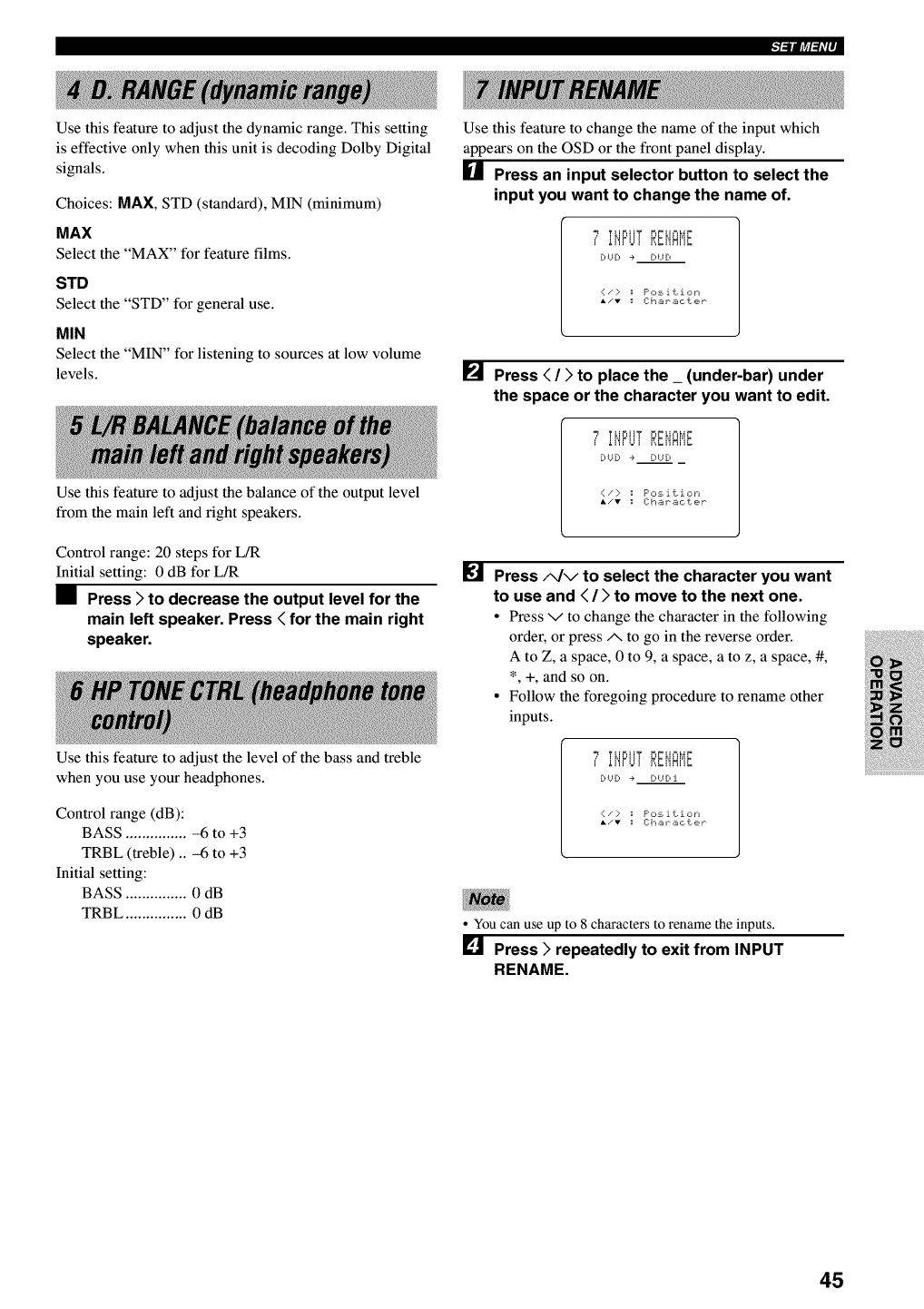
Use this feature to adjust the dynamic range. This setting
is effective only when this unit is decoding Dolby Digital
signals.
Choices: MAX, STD (standard), MIN (minimum)
MAX
Select the "MAX" for feature films.
STD
Select the "STD" for general use.
MIN
Select the "MIN" for listening to sources at low volume
levels.
Use this feature to adjust the balance of the output level
from the main left and right speakers.
Use this feature to change the name of the input which
appears on the OSD or the front panel display.
[] Press an input selector button to select the
input you want to change the name of.
[;,_._[;, ÷ DHC,
<.._> : Po si t i on
A.._v ; Ci-_aract.er
[] Press ( / ) to place the _ (under-bar) under
the space or the character you want to edit.
[;,_._[;, ÷ DHC,
<.._> : Po si t i on
A,'_v ; Ci-_aract.e!-
Control range: 20 steps for L/R
Initial setting: 0 dB for L/R
• Press ) to decrease the output level for the
main left speaker. Press ( for the main right
speaker.
Use this feature to adjust the level of the bass and treble
when you use your headphones.
Control range (dB):
BASS ............... -6 to +3
TRBL (treble) .. -6 to +3
Initial setting:
BASS ............... 0 dB
TRBL ............... 0 dB
lr¢] Press A/V to select the character you want
to use and ( / ) to move to the next one.
• Press v to change the character in the following
order, or press A to go in the reverse order.
A to Z, a space, 0 to 9, a space, a to z, a space, #,
• , +, and so on.
• Follow the foregoing procedure to rename other
inputs.
C,L_C,÷ DHC, I
<.._> : Po si t i on
A,'_v ; Ci-_aract.e!-
• You can use up to 8 characters to rename the inputs.
[] Press ) repeatedly to exit from INPUT
RENAME.
45


















