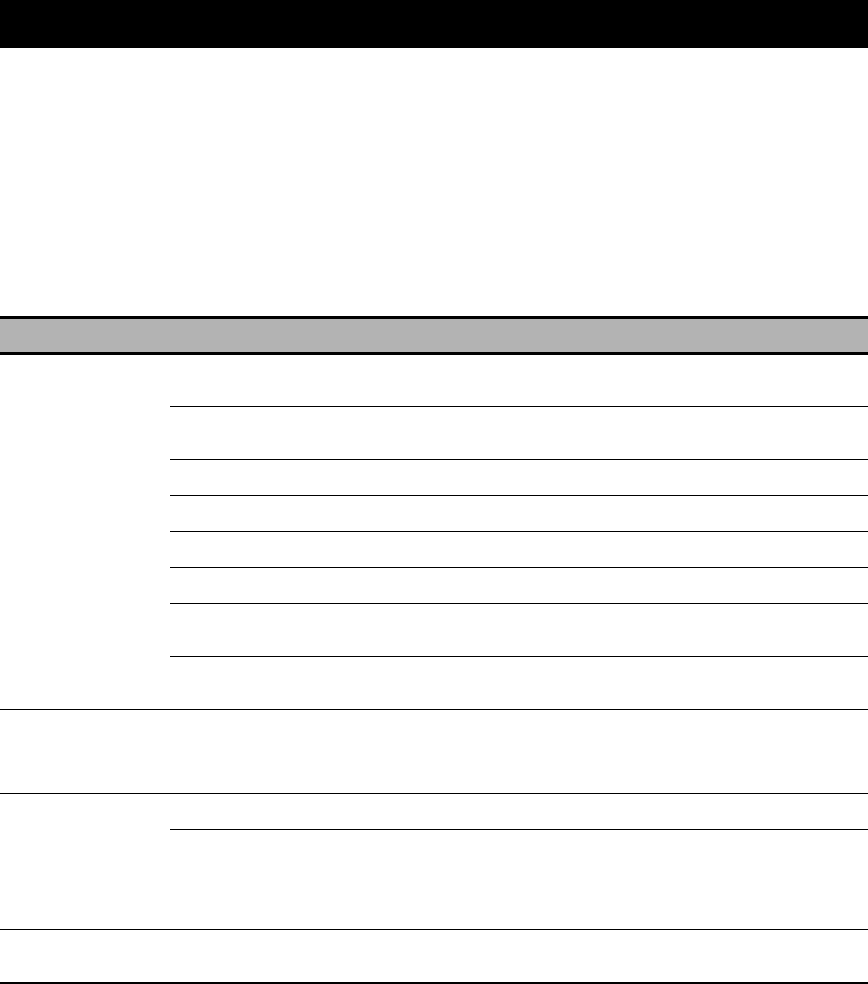
CUSTOMIZING THIS UNIT (MANUAL SETUP)
80 En
You can use the following parameters in “SET MENU” to adjust a variety of system settings and customize the way this
unit operates. Change the initial settings (indicated in bold under each parameter) to reflect the needs of your listening
environment.
■ Auto setup AUTO SETUP
Use this feature to automatically adjust speaker and system parameters (see page 32).
■ Manual setup MANUAL SETUP
Use this feature to manually adjust speaker and system parameters.
Basic menu 1 BASIC MENU
Customizing this unit (MANUAL SETUP)
Menu Parameter Functions Page
A)SPEAKER SET
EXTRA SP ASSIGN
Selects the function of the speakers connected to the EXTRA SP
speaker terminal.
85
LFE/BASS OUT
Selects the speakers that output the LFE (low-frequency effect) and the
low-frequency signals.
85
FRONT SP
Selects the size of the front speakers. 86
CENTER SP
Selects the size of the center speaker. 86
SUR. L/R SP
Selects the size and number of the surround speakers. 86
SUR.B L/R SP
Selects the size and number of the surround back speakers. 86
CROSS OVER
Selects the crossover frequency of all the speakers set to “SML” (or
“SMALL”) in “SPEAKER SET” (see page 86).
87
SUBWOOFER PHASE
Switches the phase of your subwoofer if bass sounds are lacking or
unclear.
87
B)SP LEVEL
FR.L/FR.R/CNTR/
SUR.L/SUR.R/
SBL/SBR/SWFR/
PR.L/PR.R
Adjust the balance the speaker levels between the front left or
surround left speakers and each speaker selected in “SPEAKER SET”
(see page 85).
87
C)SP DISTANCE
UNIT
Selects the unit to adjust the speaker distance. 88
FRONT L/FRONT R/
CENTER/SUR. L/
SUR. R/SBL/SBR/
SWFR/PRNS L/
PRNS R
Adjust the distance of each speaker and the delay applied to the
respective channel.
88
D)TEST TONE
— Turns the test tone output on or off for the “SPEAKER SET”, “SP
LEVEL”, and “SP DISTANCE” settings.
88


















