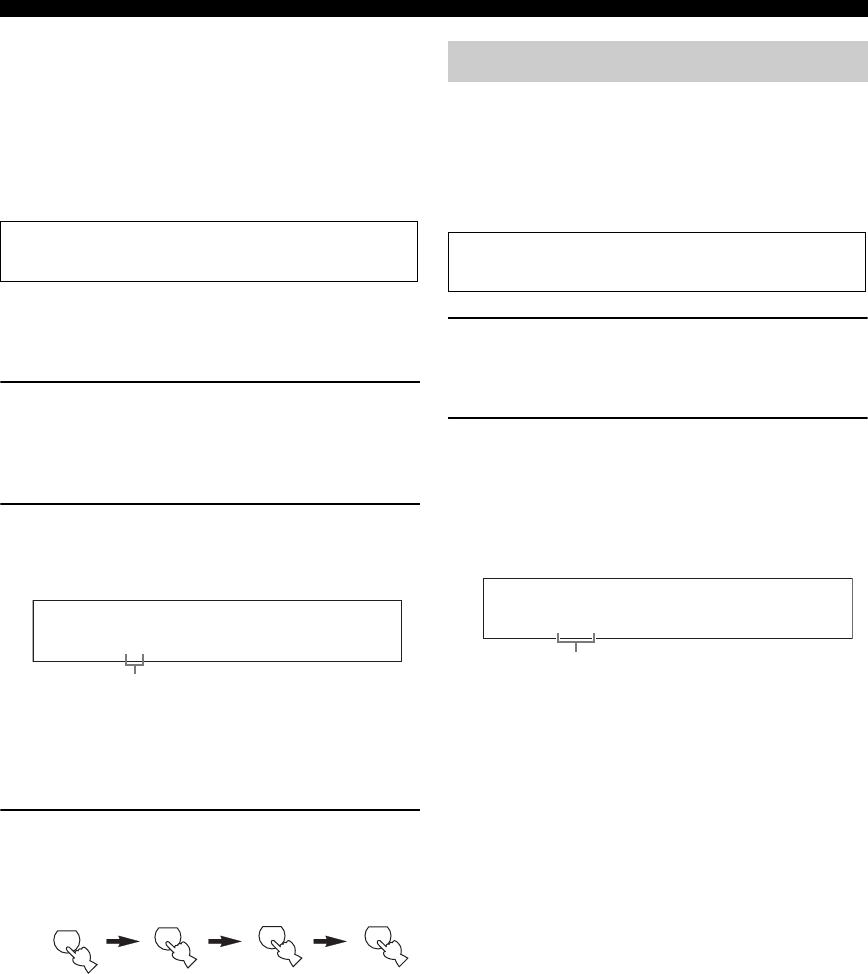
54 En
FM/AM tuning
y
• When this unit is tuned into a station, the TUNED indicator
lights up.
• Hold down the button to continue searching when this unit is in
the manual tuning mode.
• Press
G
INFO (or
A
INFO) repeatedly to toggle the frequency
information and sound field program information in the front
panel.
■ Direct frequency tuning
Use this feature tune into the desired station directly by
entering the frequency.
1 Press
7
BAND on the remote control
repeatedly to select the desired reception
band.
“FM” or “AM” appears in the front panel display.
2 Press
B
SEARCH MODE (or
M
SRCH
MODE) repeatedly to select “AUTO TUNING”
or “MANUAL TUNING”.
y
If a colon (:) appears in the front panel display, manual
tuning is not possible. Press
B
SEARCH MODE (or
M
SRCH MODE) to turn the colon (:) off.
3 Enter the frequency of the desired station by
pressing the numeric buttons (
G
).
Example: To tune into 103.7 MHz
y
If the entered frequency is out of the range of the FM/AM tuning,
“WRONG STATION!” appears in the front panel display and
then this unit automatically tunes into the last selected station.
Use this feature to store up to 40 stations FM/AM stations
(A1 to E8: 8 preset station numbers in each of the 5 preset
station groups). Preset the desired stations to this unit by
using the automatic or manual preset tuning features in
advance (see “Automatic station preset” and “Manual
station preset” on page 55).
1 Press
B
SEARCH MODE (or
M
SRCH
MODE) repeatedly to select “PRESET
TUNING”.
2 Press
E
PRESET/TUNING/CH l / h (or
8
PRESET/CH k / n) to select the desired
preset station number (A1 to E8).
The preset station group and number appear in the
front panel display along with the station band and
frequency.
y
You can select the preset station group (A to E) by pressing
D
A/B/C/D/E (or
8
A-E/CAT. l / h) repeatedly.
Before performing the following operations, press
4
TUNER
on the remote control.
AFM 88.9MHz
No colon (:)
1
0
3
7
Using station preset feature
Before performing the following operations, press
4
TUNER
on the remote control.
A1:FM 88.9MHz
Preset group and preset station number


















