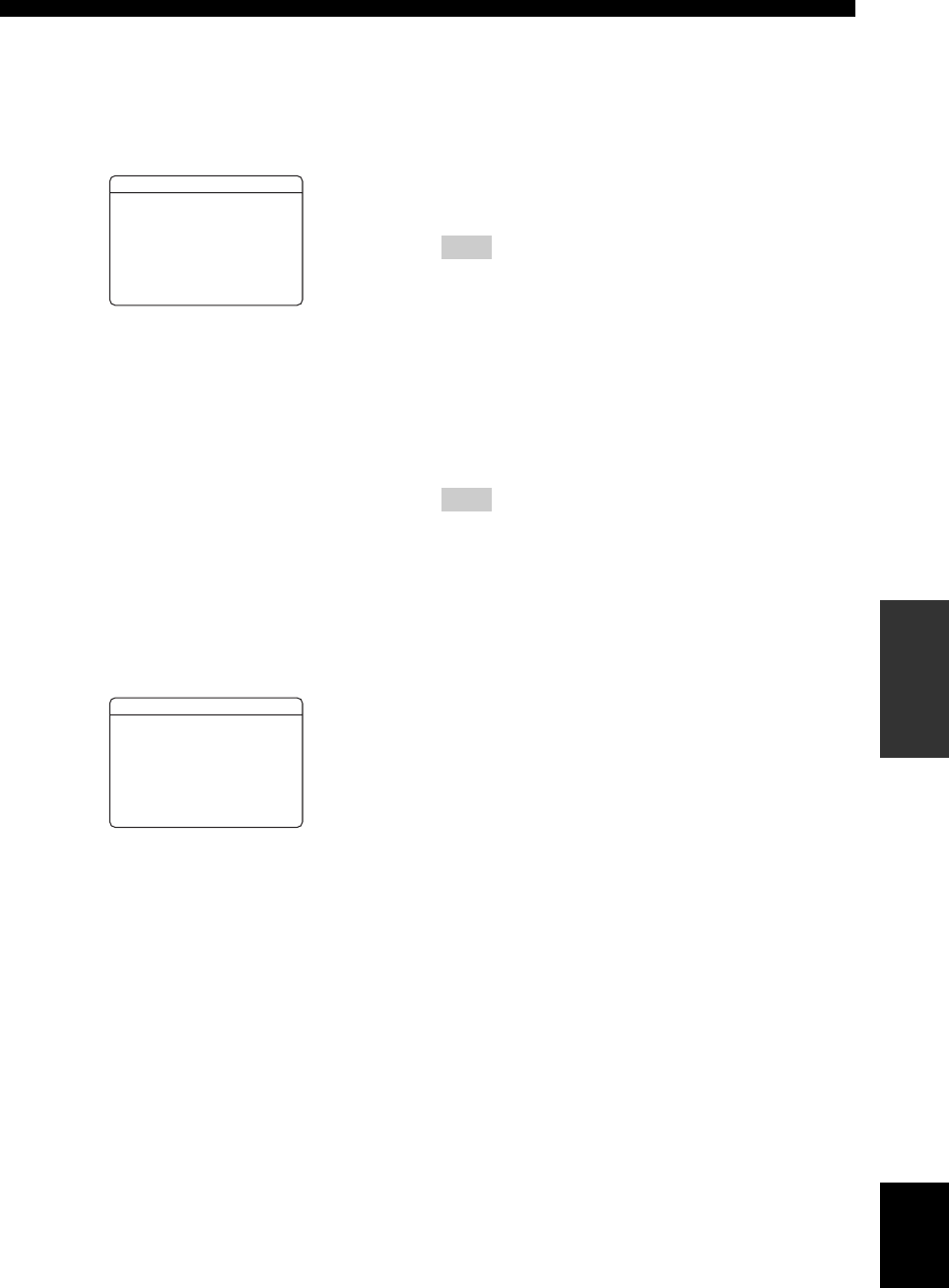
69 En
SET MENU
English
ADVANCED
OPERATION
■ Dynamic range F)DYNAMIC RANGE
Use this feature to select the amount of dynamic range
compression to be applied to your speakers or
headphones. This setting is effective only when this unit is
decoding Dolby Digital and DTS signals.
Speaker
SPEAKER
Adjusts the speaker compression.
Headphone HEADPHONE
Adjusts the headphone compression.
Choices: MIN, STD, MAX
• Select “MIN” (minimum) if you regularly listen at low
volume levels.
• Select “STD” (standard) for general use.
• Select “MAX” (maximum) to preserve the greatest
amount of dynamic range.
■ Audio settings G)AUDIO SET
Use this feature to adjust the overall audio settings of this
unit.
Mute type MUTE TYPE
Use this feature to adjust how much the mute function
reduces the output volume (see page 37).
Choices: FULL, –20dB
• Select “FULL” to completely mute all the audio
output.
• Select “–20dB” to reduce the current volume by 20 dB.
Audio delay A.DELAY
Use this feature to delay the sound output and synchronize
it with the video image. This may be necessary when
using certain LCD monitors or projectors.
Control range: 0 to 160 ms
Control step: 1 ms
Maximum volume MAX VOL.
Use this feature to set the maximum volume level. This
feature is useful to avoid the unexpected loud sound by
mistake. For example, the original volume range is +16 dB
to –80 dB. However, when “MAX VOL.” is set to –5 dB,
the volume range becomes –5 dB to –80 dB.
Control range: +16 dB, +10 dB to –30 dB
Control step: 5 dB
The “MAX VOL.” setting takes priority over the “Initial Volume”
setting. For example, if “INIT.VOL.” is set to –20 dB and “MAX
VOL.” is set to –30 dB, the volume level is automatically set to
–30 dB when you turn on the power of this unit next time.
Initial volume INIT.VOL.
Use this feature to set the volume level when the power of
this unit is turned on.
Choices: Off, MUTE, –80 dB to +16 dB
Control step: 1 dB
The “MAX VOL.” setting takes priority over the “INIT.VOL.”
setting.
F)DYNAMIC RANGE
. SPEAKER;;;;;;MAX
HEADPHONE;;;;MAX
[ ]/[ ]:Up/Down
p
p
p
[
[ ]/[ ]:Adjust
1 SOUND MENU
G)AUDIO SET
. MUTE TYPE;;;FULL
A.DELAY;;;;;;0ms
MAX VOL.;;;+16dB
INIT.VOL.;;;;OFF
[ ]/[ ]:Up/Down
p
p
p
[
[ ]/[ ]:Select
1 SOUND MENU
Note
Note
01EN_RX-V563_U.book Page 69 Thursday, January 31, 2008 10:28 AM


















