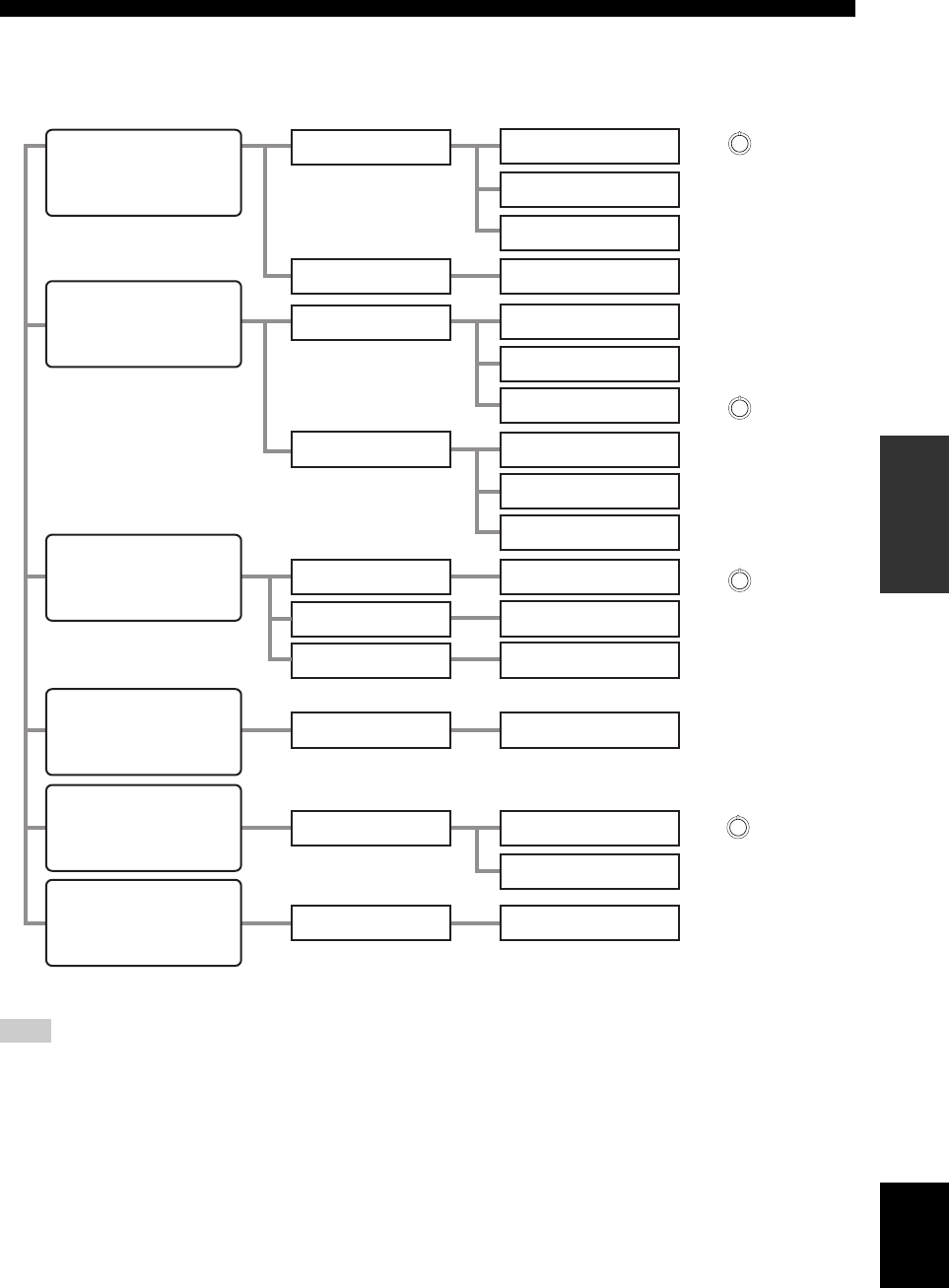
31 En
Selecting the SCENE templates
English
BASIC
OPERATION
■ Which SCENE template would you like to select?
*
When iPod is connected to the Yamaha iPod universal dock or a Bluetooth component is connected to the Bluetooth adapter, this unit
plays back the audio sources input at the DOCK terminal.
y
You can create your original SCENE templates by editing the preset SCENE templates. See page 33 for details.
Note
1
2
3
4
Radio Listening
CD Hi-fi Listening
CD Listening
CD Music Listening
XM Listening
Dock Listening
DVD Live Viewing
DVD Movie Viewing
DVD Viewing
Disc Hi-fi Listening
Music Disc Listening
Disc Listening
DVR Viewing
TV Viewing
Game Playing
DVD
V-AUX
*
DTV/CBL
TUNER (FM/AM)
DOCK
CD
DVD
DVR
Video sources
(DVD video,
Recorded video)
TV programs
Video games
iPod or Bluetooth
component
Radio programs
Music discs (CD, SACD
or DVD-Audio)
SCENE templates
Which component do you
like for playback?
Which source do you like to
play back?
XM
Default
SCENE buttons
TV Sports Viewing
SIRIUS
SIRIUS Listening
01EN_RX-V563_U.book Page 31 Thursday, January 31, 2008 10:28 AM


















