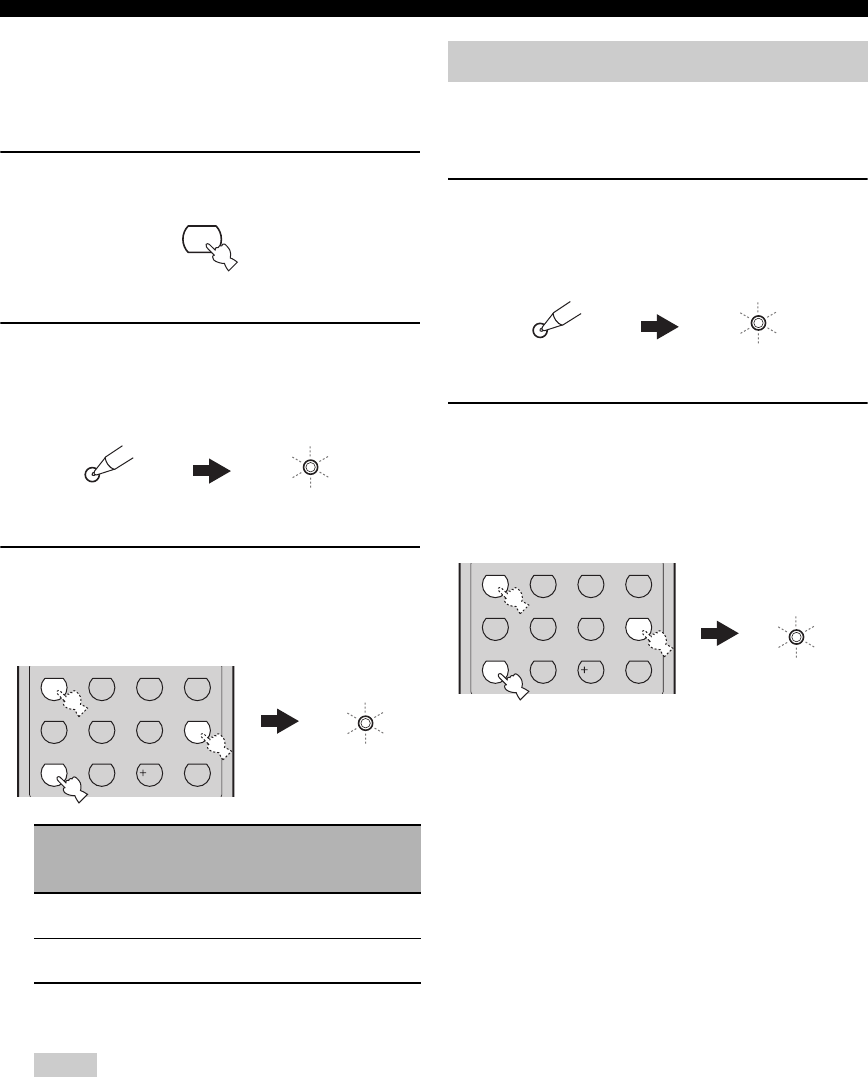
90
REMOTE CONTROL FEATURES
■ Setting remote control XM ID library
codes (U.S.A. model only)
Select one oF the following codes to set the remote control
XM ID library code for the component you want to use.
1 Press XM to select “XM” as the input source.
2 Press CODE SET using a ballpoint pen or a
similar object.
The TRANSMIT indicator on the remote control
flashes twice.
3 Press the numeric buttons to enter the code
number “81918” or “81919”.
The TRANSMIT indicator on the remote control
flashes twice, and the XM ID library code is changed.
*1
The remote control setting
*2
The setting of this unit (see page 85)
• You need to set the corresponding remote control XM ID
of this unit in the advanced setup(see page 85).
• When using multiple YAMAHA receivers/amplifiers, you
may be able to operate the other components
simultaneously with the default code setting. In this case,
set one of the alternative codes to operate this unit
separately.
Use this feature to clear all the remote control codes
previously set and reset all of them to the initial factory
settings.
1 Press CODE SET using a ballpoint pen or a
similar object.
The TRANSMIT indicator on the remote control
flashes twice.
2 Press the numeric buttons to enter the code
number “9981”.
The TRANSMIT indicator on the remote control
flashes twice, and all the remote control codes
previously set are cleared and reset to the initial
factory settings.
y
If you do not press any buttons within 30 seconds after step
2, the clearing process is canceled. In this case, repeat the
clearing procedure.
XM ID
library code
*1
Function
Remote
control XM
ID *2
81918
(initial setting)
To operate this unit using
the default code.
ID1
(initial setting)
81919
To operate this unit using
an alternative code.
ID2
Notes
XM
TRANSMIT
CODE SET
Flashes
STEREO
1
EFFECT
STANDARD
5
SPEAKERS
9
MUSIC
2
SELECT
6
ENHANCER
0
ENTERTAIN
3
EXTD SUR.
7
NIGHT
10
MOVIE
4
DIRECT ST.
8
STRAIGHT
ENT.
TRANSMIT
Flashes
Resetting all remote control codes
TRANSMIT
CODE SET
Flashes
STEREO
1
EFFECT
STANDARD
5
SPEAKERS
9
MUSIC
2
SELECT
6
ENHANCER
0
ENTERTAIN
3
EXTD SUR.
7
NIGHT
10
MOVIE
4
DIRECT ST.
8
STRAIGHT
ENT.
TRANSMIT
Flashes


















