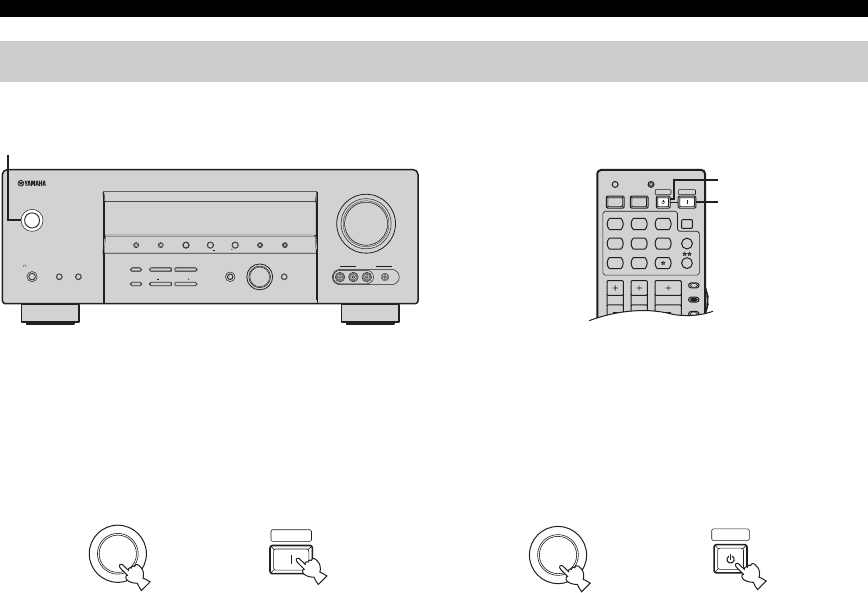
26
CONNECTIONS
When all connections are complete, turn on this unit.
■ Turning on the power
Press STANDBY/ON on the front panel (or
POWER on the remote control) to turn on this
unit.
■ Setting this unit to the standby mode
Press STANDBY/ON on the front panel again (or
STANDBY on the remote control) to set this unit
to the standby mode.
Turning on this unit or setting it to the standby mode
AMP
SOURCE
TV
VOLUME
TV VOL TV CH
TRANSMITCODE SET
STANDBY
POWER
POWERPOWER
CD
AVTV
MULTI CH IN
SLEEP
CD-R XM
DVD DTV
MD
CBL
TUNER
V-AU X D VR
VOLUME
AUTO/MAN'LMAN'L/AUTO FMLEVELNEXT
EDIT
EFFECT
MEMORY
FM/AM
PRESET/TUNING
A/B/C/D/E
l
PROGRAM
h
BASS/TREBLE
l
PRESET/TUNING/CH
h
TUNING MODE
INPUT MODE
TONE CONTROL
STRAIGHT
SPEAKERS
PHONES
SILENT CINEMA
STANDBY
/ON
BA
MULTI CH
INPUT
INPUT
SEARCH MODE
DISPLAY
CATEGORY
VIDEO PORTABLEL AUDIO R
VIDEO AUX
S
STANDBY/ON
POWER
STANDBY
(U.S.A. model)
(U.S.A. model)
STANDBY
/ON
POWER
or
Front panel Remote control
STANDBY
/ON
or
Front panel Remote control
STANDBY


















