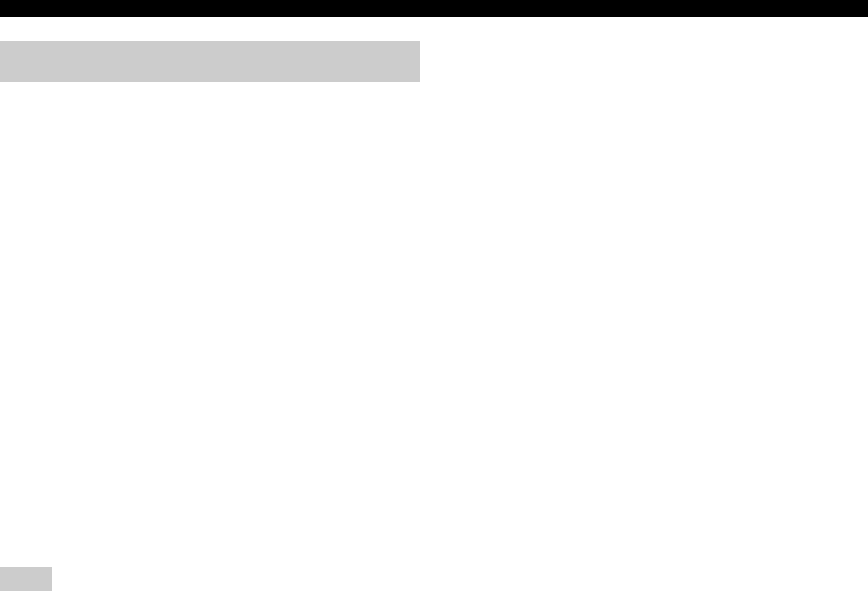
78
SET MENU
Use this menu to manually adjust any speaker settings or
compensate for video signal processing delays when using
LCD monitors or projectors.
■ Speaker settings A)SPEAKER SET
Use this feature to manually adjust any speaker settings.
y
If you are not satisfied with the bass sounds from your speakers,
you can change these settings according to your preference.
Front speakers FRONT
Choices: SMALL, LARGE
• Select “SMALL” (small) if you have small front
speakers that do not reproduce low-frequency signals
effectively. The low-frequency signals of the front left
and right channels are directed to the speakers selected
in BASS OUT.
• Select “LARGE” (large) if you have large front
speakers that reproduce low-frequency signals
effectively. All the front left and right channel signals
are directed to the front left and right speakers.
If “BASS OUT” is set to “FRNT” (see page 79), the LFE signals
found in Dolby Digital or DTS sources, the low-frequency signals
of the front left and right channels, and the low-frequency signals
of other speakers set to “SML” or to “NONE” are all directed to
the front left and right speakers regardless of the “FRONT”
setting.
Center speaker CENTER
Choices: NONE, SML, LRG
• Select “NONE” (none) if you did not connect a center
speaker. The low-frequency signals of the center
channel are directed to the speakers selected in “BASS
OUT” (see page 79), and the rest of the center channel
signals are directed to the front left and right speakers.
• Select “SML” (small) if you have a small center
speaker that does not reproduce low-frequency signals
effectively. The low-frequency signals of the center
channel are directed to the speakers selected in “BASS
OUT” (see page 79).
• Select “LRG” (large) if you have a large center speaker
that reproduces low-frequency signals effectively. All
the center channel signals are directed to the center
speaker.
Surround left/right speakers SUR. LR
Choices: NONE, SML, LRG
• Select “NONE” (none) if you did not connect surround
speakers. This unit is set to the Virtual CINEMA DSP
mode (see page 42) and “ SUR. B” is automatically set
to “NONE” (see below). The low-frequency signals of
the surround left and right channels are directed to the
speakers selected in “BASS OUT” (see page 79).
• Select “SML” (small) if you have small surround left
and right speakers that do not reproduce low-frequency
signals effectively. The low-frequency signals of the
surround left and right channels are directed to the
speakers selected in “BASS OUT” (see page 79).
• Select “LRG” (large) if you have large surround left
and right speakers that reproduce low-frequency
signals effectively. All the surround channel signals are
directed to the surround left and right speakers.
Surround back speakers SUR. B
Choices: NONE, SML, LRG
• Select “NONE” (none) if you did not connect a
surround back speaker. The low-frequency signals of
the surround back channel are directed to the speakers
selected in “BASS OUT” (see page 79), and the rest of
the surround back channel signals are directed to the
surround left and right speakers.
• Select “SML” (small) if you have a small surround
back speaker that does not reproduce low-frequency
signals effectively. The low-frequency signals of the
surround back channel are directed to the speakers
selected in “BASS OUT” (see page 79).
• Select “LRG” (large) if you have a large surround back
speaker that reproduces low-frequency signals
effectively. All the surround back channel signals are
directed to the surround back speaker.
1 SOUND MENU
Note


















