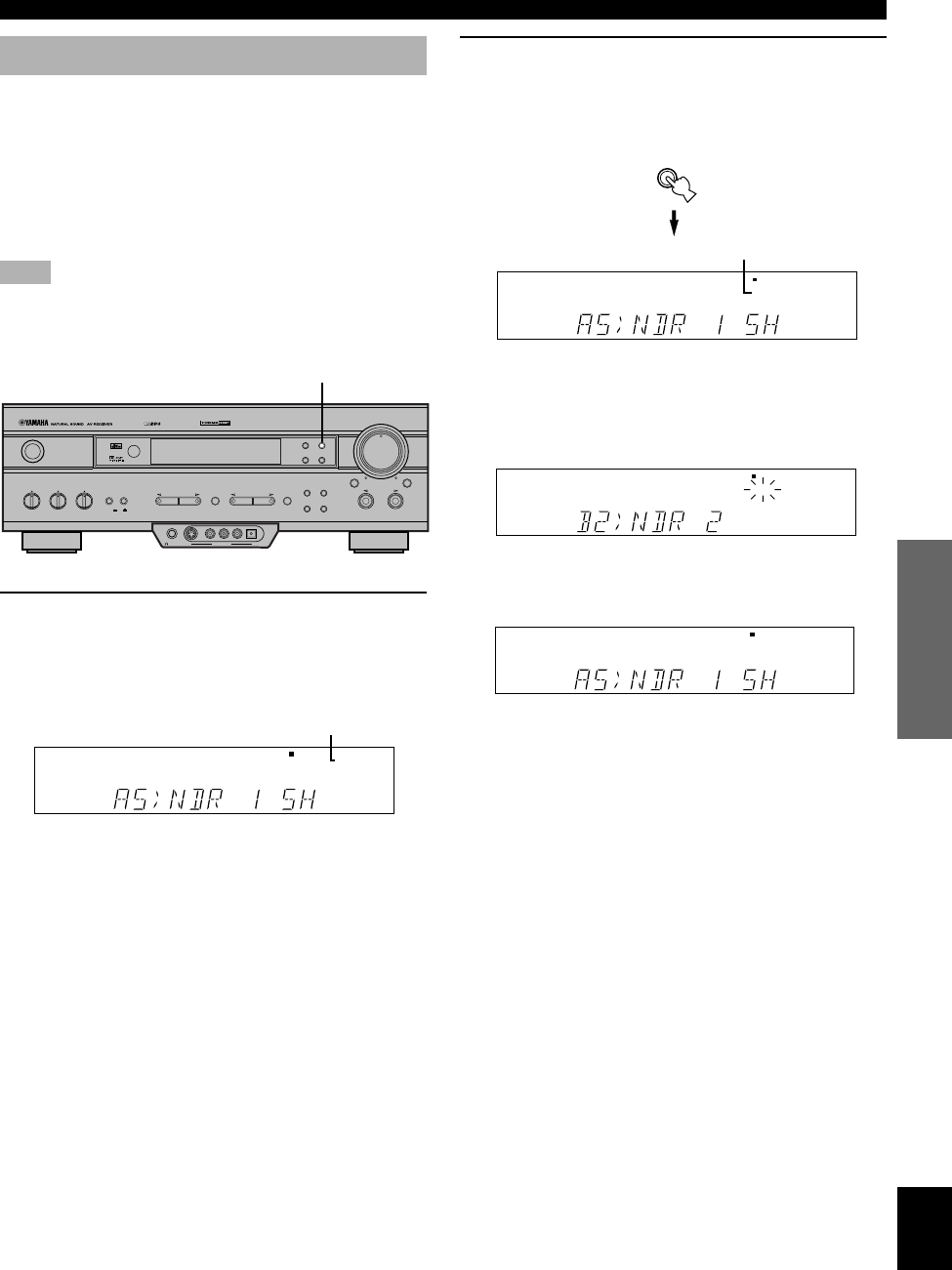
33
English
BASIC OPERATION
ADVANCED OPERA
TION
APPENDIX
INTRODUCTION PREPARATION
EON Function
This function uses the EON data service on the RDS station
network. If you simply select the desired program type
(NEWS, INFO, AFFAIRS or SPORT), the unit
automatically searches for all preset RDS stations that are
scheduled to broadcast a program of the required type and
switches from the station being currently received to the
new station when the broadcasts starts.
Note
• This function can only be used when an RDS station that offers
the EON data service is being received. When such a station is
being received, the “EON” indicator lights up on the display.
1 Make sure that the “EON” indicator lights up
on the display.
If the “EON” indicator does not light up, tune in to
another RDS station so that the “EON” indicator lights
up.
PS PTY RT CT
AB
BASS EXT.
AUTO
EON
STEREO
TUNED
SILENT VIDEO AUX
PHONES S VIDEO VIDEO L AUDIO R OPTICAL
6CH INPUTINPUT MODE
INPUT
VOLUME
RDS MODE/FREQ
EON
PTY SEEK
MODE START
TUNING
MODE
PRESET
/TUNING
FM/AM
MEMORY
EDIT
BASS BALANCE SPEAKERS
PROGRAM
PRESET/TUNINGEFFECT A/B/C/D/E
AB
OFF
ON
STANDBY
/ON
DIGITAL
–
+
LR
TREBLE
–
+
MAN'L/AUTO FMAUTO/MAN'L MONO
SURROUND
DIGITAL
2
2 Press EON repeatedly to select the desired
program type (NEWS, INFO, AFFAIRS or
SPORT).
The selected program type name indicator lights up on
the display.
• If a preset RDS station of the selected program type
starts broadcasting, the unit will automatically switch
from the program being currently received to that
program. The program type name indicator flashes.
• When broadcasting of the required program ends, the
previously received station (or another program on
the same station) is recalled.
■ To cancel this function
Press EON repeatedly until no program type name lights up
on the display.
RECEIVING RDS STATIONS
EON
PS PTY RT CT
AB
NEWS
BASS EXT.
AUTO
EON
STEREO
TUNED
Lights up
PS PTY RT CT
NEWS
BASS EXT.
AUTO
EON
STEREO
TUNED
Flashes
PS PTY RT CT
AB
BASS EXT.
AUTO
EON
STEREO
TUNED
Lights up
0106V520RDS31-34_EN 1/31/1, 4:23 PM33


















