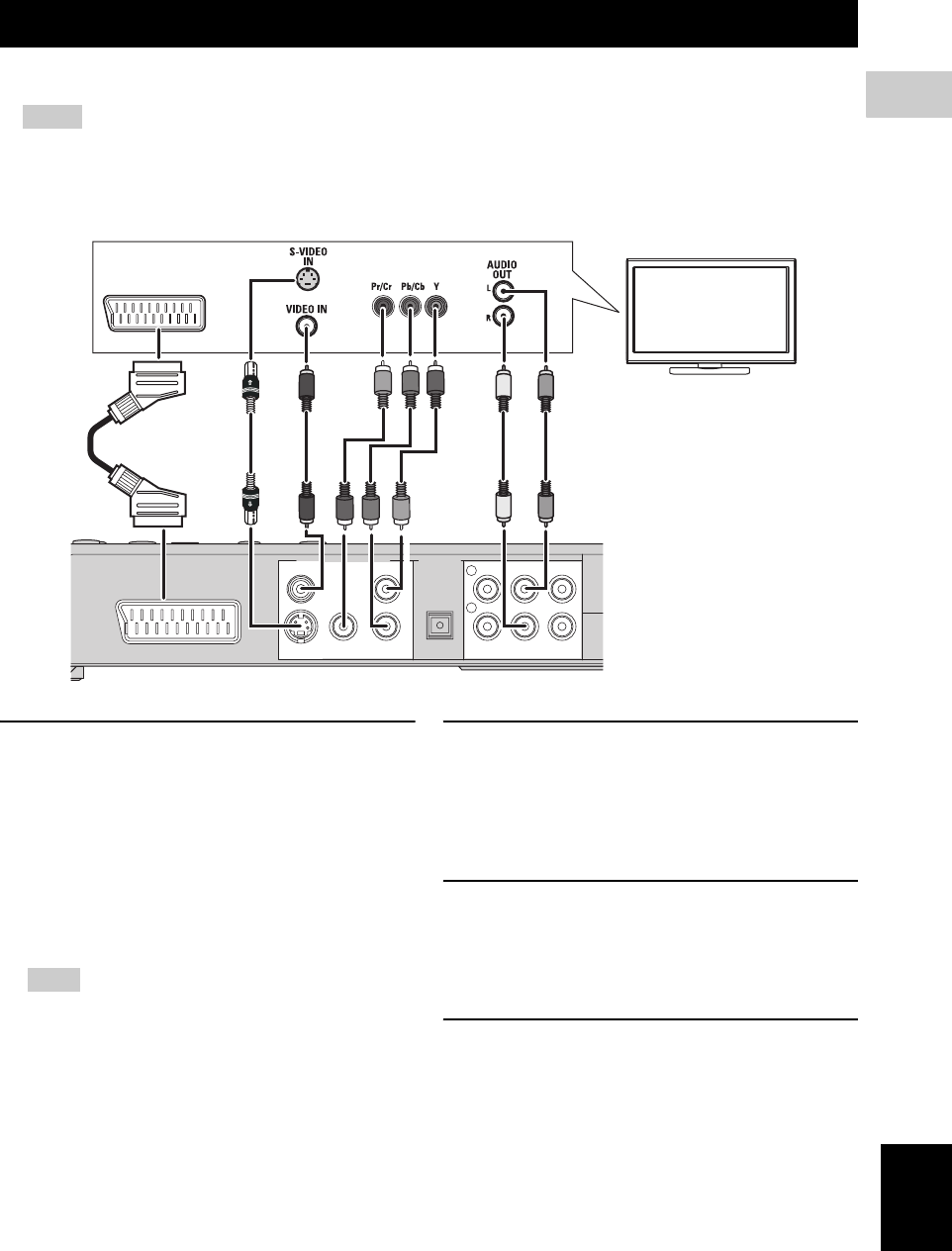
OTHER CONNECTIONS
19
English
PREPARATION
2
■ Connecting a TV
– You only need to make one video connection from the following options (A,B,C, or D), depending on the
capabilities of your TV.
– Do not connect the power cords until all cable connections are completed.
AV MONITOR OUT terminal <A>
(U.K. and Europe models only)
The SCART cable, or “Euro AV cable”, supports AV
MONITOR OUT signal transmission, providing you with
the best possible picture and sound. If your TV has only
one terminal for video input, and you want to connect it
directly to the DVD receiver, you can use the AV
MONITOR OUT connector. Connect one end of the
SCART cable to the AV MONITOR OUT connector and
the other end to the SCART connector on your TV.
TV channels, if you use AV MONITOR OUT terminal to
connect the TV. To use
AV MONITOR OUTterminal,
make sure to set the DVD receiver’s component setting to
“
RGB” (see page 25).
S VIDEO output terminal<B>
S-(separate)video connections achieve a clearer picture
than composite video connections. Use an S-video cable
(not supplied) to connect the DVD receiver’s
S VIDEO jack to the S-video input jack (or Y/C or
S-VHS jack) on your TV.
VIDEO output terminal <C>
Use a composite video cable (yellow -supplied) to connect
the DVD receiver’s VIDEO jack to the video input jack
(or A/V In/Video In/Composite/ Baseband jack) on your
TV.
COMPONENT VIDEO OUT terminals
<D>
Use the component video cables (red/blue/green, not
supplied) to connect the DVD receiver’s Y P
B PR jacks to
the corresponding component video input jacks (or the Y
Pb/Cb Pr/Cr/ YUV jacks) on your TV.
Progressive scan video quality is only available when
using Y P
B PR in conjunction with a progressive scan TV.
To activate the progressive scan function see “Progressive
function” on page 39.
OTHER CONNECTIONS
Notes
S VIDEO
AV MONITOR OUT (DVD ONLY)
VIDEO
COMPONENT
Y
P
R PB
VIDEO OUT (DVD ONLY)
AUX INTV INLINE OUT
OPTICAL
PCM/DTS
q
DIGITAL
DIGITAL IN
L
R
TV
DVR-S300
(U.K. and Europe models only)
<A>
<C>
<D>
<E>
<B>
Note


















