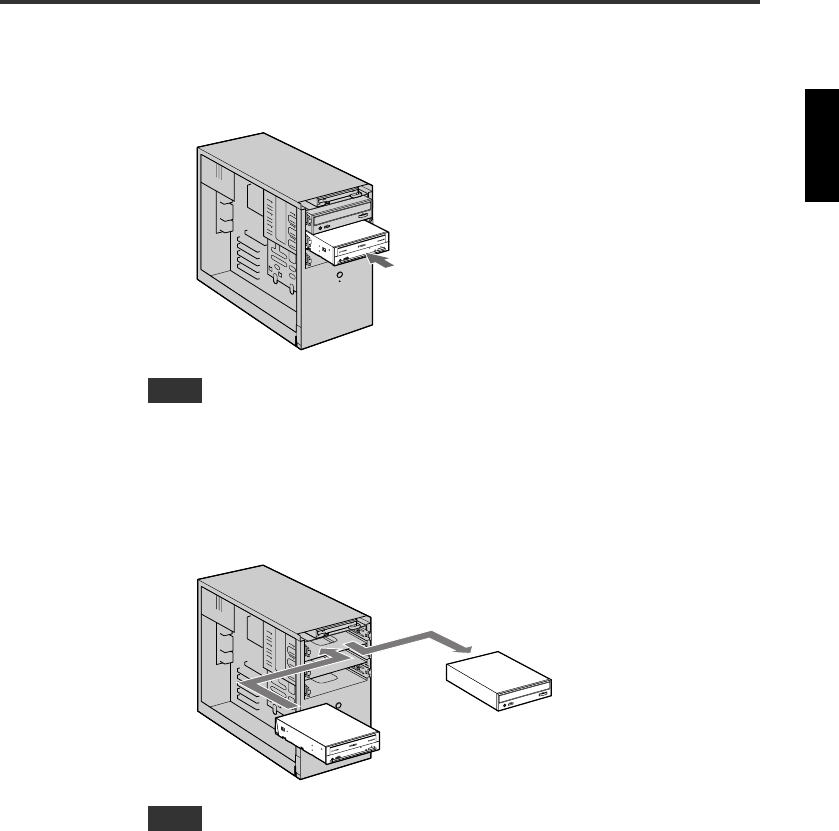
10
Installing the CRW3200E drive as an additional drive
Check the IDE channel (primary/secondary and master/slave) connecting the
CRW3200E drive. (P. 12 – 13)
An empty 5 ¼-inch drive bay is required to install the CRW3200E drive.
Replacing an existing IDE device with the CRW3200E drive
Connect the CRW3200E drive to the cable that was previously connected to the
existing IDE device.
When replacing a SCSI device, such as a SCSI type CD-ROM drive, do not connect
the CRW3200E drive to the cable that was previously connected to that SCSI
device. Use the included 40-pin IDE cable to connect the CRW3200E drive to the
computer.
Note
Note
CRW3200E
CRW3200E
CD-ROM drive, etc.


















