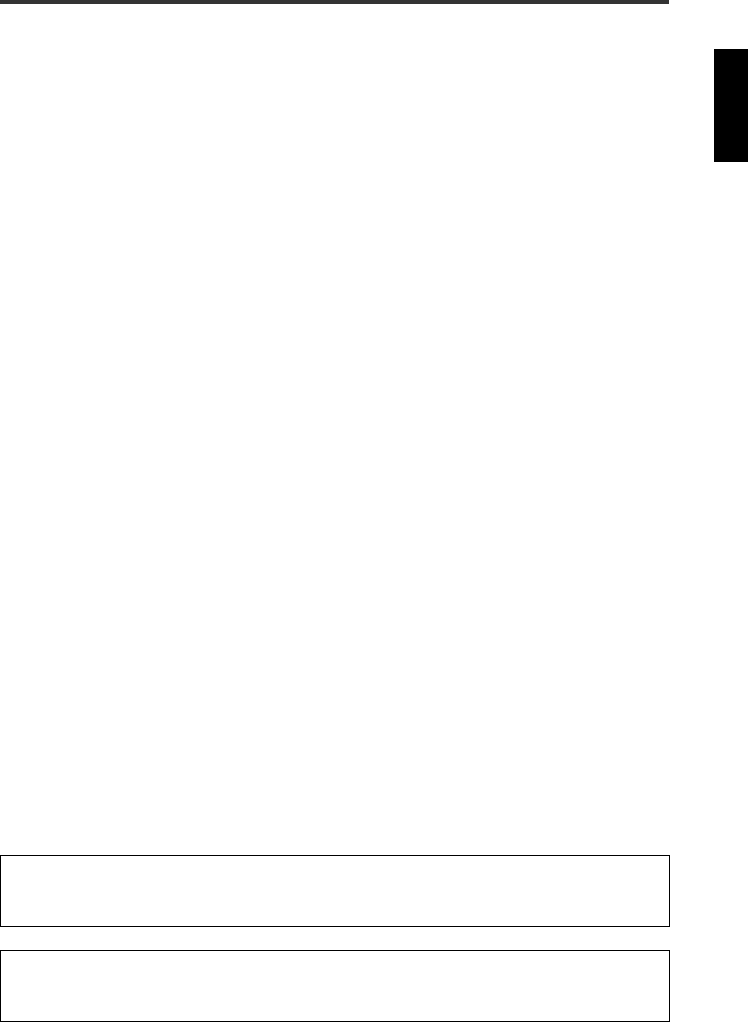
v
Table of Contents
Features of the CRW3200IX Drive ................................................ 1
Names and Functions of Parts..................................................... 3
Front Panel...............................................................................................3
Rear Panel................................................................................................4
Precautions on Use.................................................................. 5
Handling Discs ........................................................................................5
Copyright .................................................................................................5
Disclaimer of Indemnity..........................................................................5
Compatible Discs.....................................................................................6
System Requirements ..............................................................................7
Preparing the CRW3200IX Drive .................................................10
Serial Number........................................................................................10
Set Up the CRW3200IX Drive on Windows.........................................11
Set Up the CRW3200IX Drive on Macintosh.......................................18
Connecting/Disconnecting the CRW3200IX Drive to/from the Computer...21
Loading/Ejecting a Disc ...........................................................22
Troubleshooting.....................................................................24
Firmware.............................................................................30
CRW3200IX Drive Specifications ................................................31
Technical Notes.....................................................................35
IEEE1394...............................................................................................35
Buffer Underrun Protection Function....................................................35
Connecting Multiple IEEE1394 Devices ..............................................36
Writing Methods....................................................................................37
For details about how to install and use the CD writing software, refer to the
documentation that comes with it.
• The information contained in this manual is subject to change without prior notice.
• Reproduction of this manual, either in part or in full, is expressly forbidden.


















