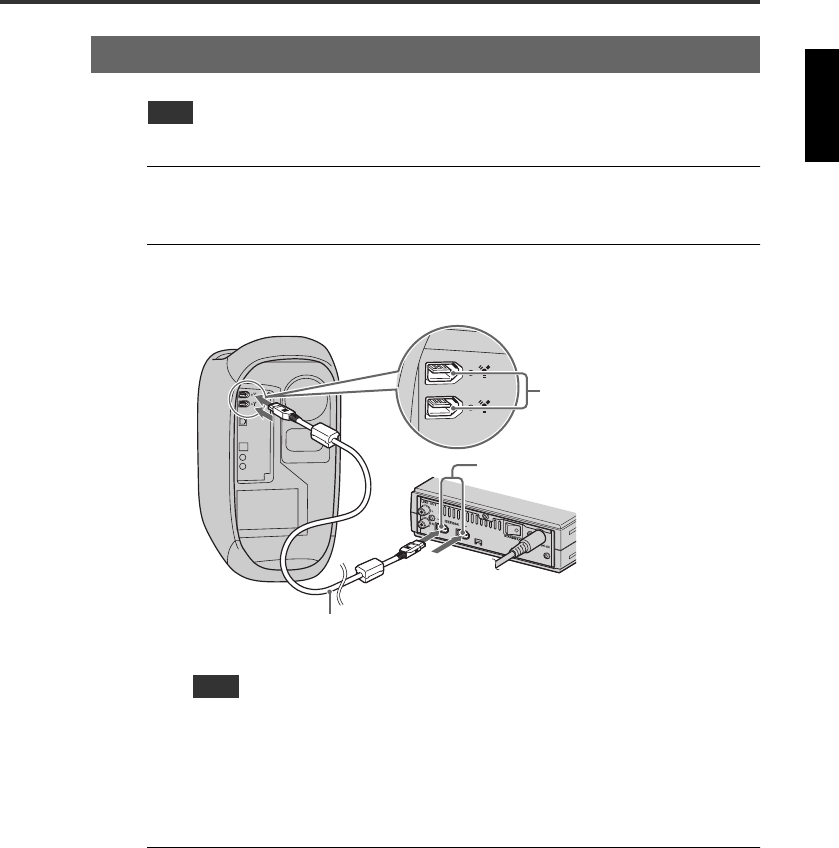
18
Place the CRW3200IX drive horizontally.
1
Follow page 11 – 13, and connect the AC adapter to the
CRW3200IX drive. Turn on the drive.
2
Connect the CRW3200IX drive and the computer with the
included IEEE1394 cable.
• You can connect the IEEE1394 cable to either IEEE1394 port of the
CRW3200IX drive.
• The IEEE1394 standards define the maximum length of a single IEEE1394
cable as 4.5 meters.
• To connect multiple IEEE1394 devices, refer to “Connecting Multiple
IEEE1394 Devices.” (P. 36)
Set Up the CRW3200IX Drive on Macintosh
Note
Note
IEEE1394
(FireWire) ports
CRW3200IX rear panel
IEEE1394 cable
IEEE1394 ports


















