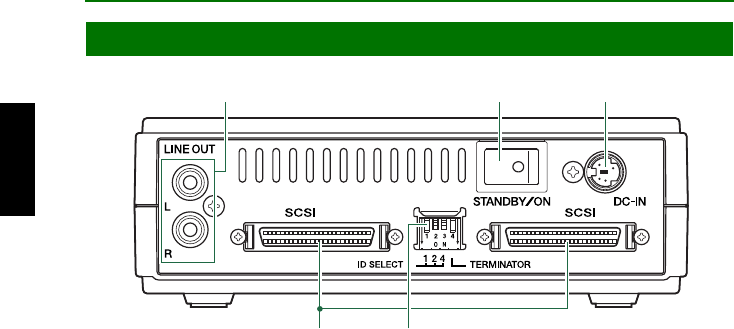
Front and Rear of Unit
10
➀
➀➀
➀ LINE OUT jacks (L/R)
To listen to audio CDs with the
CRW2200SX
drive, connect these to the line level input
(LINE IN) of the stereo equipment with a standard stereo phono cable (sold separately).
➁
➁➁
➁ Power switch (STANDBY/ON)
Turns the power on or off. (
→
P. 14, 17)
➂
➂➂
➂ DC-IN connector
Insert the included AC adapter connector. (
→
P. 16)
➃
➃➃
➃ SCSI connector
Insert the connector of the SCSI cable here. (
→
P. 14)
A D-sub half-pitch 50-pin pin-type is used. (
→
P. 15)
➄
➄➄
➄ Dip switch
Use to set the SCSI ID number and terminator. (
→
P. 12, 13)
Rear Panel
➃ ➄
➁
➀➂


















