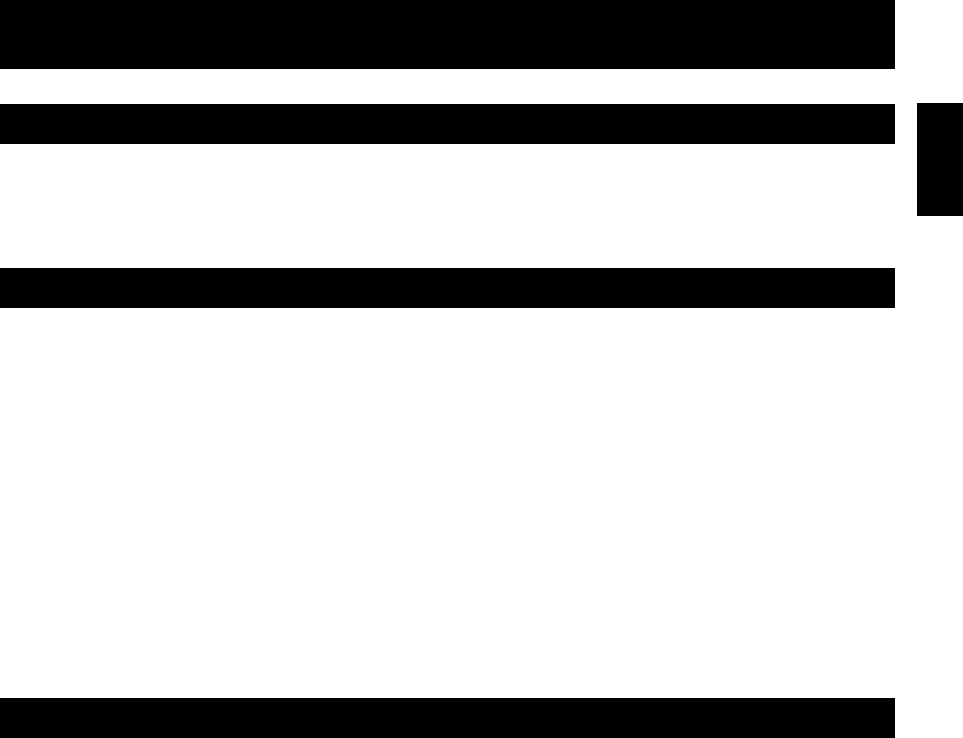
E-1
English
INTRODUCTION
Thank you for purchasing this YAMAHA product. We hope it will give you many years of trouble-free enjoyment. For the
best performance, read this manual carefully. It will guide you in operating your YAMAHA product.
ENGLISH
FEATURES
<RX-E100>
• Minimum RMS Output Power per Channel
40 W + 40 W (6Ω, 20 - 20,000Hz, 0.1% THD)
• Full Operation System Remote Control
• 40-Station FM/AM Preset Tuning
• Multi-Function RDS Reception
• SUBWOOFER Output Terminal
<CDX-E100>
• S-bit DAC and 8fs Digital Filter
• Optical Digital Output
• Random, Repeat, and Program Play
• CD TEXT Display
• Peak Level Search
• Tape Programming
The receiver (RX-E100) and CD player (CDX-E100) are the main units of the YAMAHA E100 series. You could upgrade
the system by adding the cassette deck (KX-E100) and MD recorder (MDX-E100)*.
* MD recorder (MDX-E100) may not be available for some areas.
PRECAUTIONS...................................................2
GETTING STARTED
The remote control ............................................... 3
Connecting the speakers .......................................4
Connecting the system.......................................... 5
<RX-E100>
NAMES OF BUTTONS AND CONTROLS .......6
BASIC OPERATIONS
Listening to a source............................................. 8
TUNER OPERATIONS
Listening to the radio ............................................ 9
Presetting stations ............................................... 10
RECEIVING RDS STATIONS
Receiving RDS data ........................................... 11
PTY SEEK mode ................................................ 12
Optional settings for RDS functions...................13
USING THE BUILT-IN TIMER
Setting the clock ................................................. 14
Adjusting the brightness of the display .............. 14
Before using the timer ........................................ 15
Timer play and recording ................................... 15
Sleep timer .......................................................... 16
<CDX-E100>
NAMES OF BUTTONS AND CONTROLS .....17
COMPACT DISC PLAYER OPERATIONS
CD playback .......................................................19
Selecting the time display and CD TEXT ..........20
Random-sequence play....................................... 20
Repeat play .........................................................21
Program play ......................................................21
Peak level search ................................................ 22
ADD KX-E100 AND/OR MDX-E100 TO YOUR
SYSTEM
Operating the cassette deck, KX-E100 and MD
recorder, MDX-E100 with the remote control ... 23
Before recording ................................................. 24
Dubbing setting ..................................................24
TAPE programming............................................25
ADDITIONAL INFORMATION
CD preventive care ............................................. 26
Troubleshooting .................................................. 26
Specifications .....................................................28
CONTENTS


















