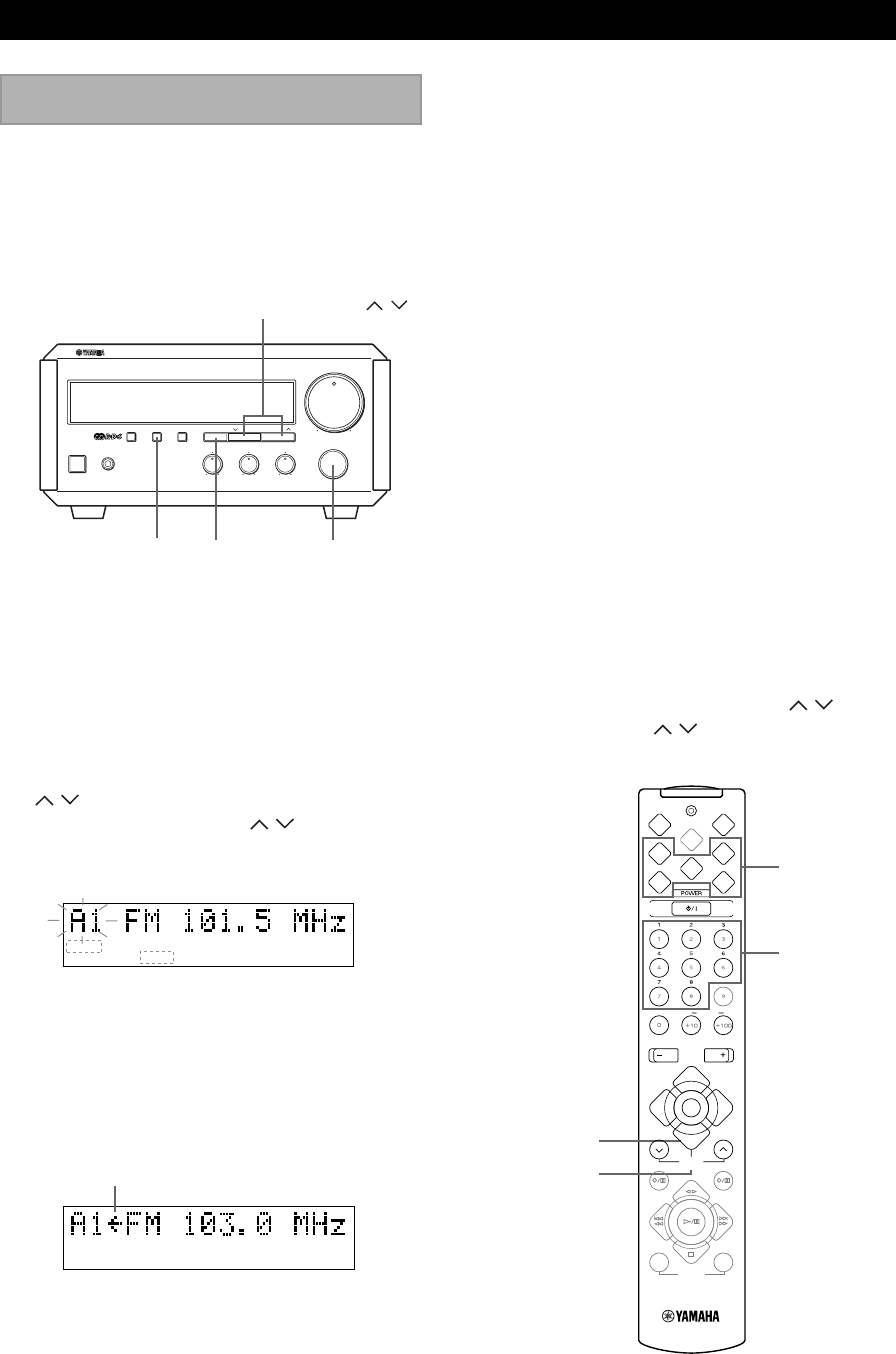
E-10
TUNER OPERATIONS
To preset stations manually
1 Tune in a desired station.
(Refer to the previous page for the tuning procedure.)
2 Press MEMORY.
3 Within about 5 seconds, use PRESET/TUNING
/ to select a desired preset number. Continue
pressing PRESET/TUNING
/ to select the
group of the preset stations (A, B, C, D, and E).
4 Press MEMORY.
•“MEMORY”, “PRESET”, and preset number will appear
on the display.
STEREO
TUNED
MEMORY
PRESET
STEREO
TUNED
MEMORY
PRESET
Presetting stations
The unit can preset station frequencies selected by
Automatic tuning or Manual tuning. Up to 40 stations can
be stored. With this function, you can select any desired
station by pressing the corresponding preset station
number.
5 Repeat steps 1 to 4 until all desired stations are
preset.
Notes
• A new setting can be preset in place of a previous one.
• The preset stations are retained for a week after you disconnect
the AC power cord or a power failure occurs.
To preset stations automatically
1 Select TUNER as input source by turning INPUT.
2 Press MEMORY for about 2 seconds.
• The unit starts presetting stations, “AUTO” and
“MEMORY” will flash on the display.
Received stations are stored to A1, A2...A8 sequentially.
After 40 stations or all FM and AM stations are stored, the
display will show the preset station A1.
To recall a preset station
Press TUNER and select the desired number by pressing
PRESET/BAND and PRESET/TUNING / on the
front panel or PRESET
/ , A/B/C/D/E and 1-8 on
the remote control.
The arrow will appear for a second when
it is preset.
STANDBY/ON PHONES
DISPLAY
+-+-
RL
MEMORY AUTO/MAN'L
TIME ADJ TIMER
HOUR MIN
BASS TREBLE BALANCE
MAXMIN
VOLUME
INPUT
PRESET/TUNINGPRESET/BAND
NATURAL SOUND STEREO RECEIVER RX-E100
PTY SELECT
PRESET/TUNING /
INPUTPRESET/BANDMEMORY
A
D
C
E
B
TIME
RNDM
VOLUME
MODE
PTY SEEKFREQ PS/PTY/RT/CT
START
TAPE
AUX
MD CD
TUNER
PRESET
PTY SELECT
TAPE
MD REC
MODE START
TAPE REC
PROG
TAPE
REP
PEAK
DUBBING
SLEEP DISP
1~8
A/B/C/D/E
TUNER
PRESET


















